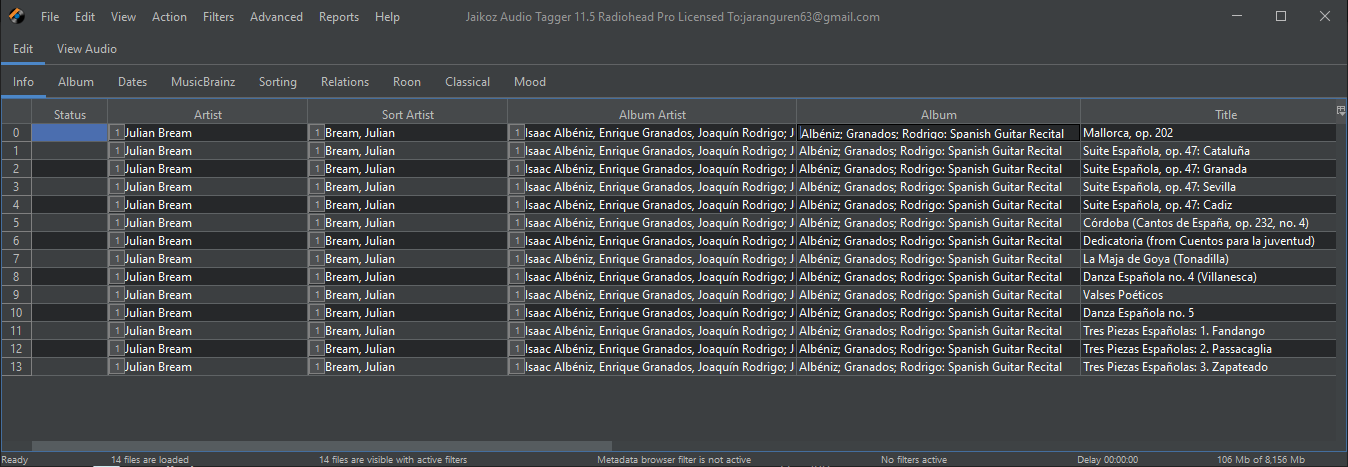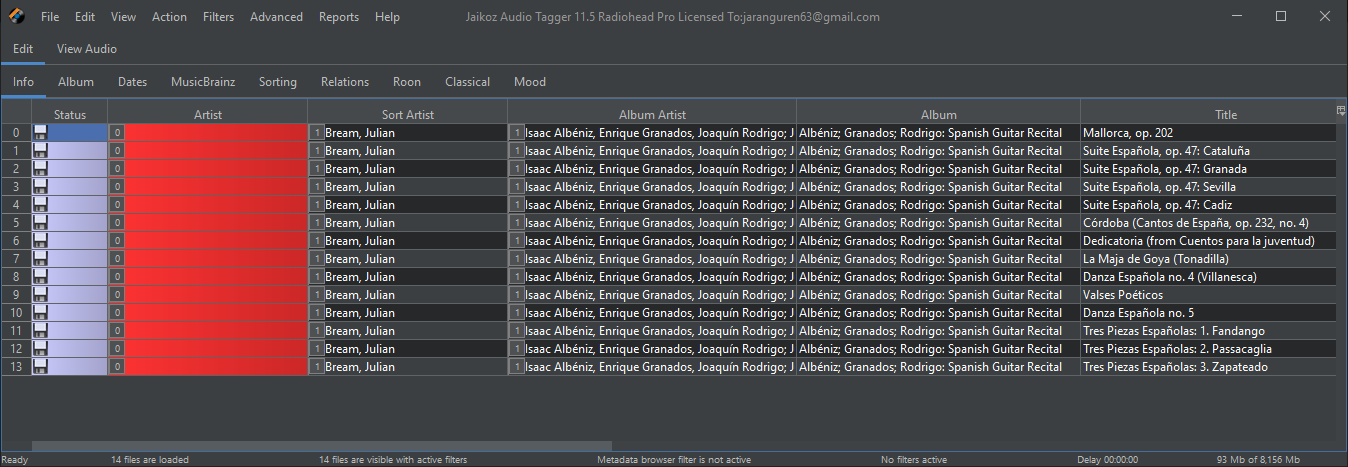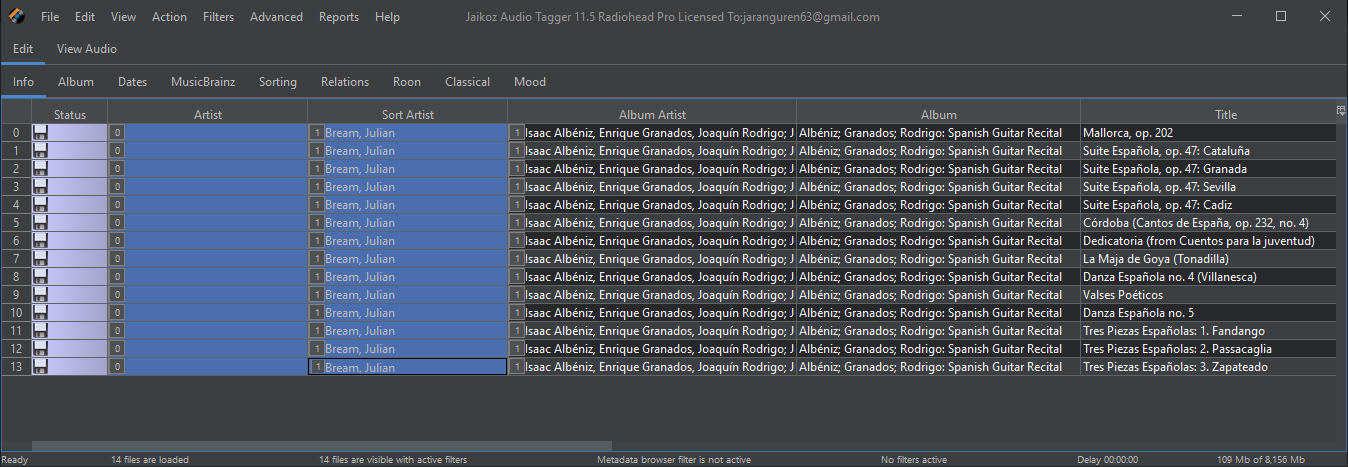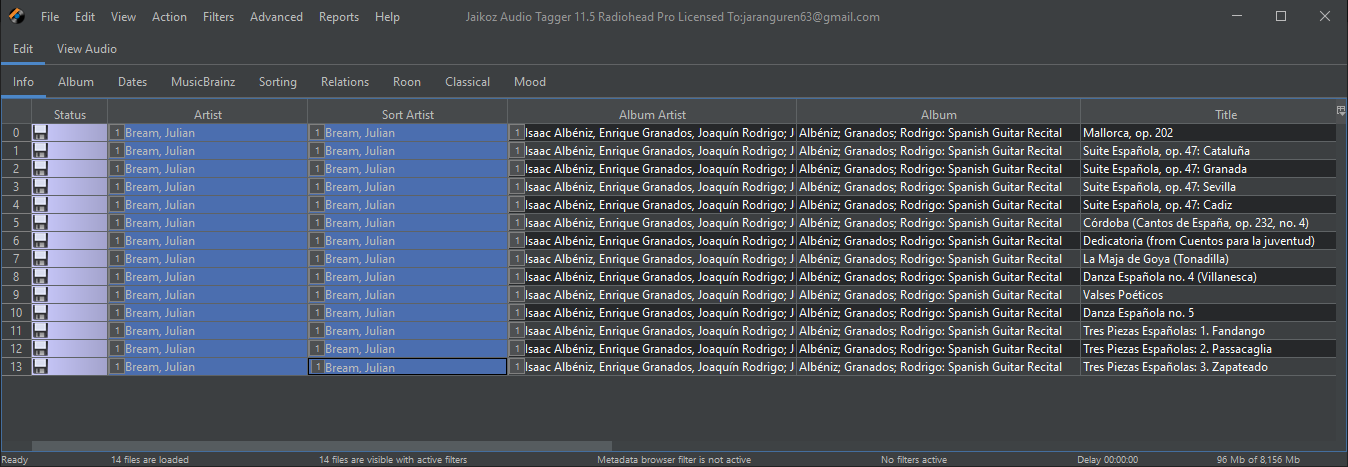The Artist field stores the artist name, the Sort Artist field stores the name in sort order. For people this means the artist field is in the form Firstname Lastname but the sort artist field uses the form Lastname, Firstname. Most music players should display the value in the Artist field, but use the value in the Sort Artist field to sort the values and similar logic applies to to other fields such as Album Artist or Composer
But sometimes users want to store the sort value in the main value, yo can do this quite easily by making use of the Append functions
e.g
To replace value of Artist with corresponding Sort Artist move the columns so that the sort column is just to the right of the non sort column
Right click on the Artist column header and select Empty Column to clear the column
Select all the values in the Artist and Sort Artist columns
Right Click, and from popup menu select Edit:Append to Left
You now have the Artist Sort name for each row in the corresponding Artist field
You can use this method to copy any data from one field to a corresponding field, it is not specifically for sort columns.