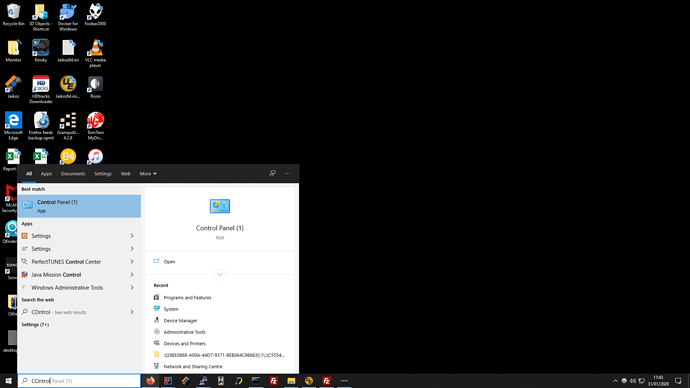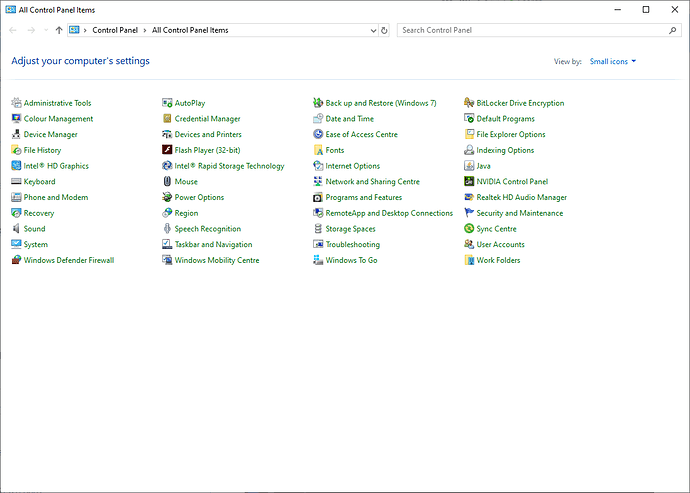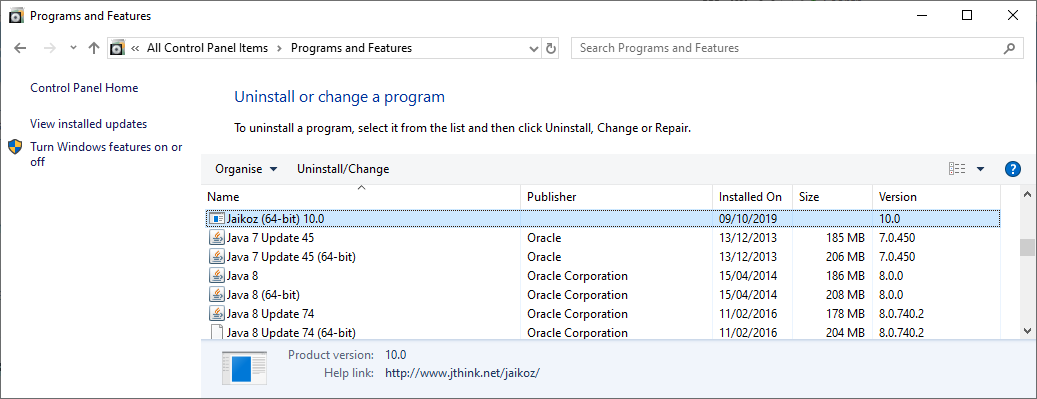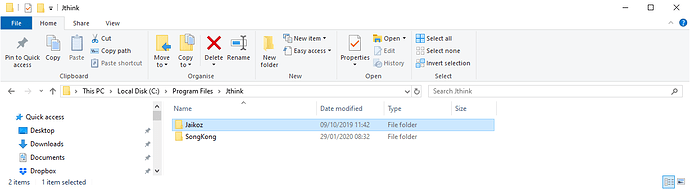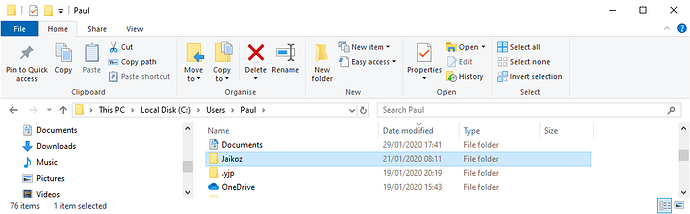Jaikoz Uninstaller doesnt always work so I you want to uninstall, please do the following
-
Search for Control Panel in search bar
-
Select it
-
Select Program and Features
-
Select Jaikoz, and right click to Uninstall/Change
-
Select Yes to prompt
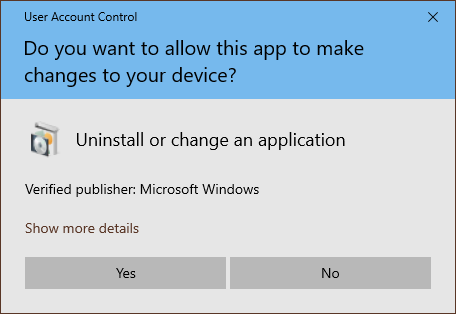
-
If error is displayed just select Yes to remove
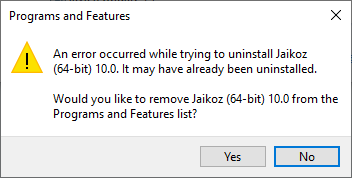
-
If the installation folder still exists just delete in Windows Explorer
-
You have now deleted the Jaikoz program, but if you want to remove Jaikoz logs and database as well just navigate to C:\Users\username\ and delete the Jaikoz folder
-
Now Jaikoz is completely removed from your PC