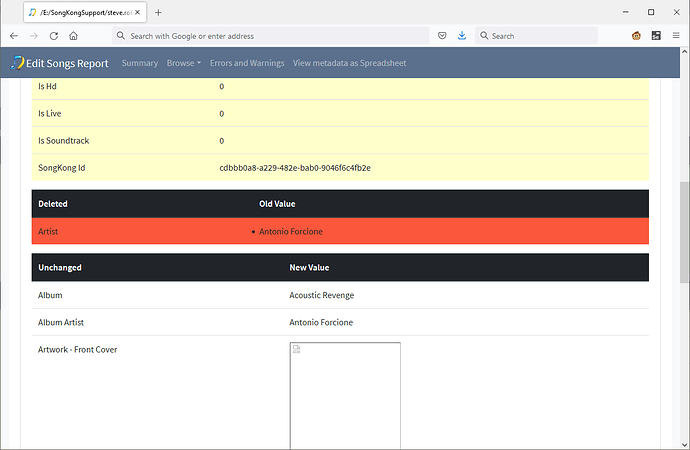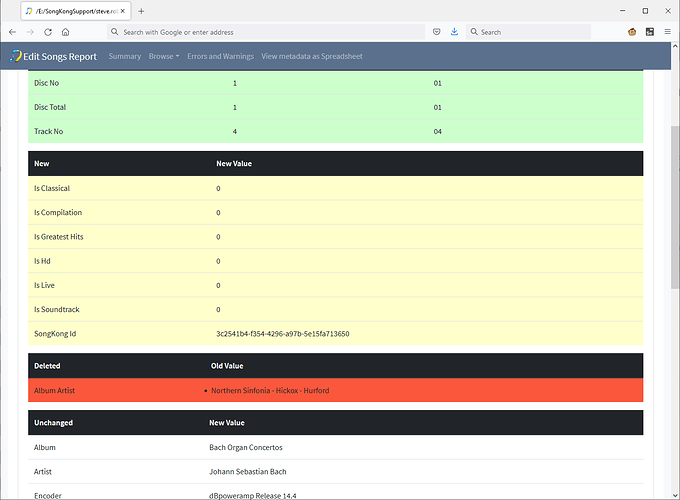I have just transferred a batch of albums from USB stick to the Melco N1 (EX). Several needed editing to change how they are displayed in the Naim app - album artist is composer, artist of tracks in compilations appear as album artist in the app list.
However, having finished editing using my PC, I updated the database from the Melco (rescan database) and now have a folder labelled [unknown] which contains 21 albums which were previously visible under album artist. How do I get them reintegrated into the app list? The correct album title, track list etc. is present.
How do I resolve [unknown] albums after editing?
Bit hard to say without more details, from SongKong please run Create Support Files
Thankyou for the files, I I looked at the late one you edited /mnt/disk1/share/import/all/Acoustic Revenge and I can see that you have deleted the value of the Artist field
then i looked at another album and you have deleted the value of Album Artist field
Usually we would always expect both see these fields to have a value. Album artist should be the same for all tracks on the album, it is not limited to one person but needs to exist for Melco to work properly.
Artist is the artists credited for each track which may or may not be the same as the album artist, again it is expected that this has a value.