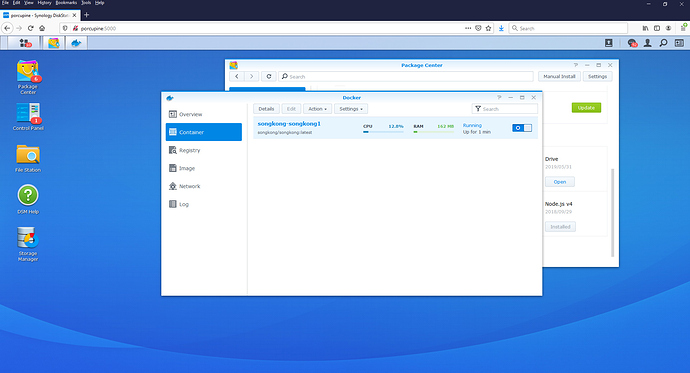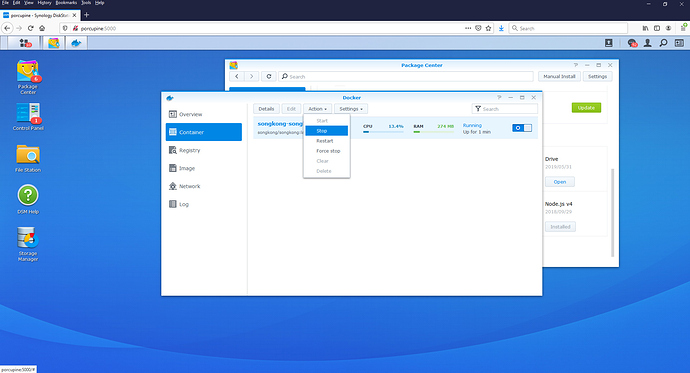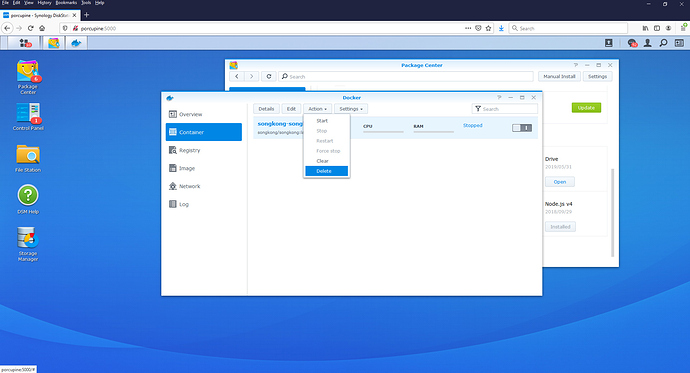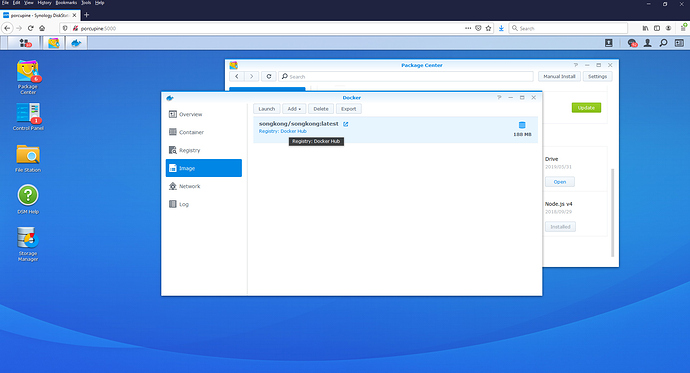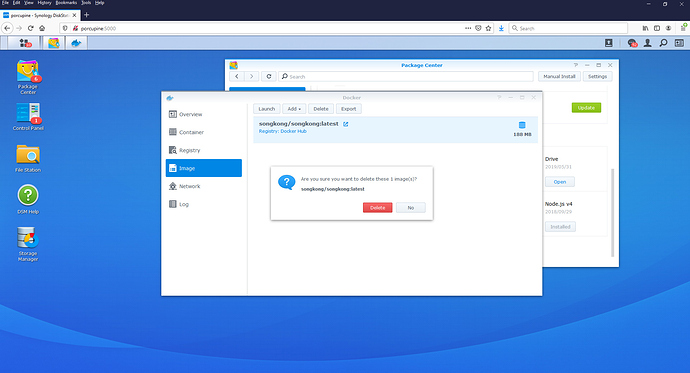To install a new version of SongKong running in a Docker environment such as on a Qnap or Synology server, you must first remove the existing container and then the image
e.g on Synology
- Go to Containers tab and select SongKong container
- Stop the container and wait for it to be stopped
- Now Delete the container, and wait for deletion
- Now go to Image tab, select SongKong Image
- And select Delete and Confirm
- Now select the Registry tab and install new version as described at http://www.jthink.net/songkong/en/install_docker_synology.jsp