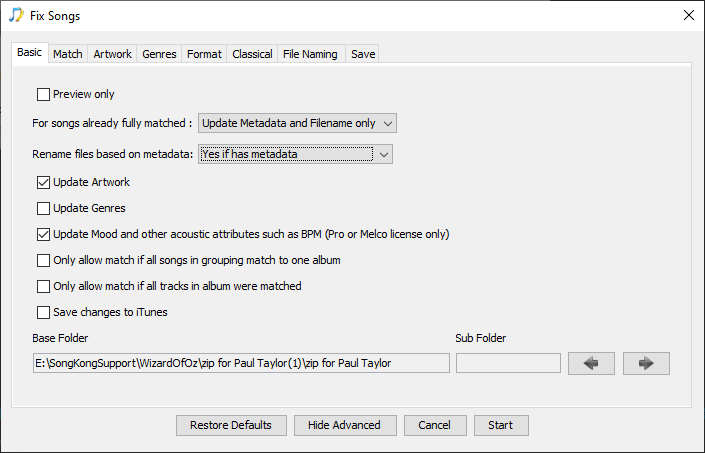Some users find they have many various artist compilations albums but have no interest in having metadata of these compilations in their library and would prefer to reclassify their songs to the original album they were part of.
This is currently difficult for SongKong because it always tries to group songs and find album matches for them so will match to the compiltion rather than the original album, but there is a way round it as follows:
Assuming your songs are grouped by AlbumArtist/Album you can try the following approach.
- For the Various Artist folder remove all the existing metadata, easiest way is with Jaikoz (Edit/Delete all Metadata except Acoustid) to remove the existing matches and compilation data.
- Select the Various Artist folder and select Fix Songs task
- Set the Filenaming:Compilation Rename Mask to one that stores files just by Track Artist such as Artist/Artist- Title
- Set Basic:Rename files based on metadata to Yes if has metadata
- Rerun Fix Songs so that songs match to compilations should now be grouped by artist instead of Various Artist, this breaks the link between these songs and the compilations they were part of.
- Now select all music, then Fix Songs task again.
- Set the Filenaming:Compilation Rename Mask back to a usual AlbumArtist/Album format
- Start Fix Songs
This should now match the songs that were previously in compilations to their original albums, note you are also updating your non-compilations so ensure your renaming/rename mask optoins make sense for them to.