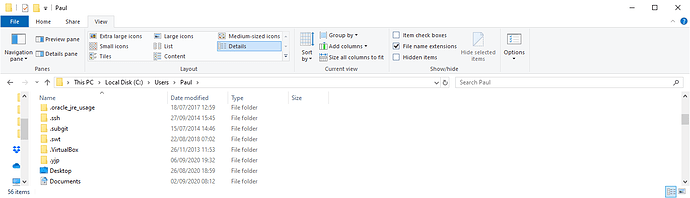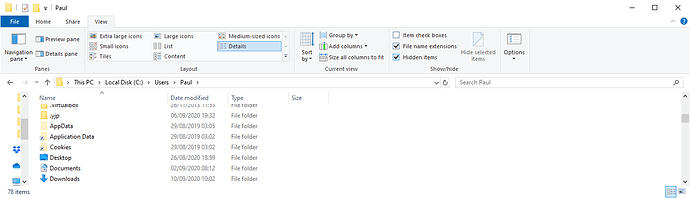SongKong is properly integrated in Windows Add/Remove programs so you can easily uninstall SongKong. However installation does not remove configuration files because usually you want to preserve these if you are continuing to use SongKong, if you want to remove these as well there is an extra step required.
Full Removal of SongKong as follows:
- Uninstall SongKong by right-clicking on SongKong in the start menu and selecting Uninstall
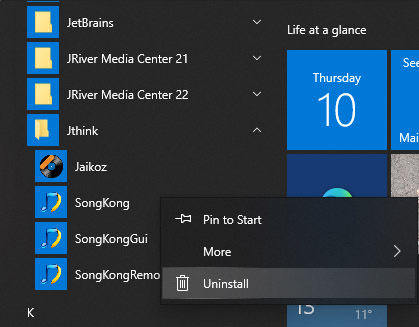
-
If after uninstall C:\Program Files\Jthink\SongKong still exists delete it
-
Delete C:\Users\username\AppData\Roaming\SongKong
Note by default the AppData folder is hidden in Windows
to enable it you need to enable the Hidden Items checkbox