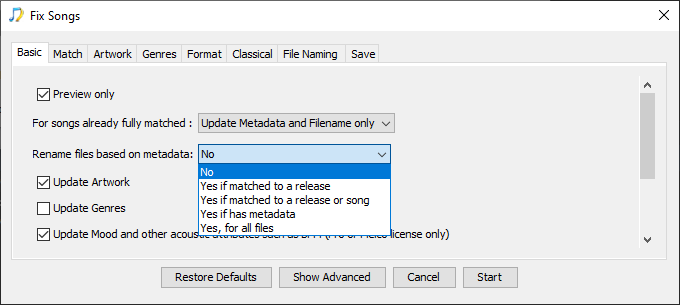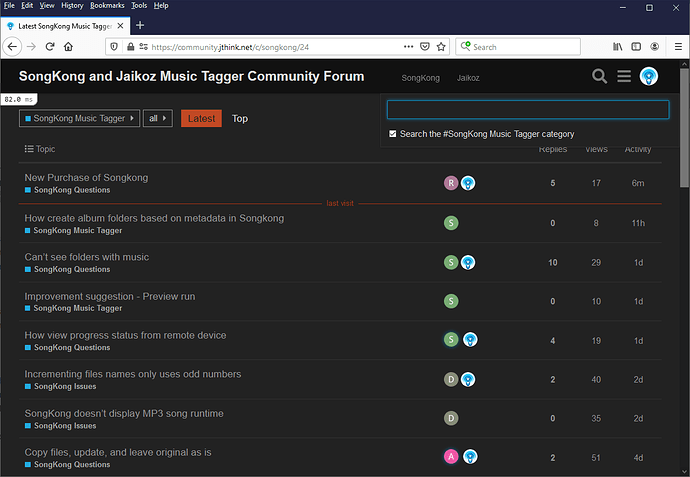I tried various settings to move songs stored in one folder to Album/Artist/Song structure.
I managed to tag all songs but I cannot force Songkong to move the tagged songs to structured folders.
I checked forum and I am a bit confused if Jaikoz and Songkong are the same software.
I found answers related to Jaikoz but I cannot see the same options/actions to replicate and do what I want to do - Action:File and Folder Correct:Correct SubFolders from Metadata.
If these are two different software I would recommend put a switch to allow search only for related to purchased product content.
From information that I read before purchase I understood that Songkong can organize music in folder structure but I do my best and all music is only tagged. If is moved than to the same one folder structure - not album/artist/track - song.
Can someone tell me what I am doing wrong or I shall do but not doing?
I selected base folder with my files. I selected folder where to move the songs. I selected mask for Plex. I selected to move everything if song is being moved. I didn’t select to rename only part and I didn’t select preview only. On start program again adding tags but is not placing moved songs in structured way, just everything into selected move folder.
Please help