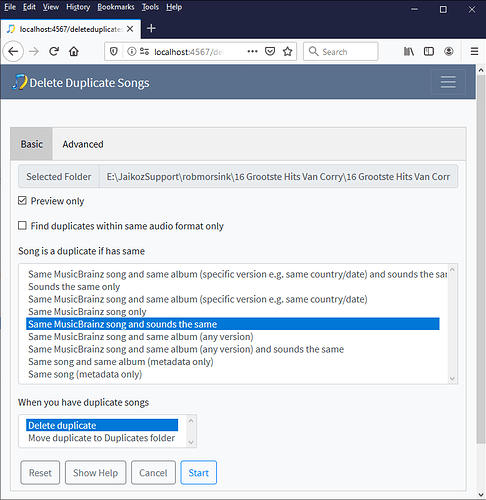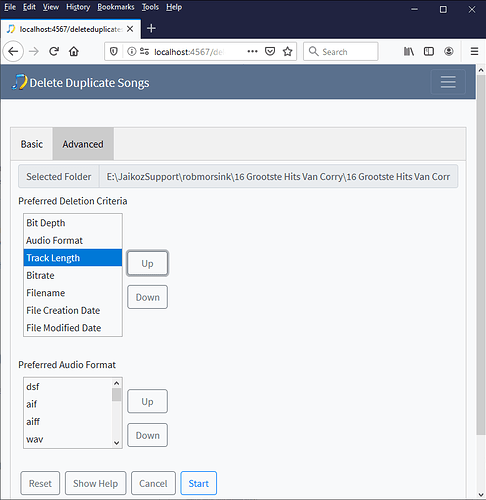After a NAS disk fail I had it recovered and it was in a complete mess - multiple versions of lots of tracks, missing file names etc.
SongKong has done a great job of taming it and Delete Duplicates has gotten rid of a lot of the unnecessary files. However, it’s still leaving lots of versions of the same track …usually there is one good complete version, and several duds _ they start ok but cut off and are incomplete. This problem is especially prevalent in DJ mixes.
What’s the best way to weed out the incomplete tracks and keep the correct versions? I’m having to do it manually at the moment which is very slow progress.
Apologies if this is obvious – I’m new here