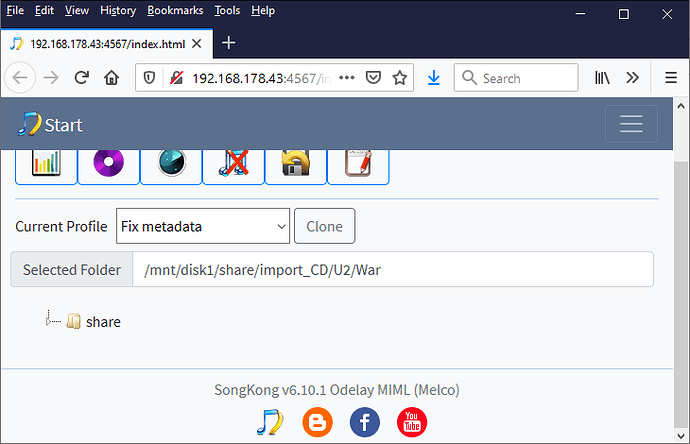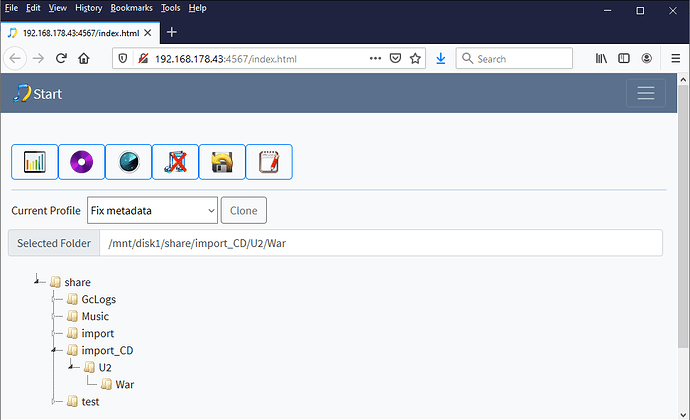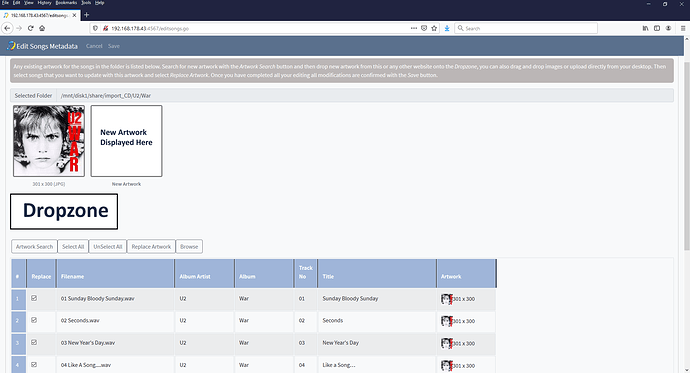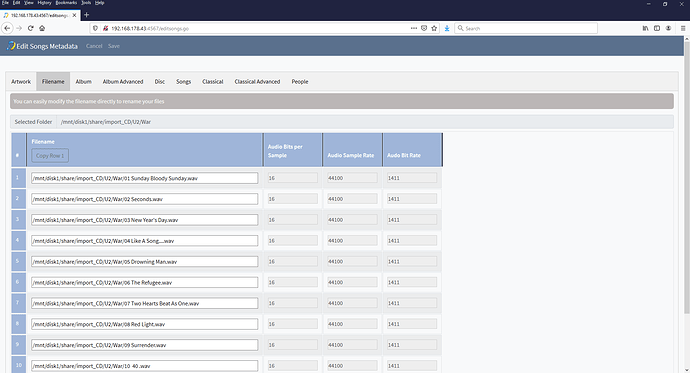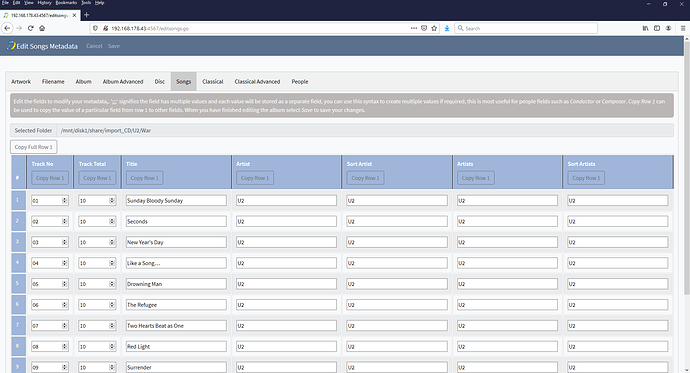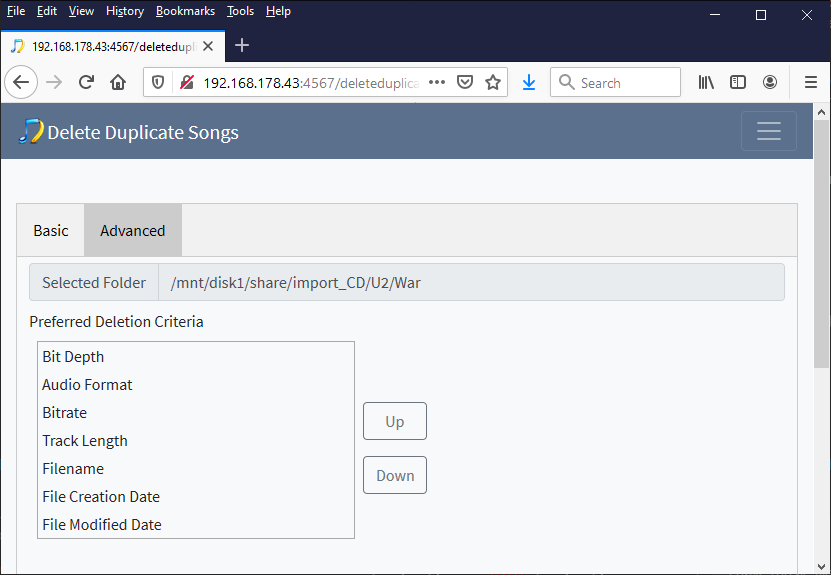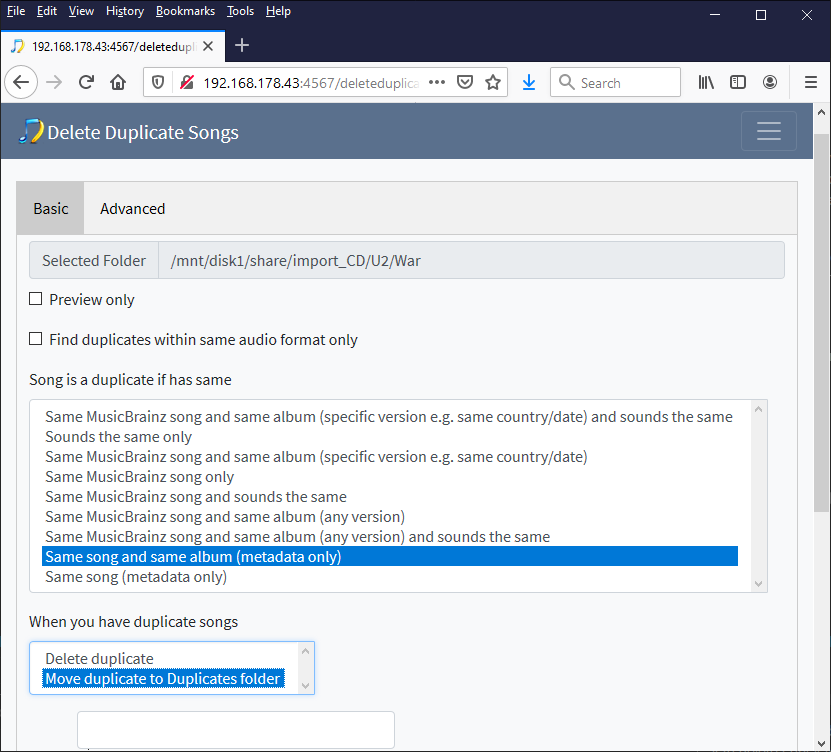Hello Paul, I would be grateful if you could help please.
I wanted to come back on a few things as I need help to get this tagging up and running and some aspects I am finding problematic.
This afternoon I have used the IP address access route I used the other day and when I got into the web interface it said I did not have software. The other day when you gave me the updated keys for Melco I updated this on the software installed on my mac but I am not sure I did that on the web version using the IP address. I have now done that by putting in the same email address and keys you provided. Are you able to confirm this is the correct process and if the license is activated your end. Can you confirm that the web version. I am not sure why it may have prompted me again today.
I am running start fixing songs now on my HiRes music files only and it started at 3.19 and 1620 songs to load and 1595 done. When that is done / completed does that mean all the meta data, artwork missing and tagging gaps have been filled by SK? Also how do I know that it has completed its work?~~ There was an option - which I switched off - to review changes so I am assuming it runs and fixes real time. Is this correct?
Also related to above if the metadata is updated and enriched with SK I assume that the space used up on my Melco would increase to reflect that. I don’t know how ‘heavy’ the impact of that data would be but I ask because when up updated the Melco after SK did its stuff on HiRes there was no change.
Finally, I have no sense of speed it takes to fix the data which is why I have used the software only on my HiRes files 1620 songs. For my CD collection not particularly large I think it equates to 16000 songs. The HiRes has been going coming up to 3 hours. Does this give an indication of the pace at which it runs through the exercise - this would indicate that 16000 songs might take 30 hours? I know you say export the file and do locally but I have super fast BB and just want to get some sense of speed.
Also once done any further fixing will be far quicker I assume as the gaps will be filled and it will only be addressing new gaps on new music. Is this correct?
Final question. A small folder of compressed music for example includes an album by the national and the file has the title thenational_troublewillfindme-flac. Once I had run the software last night I was under the impression that the folder name would be tidied up? After the run it has come back the same. My full list of some CDs also has some common anomalies - similar - that I am assuming will be addressed when SK runs - for example I have albums by Blue Nile showing as The Blue Nile and Blue Nile. I have some artist names that are spelt differently so who up as two separate artists. Will this be tidied up when the SK is run?
Thanks again.
Chris.