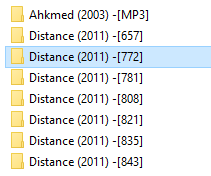Dear songkong enthusiasts 
I have a question about the folder renaming mask. Currently, I am using a preset mask “artist/album-(year)/audio file”. In some of the same artists I have both flac and mp3 versions of same album.
What I want to do is under the artist main folder I would like to seperate these albums by adding “Mp3 or flac” label to album title (not to add id3 tag after the release date. Does anyone use this kind of mask for folder renaming or help me to create this kind of mask. The better case would be the addition of bit rate of flac file 
Thanks in advance