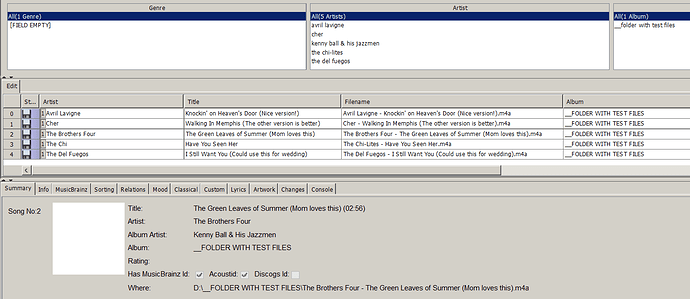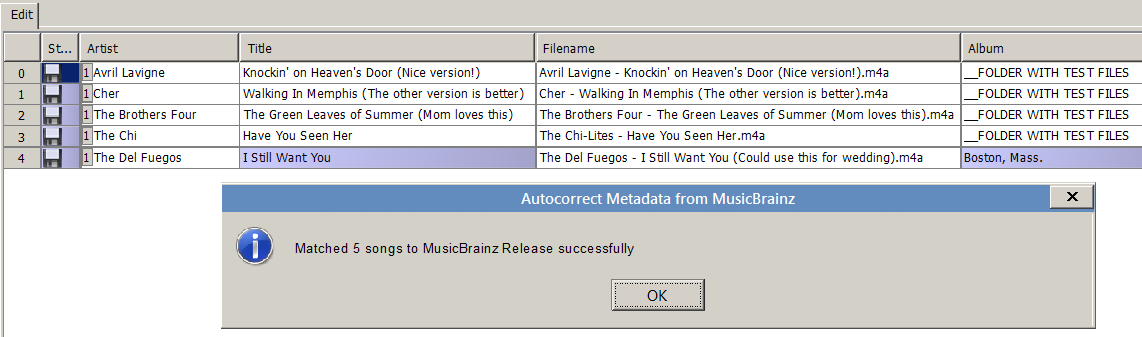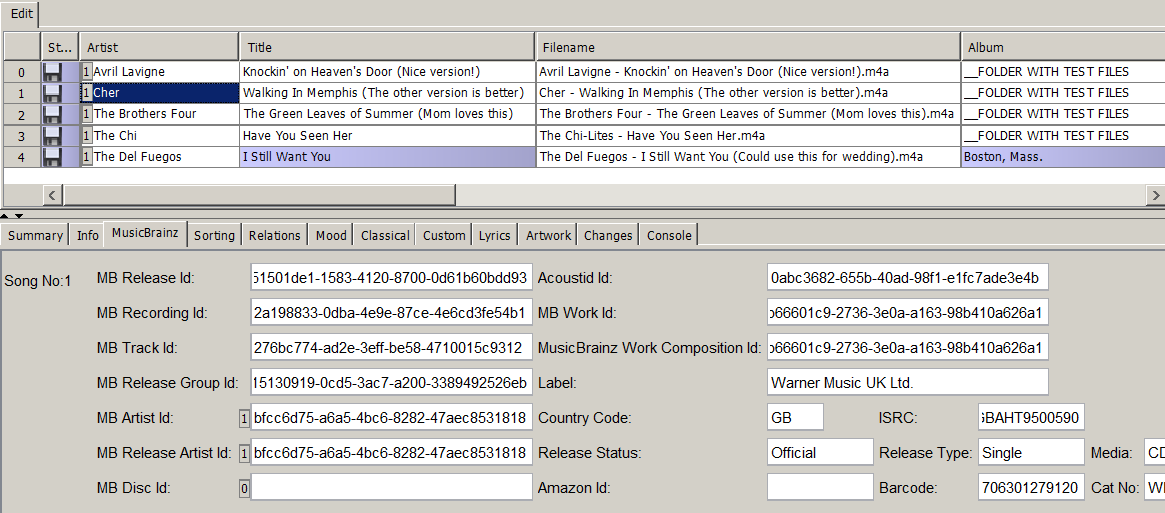I started with audio files without metadata. After running Auto Correct, I got the result as in the picture below.
Notes on this result:
- I have specially selected the used audio files, to show what can happen under certain circumstances. (From a test with 135 audio files, nine of them had results like the above results.)
- I guess that the values for Artist have been copied from the beginning of the file name. This is most apparent in the fourth song.
- The values for Title have been copied from the last part of the file name.
- The values for Album have been copied from the name of the folder containing the audio files.
- The song by The Brothers Four, was actually mismatched in MusicBrainz to a song (with the same title) by Kenny Ball & His Jazzmen. Kenny Ball & His Jazzmen is both in the Tag Browser and in the Album Artist field. (Perhaps an earlier value in the Artist field, has been replaced by the correct artist name from the filename.)
- The other four songs were matched correctly in MusicBrainz.
- The task Correct Metadata From Filename is not in the list of my Autocorrector Tasks.
- All songs with this issue, have a MusicBrainz Id and an Acoustid, but do not have a Discogs Id. It seems that all songs without this issue, have a Discogs Id.
I am not sure whether these results show bugs or features.
If audio files are in folders that have real album names, copying such a folder name to the Album field, when no other album info is available, may be a good idea. Otherwise, I would prefer an empty Album field.
If there is a correct match in MusicBrainz, copying Artist and Title info from a filename, does not make sense, because that info can be copied from MusicBrainz. Copying from a filename, is especially a problem, when a note has been added to that file name. Moreover, if there is a mismatch in MusicBrainz, this mismatch may be hidden by copying correct Artist and Title info from a filename (as with The Brothers Four song).
If some of the remarkable things in the above results, are meant to be features, then I would suggest to add two options to the preferences of Jaikoz: An option to prevent Jaikoz to copy from folder names to Album fields, and another option to prevent Jaikoz to copy from file names to Artist and Title fields.