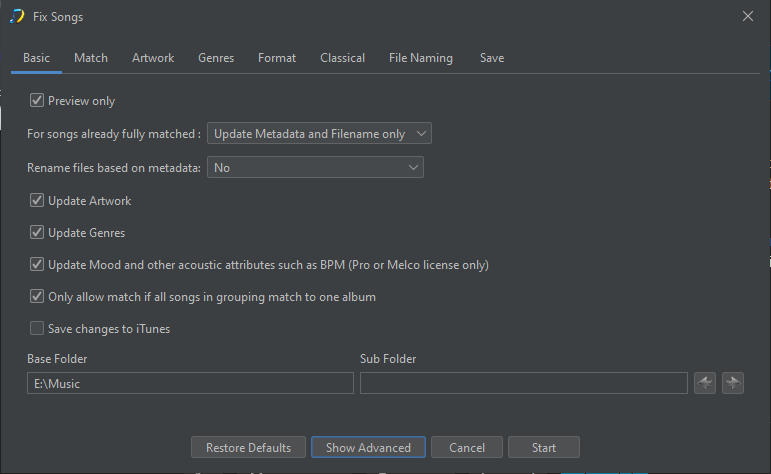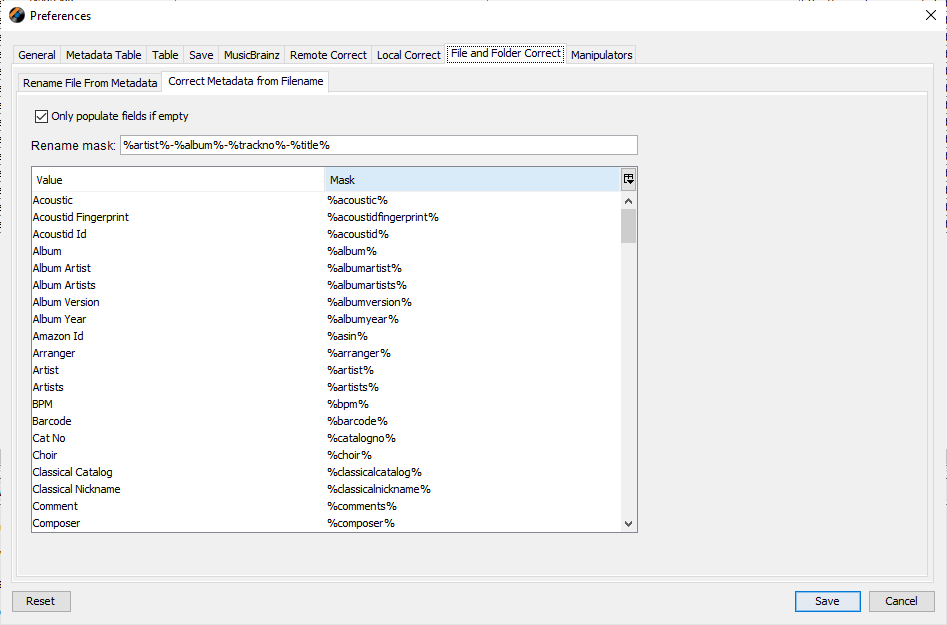Hi, I am a new SongKong user with many files whose metadata is present only in the filename, in the form “artist-title” (sometimes with other stuff after that). This is high-confidence metadata (apart from spelling etc. differences), so I don’t want it overwritten etc.
Is there a way to get SongKong to turn this “filename-embedded metadata” into corresponding ID3 metadata? And to prevent it being overwritten? While permitting SongKong to use it for matching to obtain and insert further metadata?
Many thanks