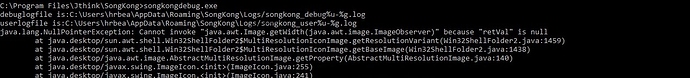I have been using SongKong for a long time. Version 9.3 Pro since August 2023.
Today I wanted to install Song Kong 10.6 on my new Windows 11 pro 64-bit laptop and I get the error message:
Failed to launch JVM
I tried the workaround with .accessibility.properties, but that didn’t get me any further.
Suggested solution?