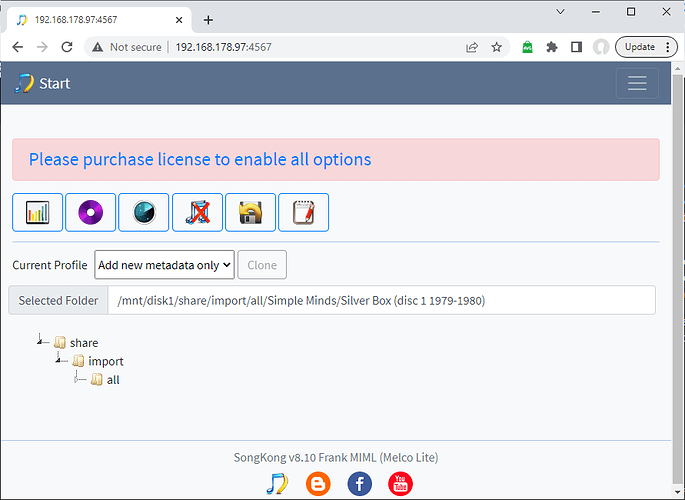As a computer user with nil knowledge I have previously purchased Songkong and failed to get it to work but decided to try again and once again I am completely lost. I have tried to run the ‘fix songs’ option a number of times and each time the program fails to complete and refuses to pause or stop and results in me having to close the programme altogether following which it won’t then open and I get a ‘child process exited with code 100’ error message.
The one exception to this ‘fix songs’ procedure was when the procedure terminated part way through with a message saying it had stopped because of an unreported error or words to that effect.
I have less than 5000 songs on my Melco and I use Auralic’s Lightning DS to build my database but this results in some double albums being combined, some single albums being split into two separate albums and I have a number of examples of missing or incorrect artwork.
I was hoping Songkong might help with some of these issues…