even though I check the “all existing folders represent a single album” SongKong divides the album to more than one!
is there anything I can do to fix?
thank you!!
even though I check the “all existing folders represent a single album” SongKong divides the album to more than one!
is there anything I can do to fix?
thank you!!
OK … manually edited and solved the issue!
Thank you!
Are you sure the album was originally in one folder because this should not happen, if you run Create Support Files and send me details of the problem album I can have a look and see if I can work out why this happened.
yes I am sure the files where in one folder…
I will try to send what you ask
Okay, its very easy just select the option and write a message with details of the problem album,and then reports and logs are automatically uploaded to my server, no need to for you to do anything else.
it’s up!
it’s after my manual changes!
Hi, I think I can see what is happening
You ran Fix Songs and this included Adagio d’Albinoni (Gary Karr, Harmon Lewis) but unfortunately it was not able to match to an album, it could only match each song as MusicBrainz Song Only, i.e it could identify the piece of music but not the album.
Now if SongKong can only match MusicBrainz Song Only it usually just adds song info like Title and Artist but not Album info like TrackNo or Album. However if you have no existing data for album artist or album then sometimes it will try and guess the information, the idea being a sensible guess is better then no data at all. Because this is a Classical release there is extra complication that sometimes composer is (incorrectly) set as Track Artist so you end up with composer being added as Track Artist, and then Track Artist being used as Album Artist and this is what has caused the splitting of your songs.
Additionally the last three tracks could only be matched by Acoustid (not even MusicBrainz)
and the best match for these tracks is a different album (Kol Nidrei)
So that is the explanation, SongKong could probably do better here so I will look into it in more detail when I can.
I see… Thank you so much for your support!!!
May I upload info for another folder of albums of a specific singer that after I run the fixes got quite messed up, with files moved to other folders etc so that I had to delete the whole folders and use my backup files to reload them to my NAS where I keep my music… ??
Yes sure (but note that SongKong does have an Undo task that can be applied to a folder (original folder, or new folder) so you probably didn’t need to restore from backup.
Yes I know but “undo” didn’t make things right!
Thank you once more…!!!
Hi, I received the support files again but you dont seem to have run any tasks since the previous support files you sent, therefore I have no knowledge of the issue or even the specific singer that is the issue. In your message you say you have restored the files but I cannot see that, so could you please do the following:
yes I thought that this was not the right way to do it… it completed so much faster than the other one that there was only an album
I will resend the way you say!!
excuse my newbie-ness!!
Thanks that looks right this time.
Okay so are you meaning that you used to have albums under an Albums folder
and now they are all directly under an Artist folder
If so this is how it is supposed to work if you have SongKong configured to rename files (as you have). The Base Folder is kept preserved, then the subfolder and filename is replaced by the filenaming mask.
There are number of things that you can do depending on what exactly you are trying to achieve:
Thank you!!
I will try to review the settings you mention.
The problem was that the “base folder” (“Kari Bremmes - Discography”) got empty and the newly created folders were created one level up. Not in the “Kari Bremmes - Discography” folder.
Also there were two types of folders: 9 folders named from 1 - 9 that contained artwork and .cue files and some other folders that contained the albums. All of them outside the initial food l folder.
Yes, this as explained. SongKong tries to split the folder path between the root music folder known as the Base Folder (D:MyMusic) and the folders representing the music, the Sub folders (Kari Bremmes - Discography) and it did this correctly, just not how you wanted it because you wanted this addtional level to be preserved. The easiest way for you to achieve that would be simply to use the left arrow button on the Basic tab to move value from Sub Folder to Base Folder
to
I’m sorry the preview doesnt show this, once you have decided on strategy for first problem (above) you could run again but not in preview and then resend support files if it reoccurs.
Thank you once more!!!
All the suggestions you make are clear except this in the quotes! You are referring to “rename mask” option yes?
There are so many options that I can’t decide which one is the “correct” there isn’t “album type” in the options!
For sure I will run the fix in the separate sub folders as you suggest!
Yes, the variable is called mbreleasetype because it comes from MusicBrainz database, its not going to give exact same results as you currently have but may be worth considering if as a general rule you want to organize your albums into folders based on if they are albums, singles, soundtracks ectera
ΟΚ … I will try and I’ll report back!
Thank you!!!
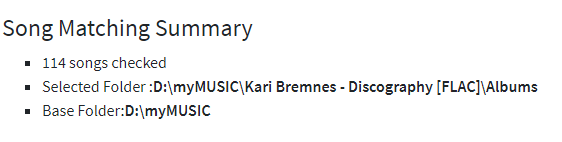
Does this output mean that the albums will be moved to the \myMusic\ folder?
If yes, can I set SongKong not to move the fixed albums out of the initial folder that the albums are “\Kari Bremmes -Discography [FLAC]” ?