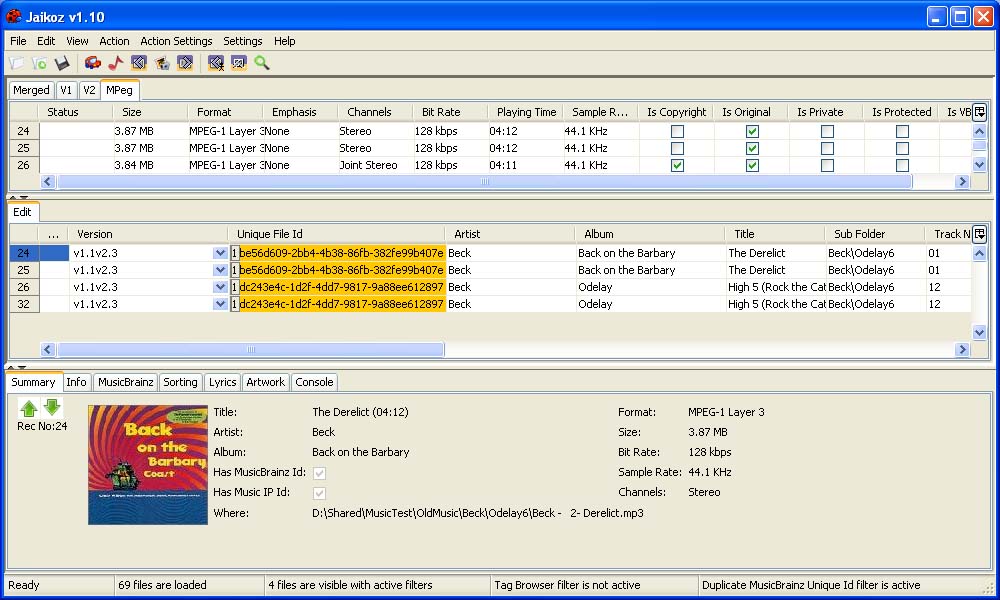[quote=Focher]If I select only the record number from the record number column in the table display, the detail pane does not update with that track’s data. I must select one of the fields in another column.
[/quote]
Currently the you can make one selection in the row header , and another in them main table independently. This is powerful but a little confusing and hence I’m aiming to have only a single selection in the next version, i.e selecting rows in the row header will also select the corresponding rows in the main body of the table, and then this problem will go away.
Most customers dont seem to use the row header selection at the moment and I think it would be confusing if the detail panel chnaged as you flipped from the selecting the row header records as opposed to the main table selection.
[quote=Focher]
It would be good to have that default behavior change because it is easier when finding duplicate tracks with different bit rates.[/quote]
Not too sure of your procedure here, might be worth giving me some more detail before I go forward with the change explained above.