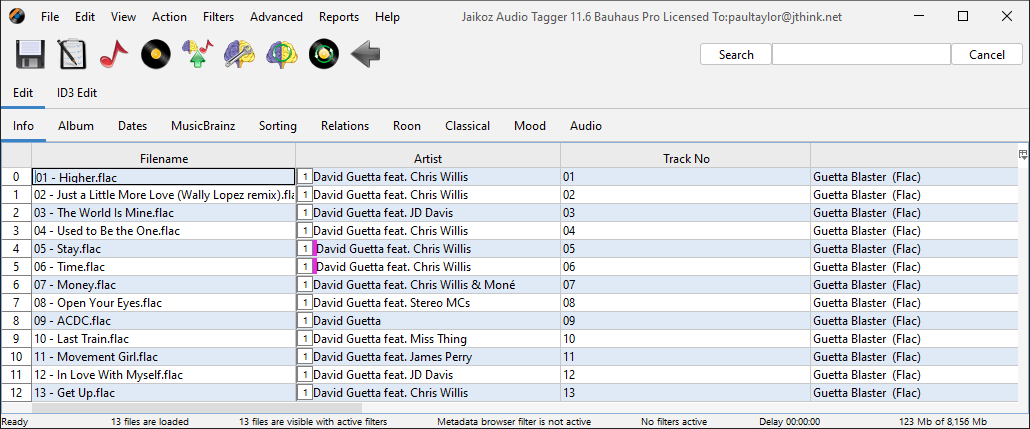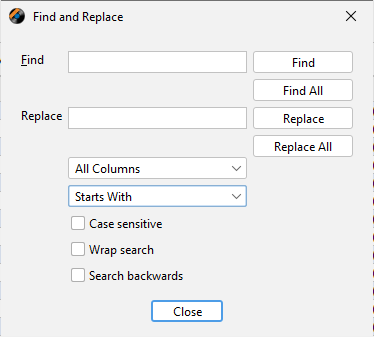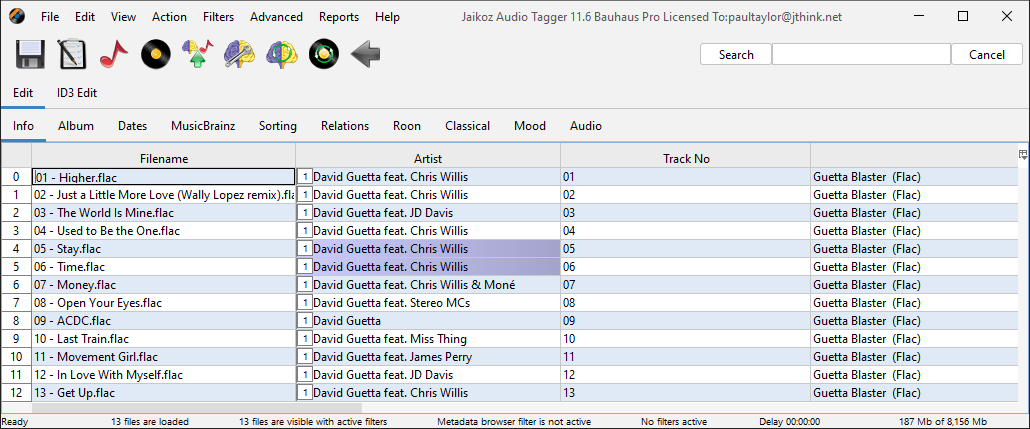some times a tag begins with a space or I want te delete a name wit a space .
example space David Bowie
here I wante to delete the space in front , oke one file is done manualy but for 5000 files it is too much
Example Tekst Piosenki space , in this case I want to delete Tekst Piosenki and the space
Triesd remove spase an width space without luck
How te get these spaces removed