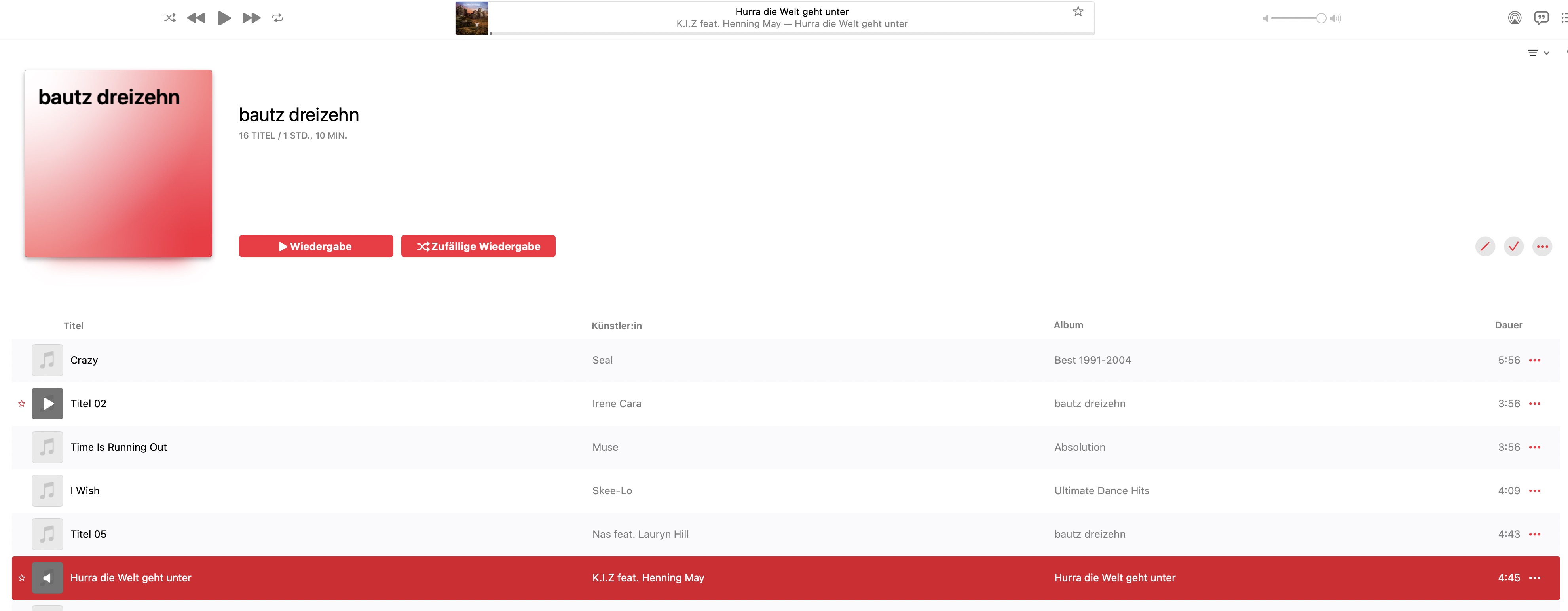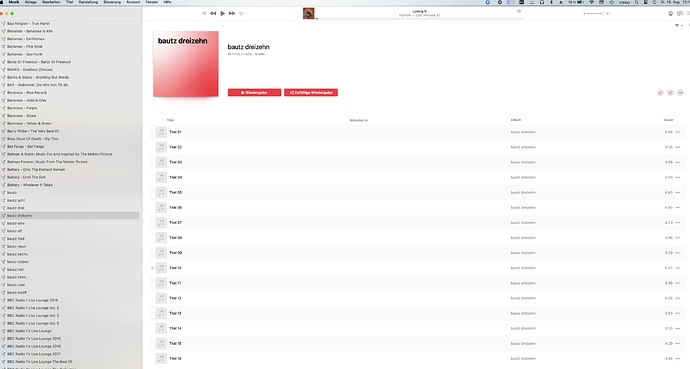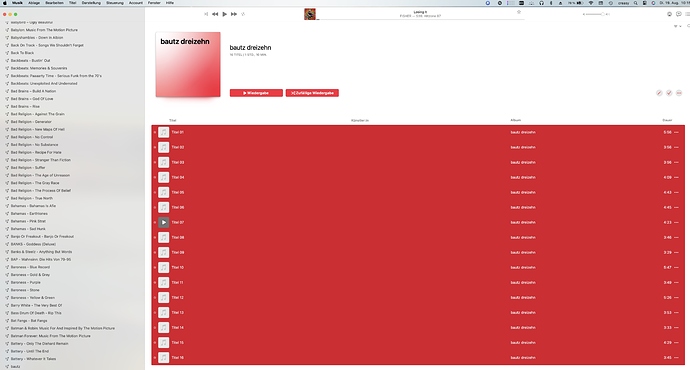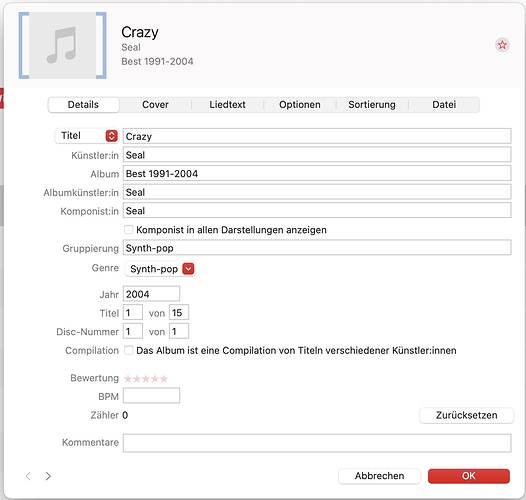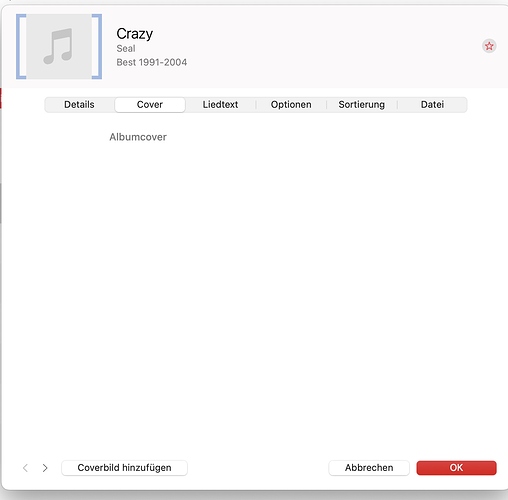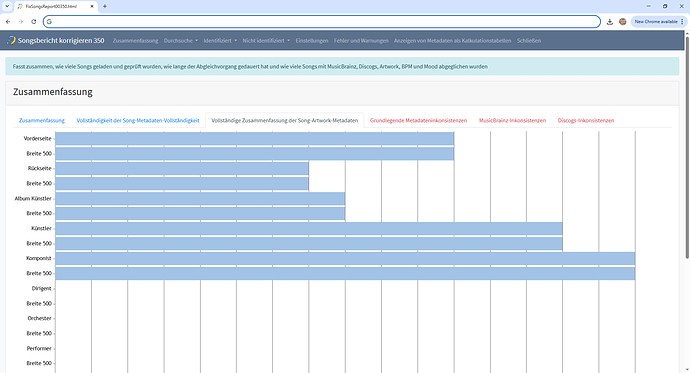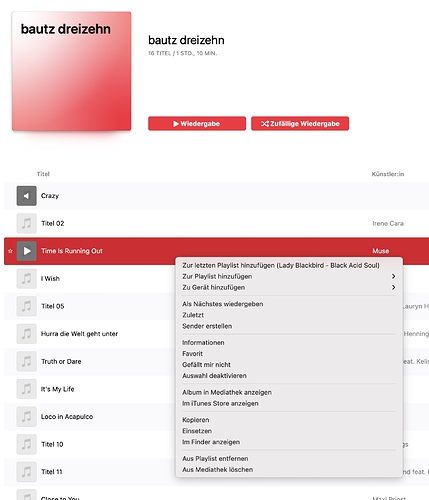yes! i use the new macbook pro 16,2 inch
Cover artwork does not sync to "music" app mac os
There may an issue with the new SongKong M1 build and the integration with Apple Music.
Could you:
- Uninstall SongKong
- Download SonKng 8.2 Intel version (this will run using Rosetta 2 as previous vesions did)
- Update an Album, and see if it works with Music app
There seems to be problems with both MacOS with M1 chip and MacOS version 11 and later, I am looking at this now.
so thank you for caring about this problem.
i can uninstall songkong and install tge intel version later today snd tell you whether it‘s working better (if still needed)….otherwise i‘ll wait snd see if you can solve the problem.
philipp
No there is no point in doing that now, please will just have to wait for 8.2.1, in meantime if files are already in Apple Music app try selecting them and then Refresh.
Hi, fixed in SongKong 8.3
hello songkong team!
i still do music mixes on cd. different artists and different album songs on one cd.
songkong does a pretty good work on identyfying all songs (after i rip them in a playlist in “music” on macos).
but what i still miss is that songkong also puts the artwork in the right place in “music”.
i always have empty fields in “right click” / “informations” / “cover”.
the small thumbnails in a playback are correct, but the covers are missing in the place “cover”.
do you have an idea how to put the covers automatically in the right place in macos music?
thanks in advance, philipp
I’m not entirely sure what you mean, can you post a couple of screenshots to demonstrate the problem please.
hello!
sorry for the delay, but i had to make a new mix to do some descriptive screenshots…
here`s what i do…thanks a lot in advance for your time!!!
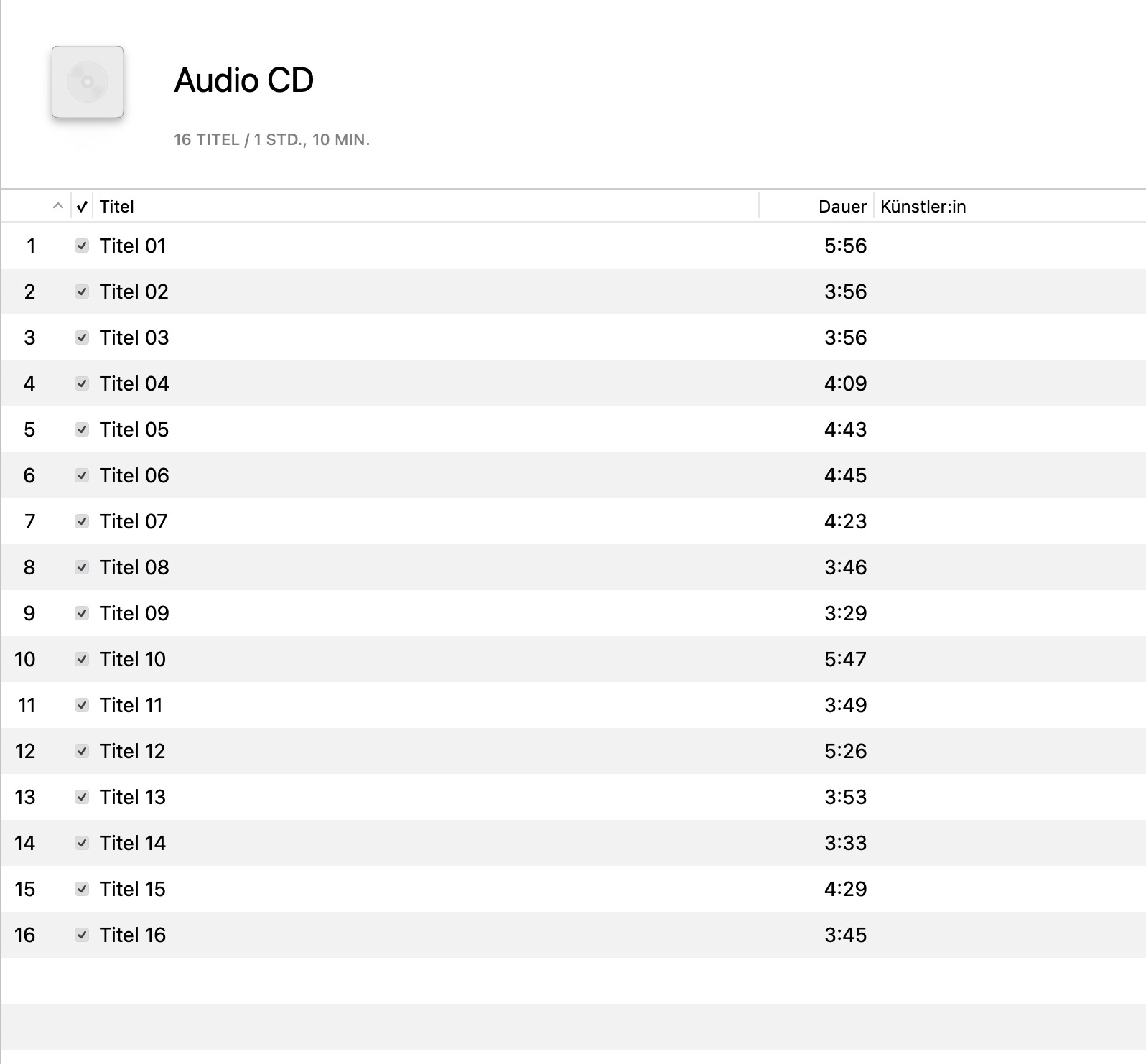
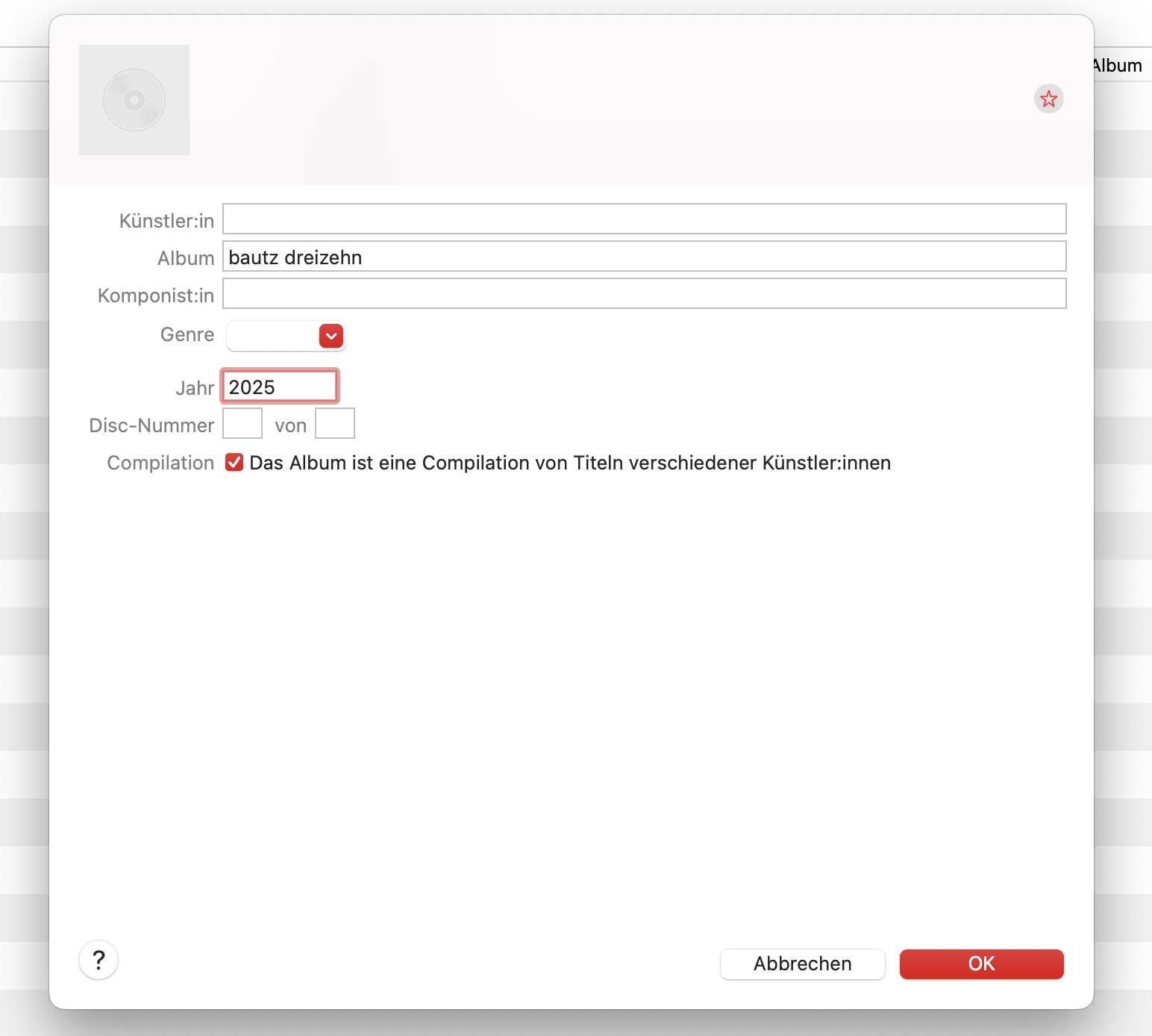
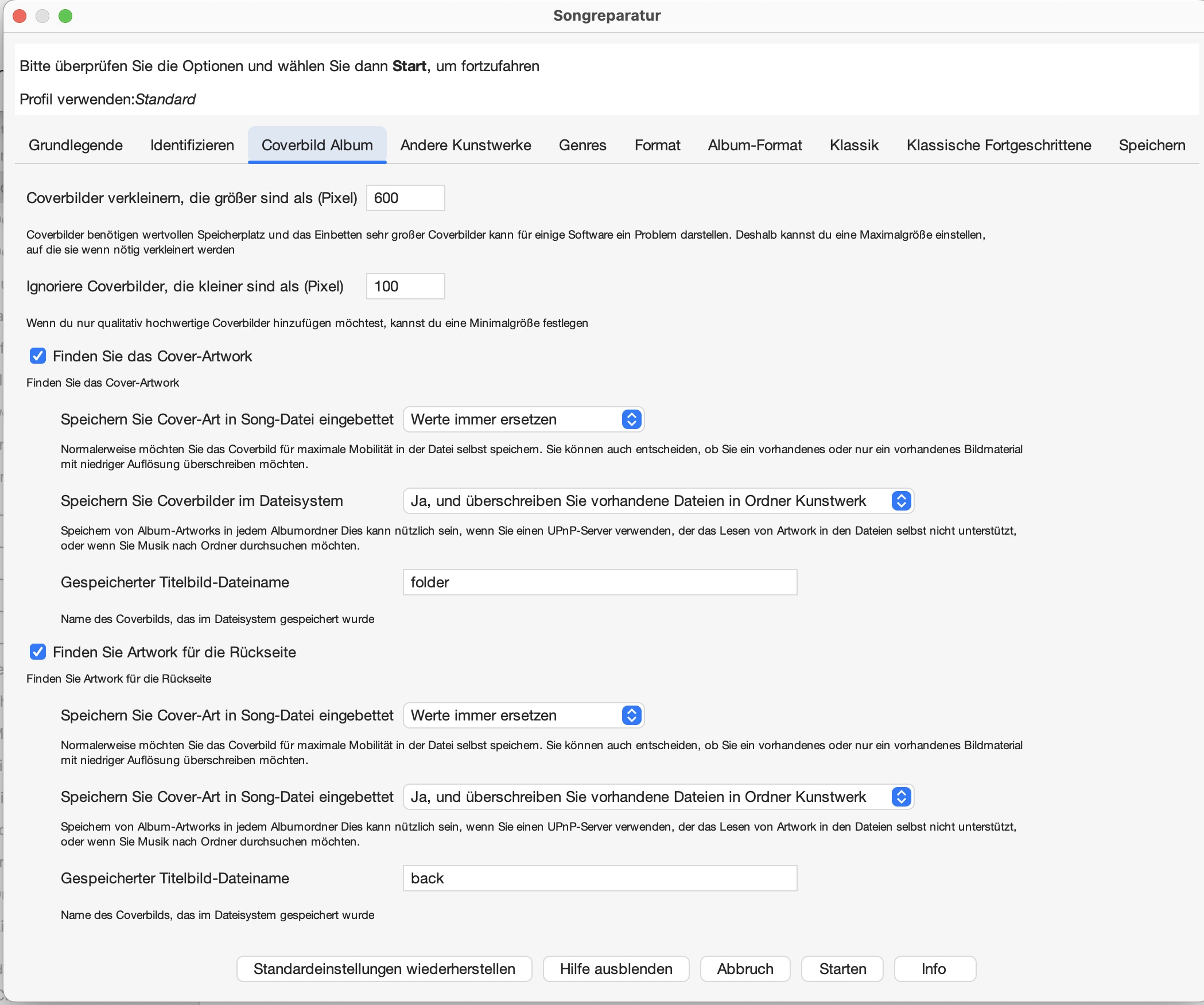
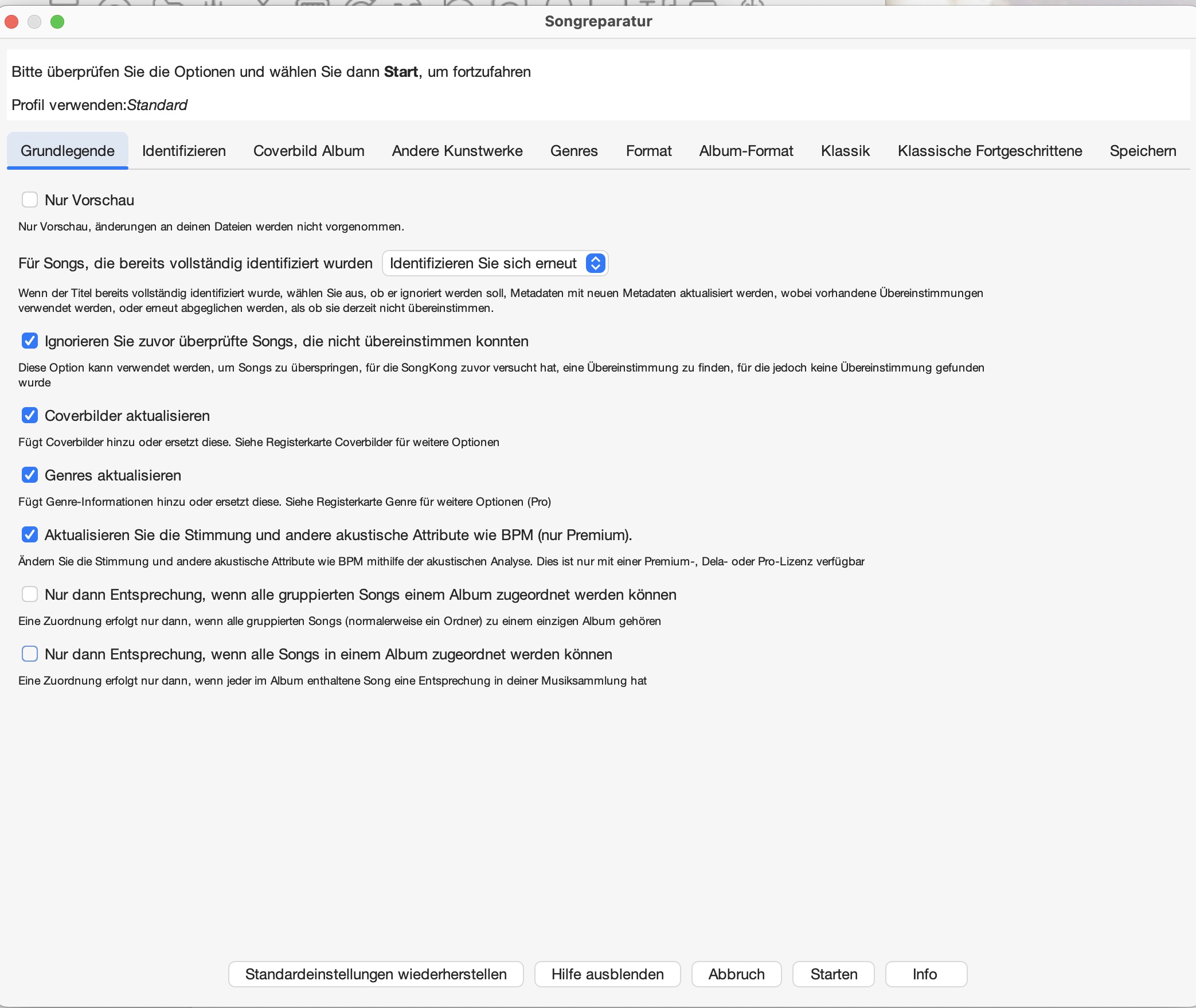
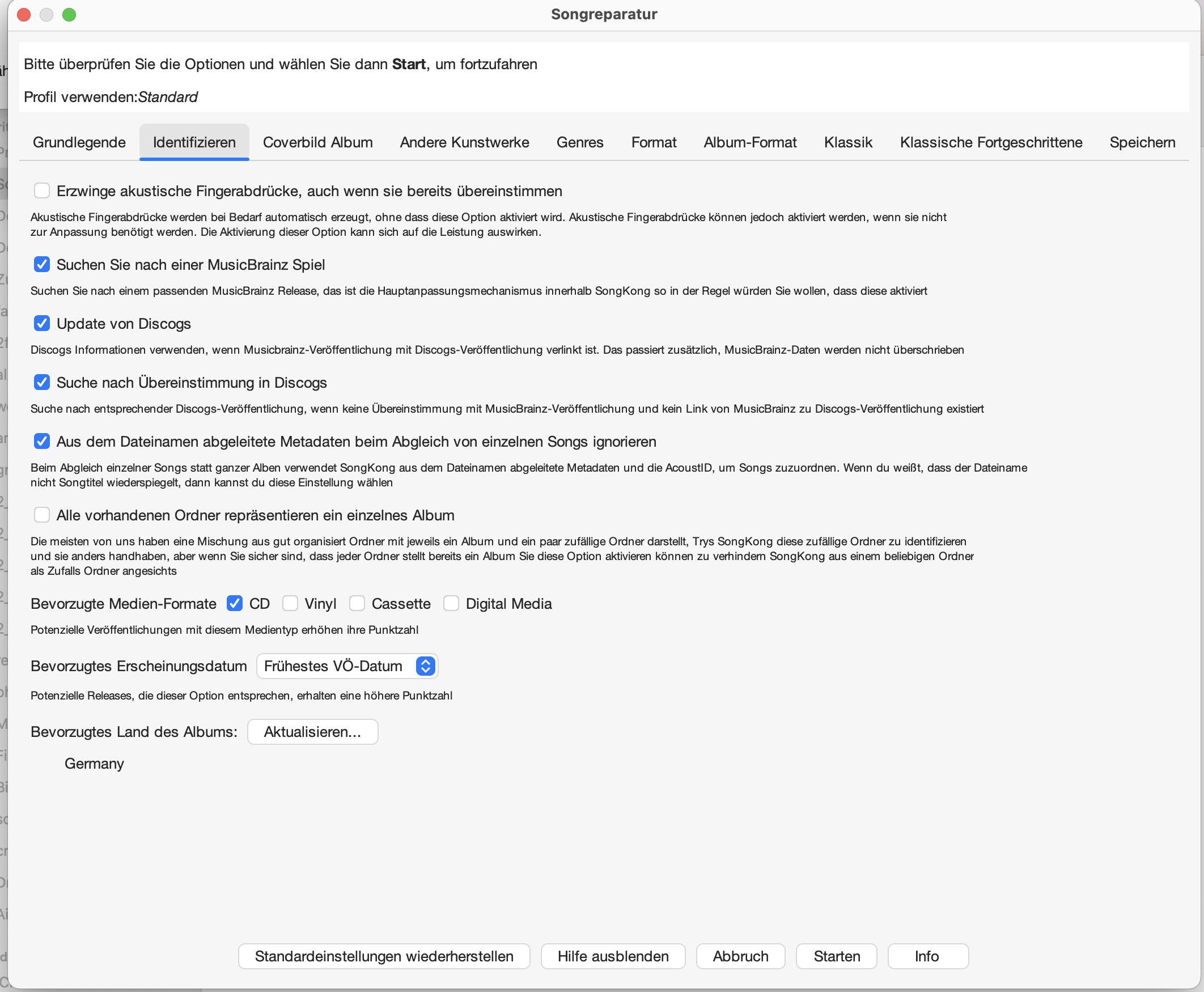
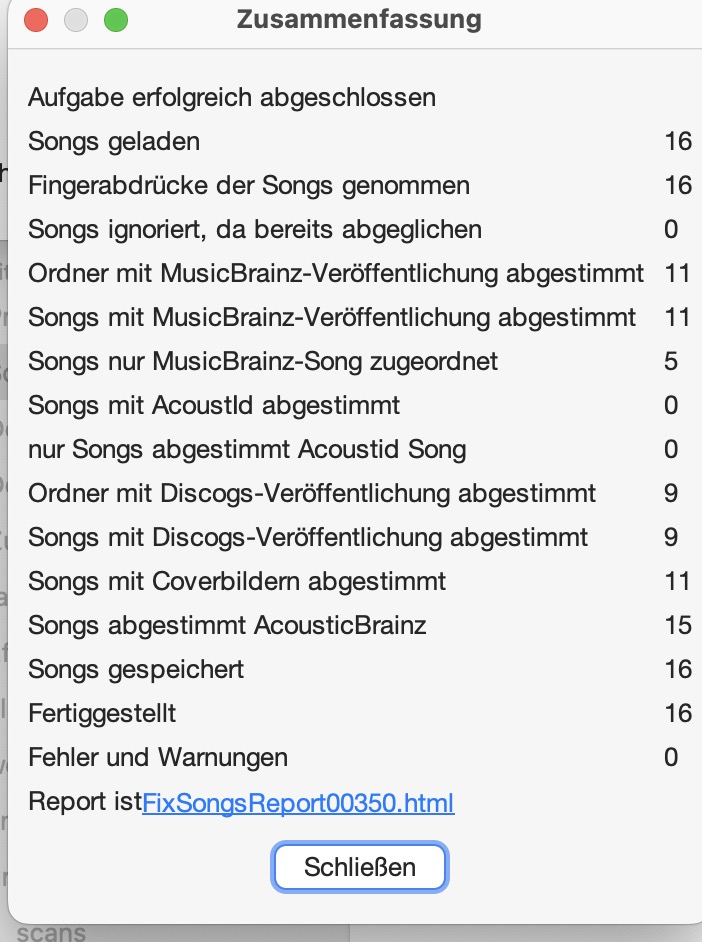
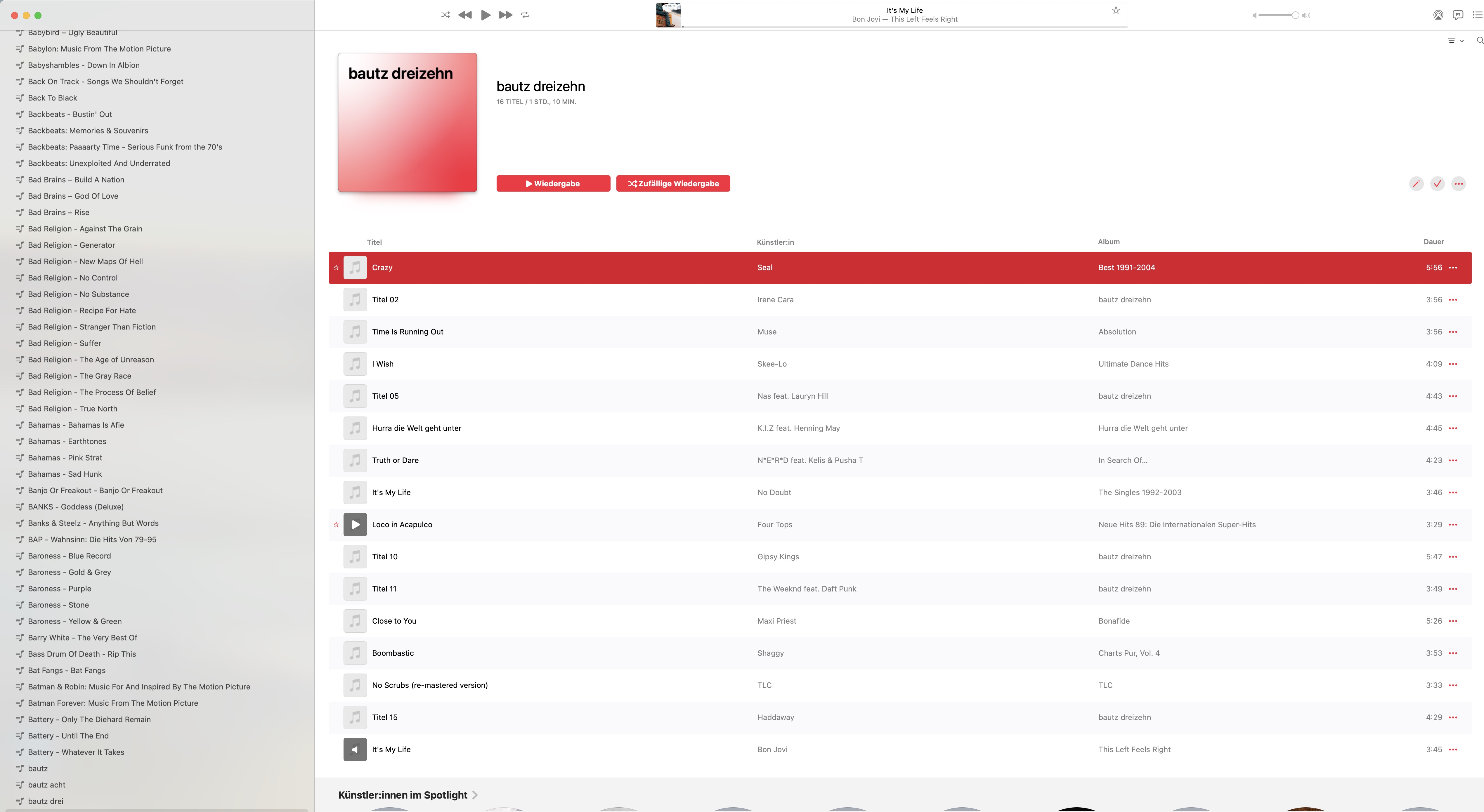
that is what it looks like after using songkong…i have to fill up some empty spaces, but that`s fine…but i miss the cover artwork in “music”.
Can you run Create Support Files in SongKong please.
support file was created!
I looked at your last Fix Songs report and I can see that SongKong did not find front cover artwork for all the songs, this is not that suprising because usually SongKong is trying to match an album, but in your case you are asking it to match a random selection of songs you have put together as a playlist
It would be better to keep the songs in their album folder, and use actual Apple Music playlists to create playlists as required.
But if you want to continue as you are then Im not clear is the issue that not all songs have music added by SongKong, or is it that for the ones that do have artwork they are not getting updated in Apple Music?
To refresh the data in Apple Music select the song, right click and select refresh
The reason not all the songs have cover art is some songs have been matched MusicBrainz Song Only and not matched to an album, since cover art is linked to an album not an individual song. Even though you have disabled the Only allow match if all songs in grouping match to one album option some have been matched song only because you have added the playlist name bautz dreizehn as the album name rather than the actual album name and SongKong cannot find any versions of that song on that album (since it is not actually an album)
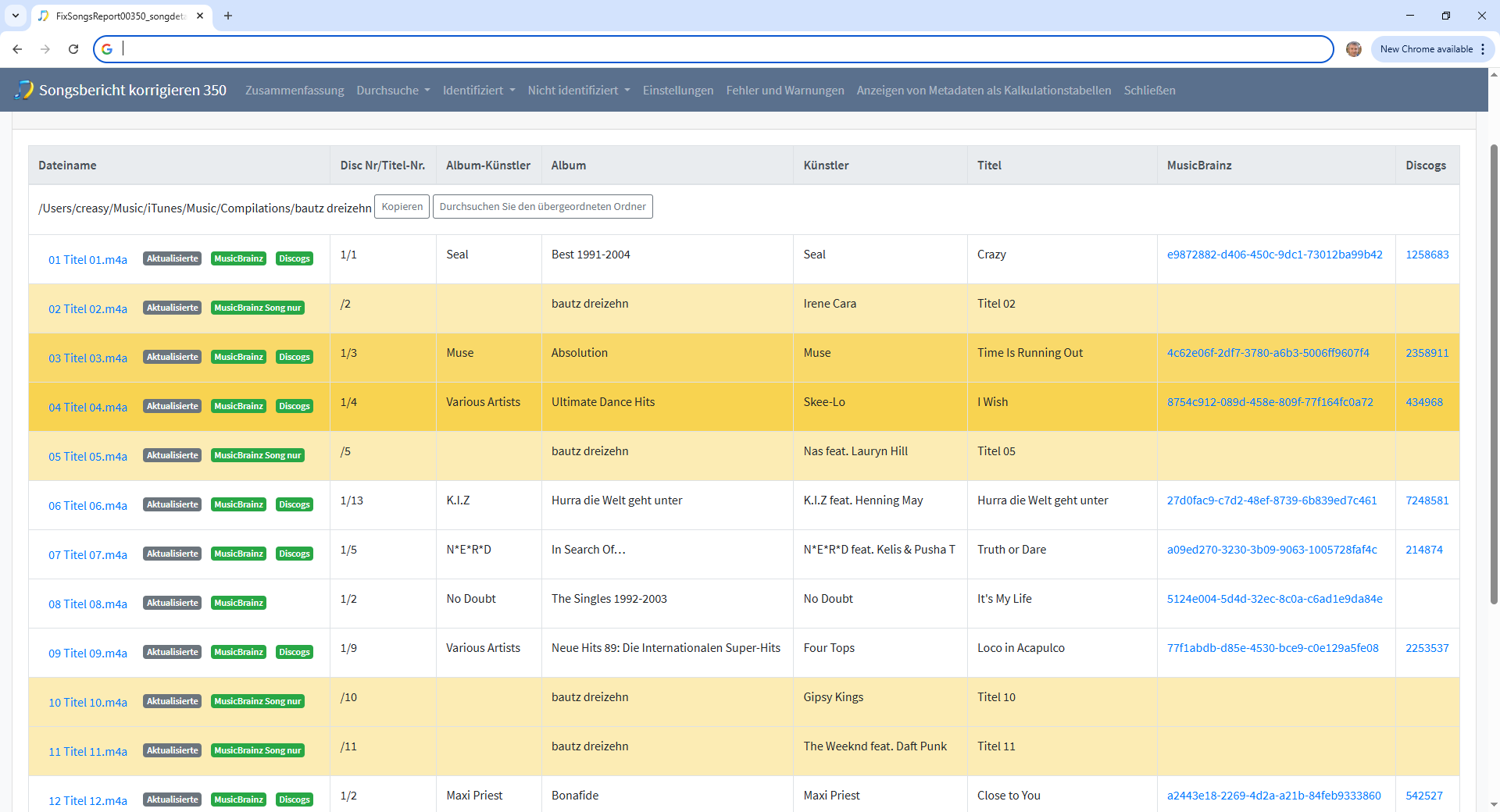
So manually removing the album name bautz dreizehn from those songs using Manual Edit task and rerunning Fix Songs should probably allow all songs to be matched to an album and retrieve some artwork for that album. But since the album the song is matched to may be a compilation it may not be the album art you want, you could force it to match to an orginal album be adding the right original album name for each song using Manual Edit.
Is the issue simply that because the songs have different artwork there is no cover artwork for the bautz dreizen album becasuse its not an album? This semms to be the fundamental issue, you are asking SongKong to match a group of songs to an album that doesnt actually exist.
thanks a lot for getting in touch with my problem! i can`t refresh a song in apple music (screenshot).
…and now i try to remove “bautz dreizehn” and run songkong again. and i try to remove the Only allow match if all songs in grouping match to one album option…
yes, but i want songkong to match an artwork to each song individually…a mix of songs in an playlist to match cover artwork to each song, not to 1 album.
if i put each song seperately in songkong and put on the option Only allow match if all songs in grouping match to one album…songkong stil is not getting the artwork…even at a song which is named with artist, album and song title…
Sorry the option is called Get Info in English, so I think its Informationen in German
You have already done that.
that is how i do it usually…i go to information and put in the artwork manually!
songkong finds the artwork! …but it just puts the thumbnail artwork during “play”…even from a completely identified song.