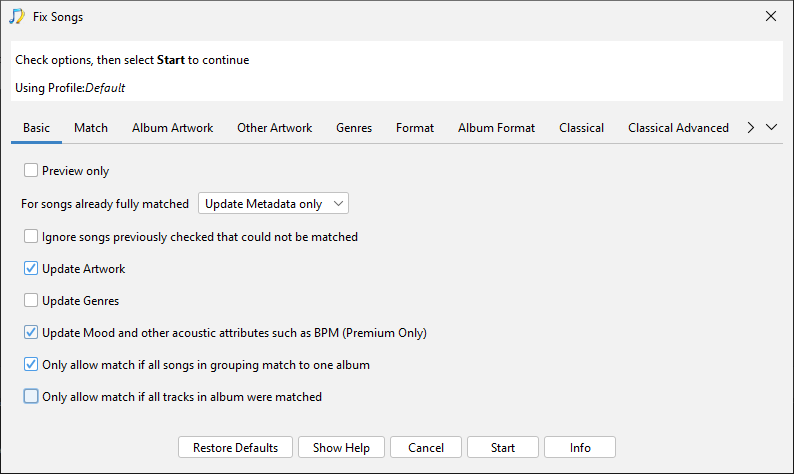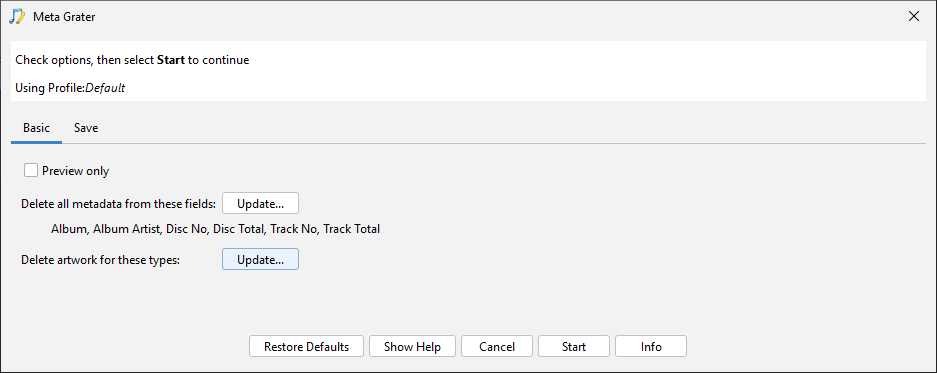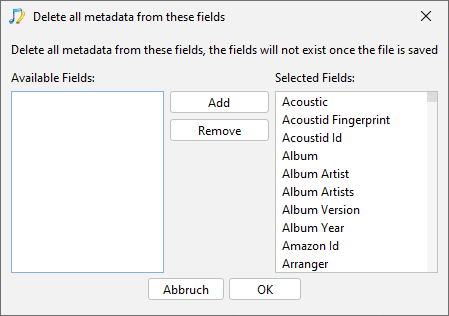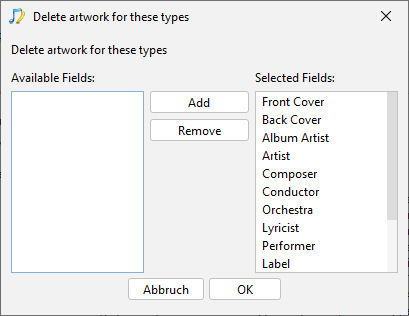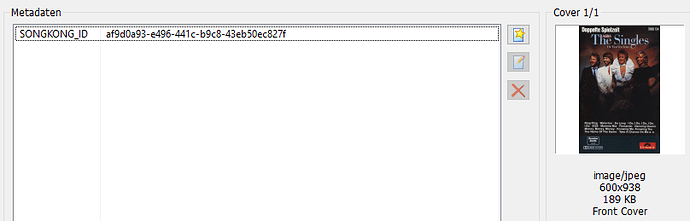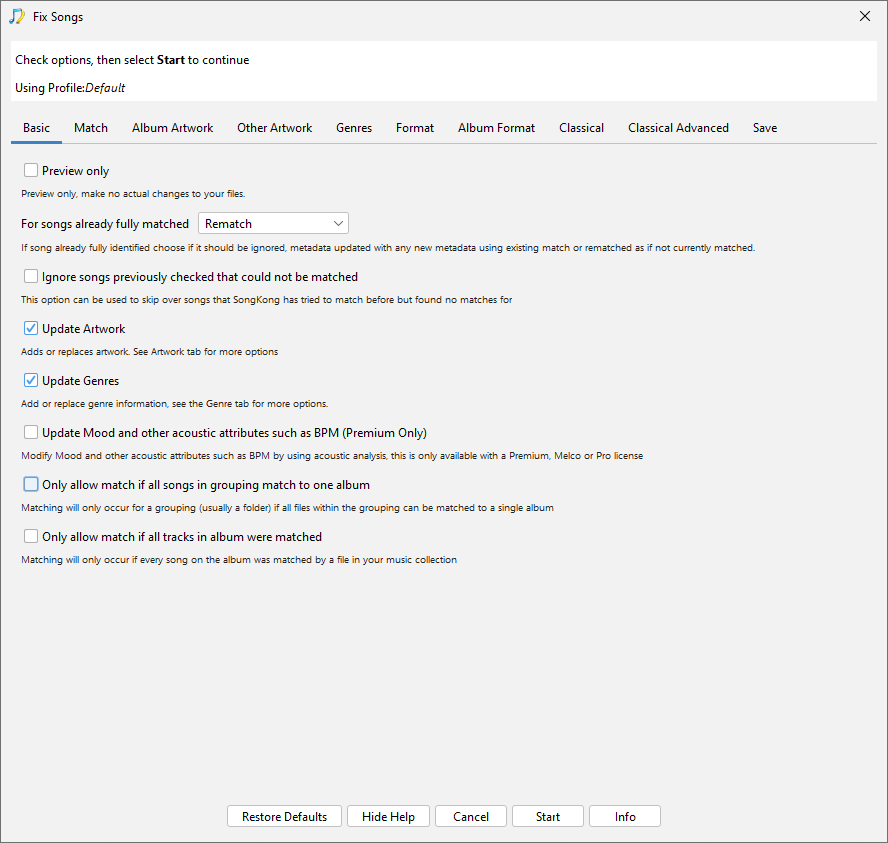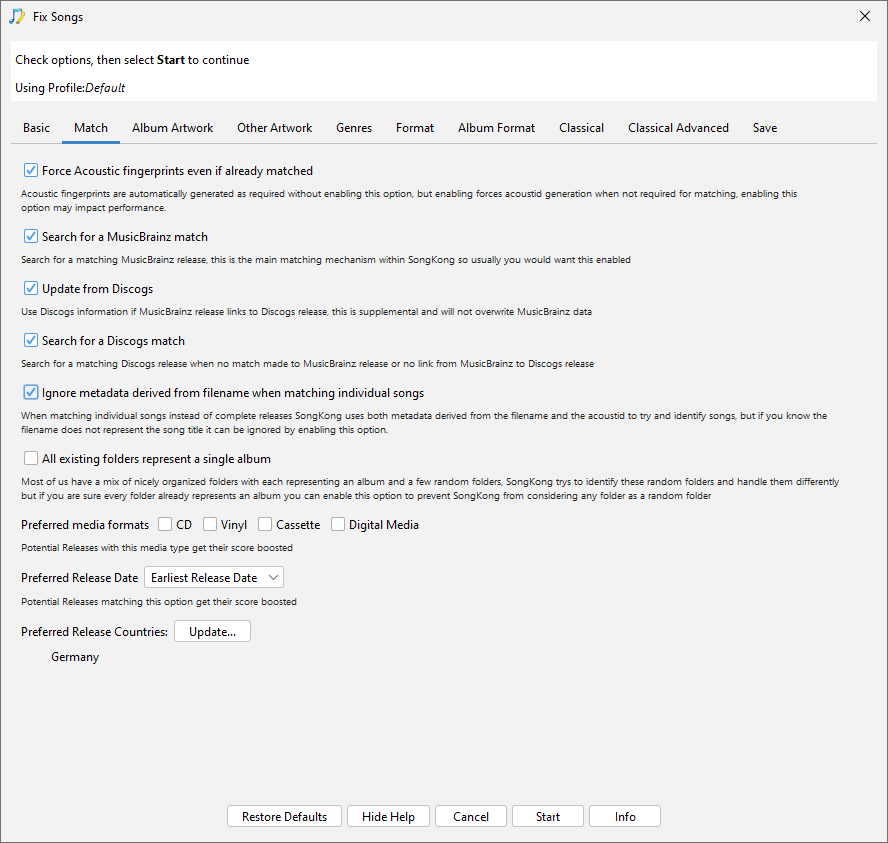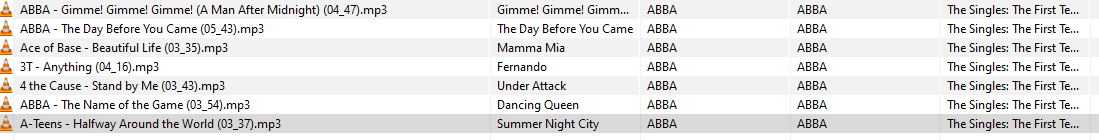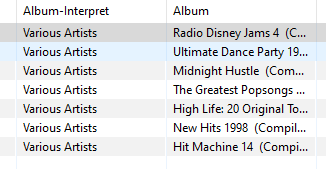Thank you very much for your response, I really appreciate you took some time to do a little tutorial!
But I am sorry to say, having some really bad response to this.
First, I removed all existing tags and covers (at least I thought I did this) with that Meta Grater:
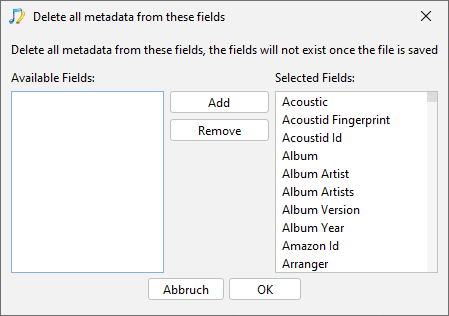
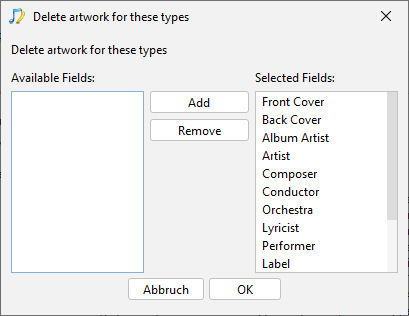
But I get left with that:
Cover is still present, and Songkong ID ist still present too.
Meta Grater does not offer a field for “Songkong ID”, so this might not be a bug (still being inside the mp3 file), but since I could not find out, if Songkong reuses this field for something else, it is not removable within Songkong itself. But covers had to be removed, so I think this is still a bug.
So I used a second software to remove those.
Then I refixed those songs with these settings:
Now I am getting this:
Those are different songs, all in the same directory, filenames are still correct, but Songkong matched all songs to ABBA, cover is exact the same in all those files (from ABBA).
Refix them with different settings results still in the same problem.
I had to delete database to get rid of this.
After removing database I did a new try with these settings, as you described an deactivated:
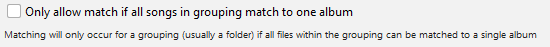
Now get this:
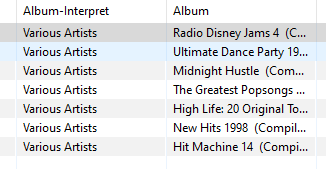
The same as before … Various Artists from compilations.
So Songkong still matches those songs to compilations.
I also recognized, there are mostly 2 covers. First cover is from compilation, second is mostly a picture of the artist or group, so this comes close to my wishes, but still beeing second cover and not at first.
Why does it still rematch (refix) to compilations? I guess it is the Acoustic ID which leads to those compilation.
This might be fine to me, if there is a function to “redirect” to some artists single or album, since the name of the artist and title is valid. And since there are only 7 songs in my test, a match should never be given, because all those matched compilations have more as only 7 songs, so I do not understand what songkong is matching. So I have a big problem with Album-Artist and Album …
Covers from compilations are not the first or best choise. I think many people are not interested if those song came from some compilation, there should be a function to switch between “real mode” (compilation) and “fake mode” (song captured from compilation, but tagged like being from artist-single, or at least artist-album).
So with my problem I still encountered 3 bugs to me
- Meta Grater not removing Songkong ID (has been inserted by Songkong before)
- Meta Grater not removing Front Cover (has been inserted by Songkong before)
- Fixing songs ends up in a total database mess.
(4). Songs are still matched to compilations, while Artist and Title are available and could be matched with Singles or Albums instead.