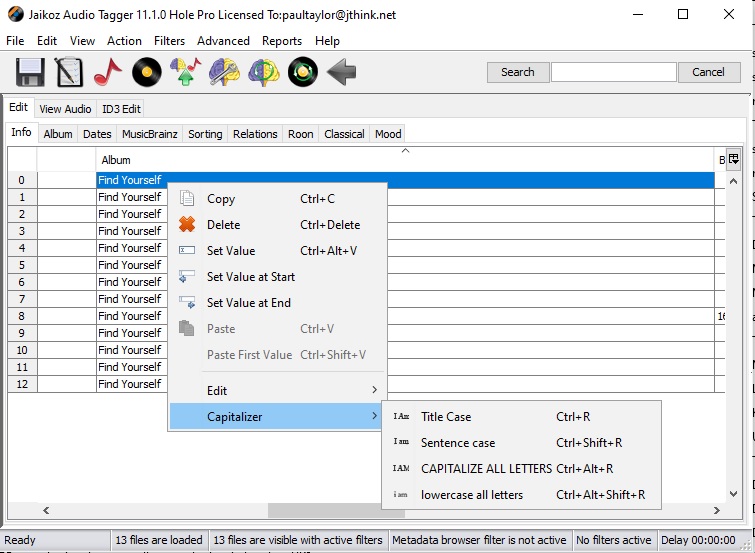Could you add a menu item where if an album = soundtrack…that it will properly format the album title?For example, say it show Xanadu : from the original motion picture. It should look like this, Xanadu (From the Original Motion Picture)
Could you add a menu item where if an album = soundtrack…that it will properly format the album title?
When we match an album to MusicBrainz then the name is already properly formatted according to the MusicBrainz style guidelines https://musicbrainz.org/doc/Style/Specific_types_of_releases/Soundtrack
e.g
https://musicbrainz.org/release/f4eed0da-8008-457c-a7a6-8bf42b686efc
But it depends on artist intent
I think what you want is to add (From the Original Motion Picture) regardless or artist intent if the album is a soundtrack which is not always the case with MusicBrainz.
What you could do is the following:
Sort albums by Is Soundtrack
Select album field for those that are soundtrack
Right Click and select Set Value at End
Add (From the Original Motion Picture) into the field and select OK
The text will now be added to the end of all the selected album fields.
Actually, that isn’t what I want to do. I really want the program to replace anything after the : by replacing the colon and any after that colon to be encased in () like the music standard and not MB’s 20 year old rule on how they handle data. The music industry has a standard and it should be followed plus it is what I have always done and it follows proper English guidelines.
I am not aware of this standard, can you point me towards a reference.
We do have a Find and Replace in Jaikoz, although unforunately it doesn’t currently support regular expressions so although you could use it to replace ‘:’ with ‘(’ would have to also use Set Value at End to add closing bracket
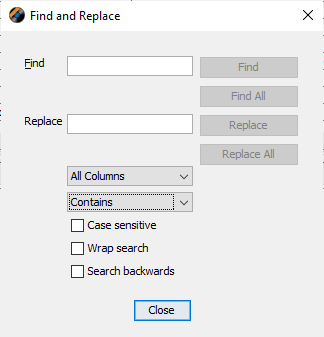
Thanks, that is an interesting document (that documents how music companies should format data for the internal DDEX format used to transfer information form record companies to to other companies), however it doesnt disagree with the MusicBrainz naming that Jaikoz uses.
TITLES, TAGS & MESSAGING (Continued)
Soundtracks & Scores
Soundtracks and scores for movies, TV, and musicals should include tags that indicate the version of
the soundtrack or score. It is advised to provide these tags as a subtitle versus including them in the
main title. The wording that appears on the cover art should match the release title.
And the reference to subititle refers to the subtitle field
<Title TitleType=”FormalTitle”>
<TitleText>Won’t Ever Fade</TitleText>
<SubTitle>KTA Mix</SubTitle>
</Title>
there is nothing about adding brackets.
I think the way to go with this would be using Find and Replace but I should add support for wildcards to make that easier.
Actually, I disagree. The document shows more than just how information is passed …it uses the Chicago Style Manual and how information should look. Take a look at page 12. Star Wars Episode IV: A New Hope (Original Motion Picture Soundtrack) . They give a table above showing what the subtitles are and the table showing Star Trek is showing you what it should look like. Again, proper English formatting following these rules:
Always capitalize first and last words (including in parentheses)
Don’t capitalize articles or conjunctions
Capitalize long prepositions only
Capitalize all other parts of speech
Capitalize even short verbs
Capitalize phrasal verbs
I don’t understand where you are inferring these rules from that document, it doesn’t read that way to me.
Anyway the fact remains that we use the formatting from MusicBrainz which is much better than trying to apply automatic rules, especially since this would not help with non English. But you can make use of Find and Replace and also the Capitalizer to do what you want.
and maybe I will add the ability to save custom find/replacers to make it easier to reuse one once it is setup.
Thank you for looking into my suggestion. Obviously, you can do what you want. I have separated myself from MB since they are sanitizing data. Here are some links for you to look at for the future:
Displaying Artists for Remixes [ERN-4 only] - Knowledge Base - DDEX Knowledge Base
Titles and SubTitles in ERN-4 - Knowledge Base - DDEX Knowledge Base
DDEX On YouTube - Knowledge Base - DDEX Knowledge Base
Open Source Software - Knowledge Base - DDEX Knowledge Base
Best Regards
Okay sorry I’m not going to spend time on this, it seem you have some insider knowledge or some kind of agenda that I don’t understand.
No insider agenda, just sick and tired of my music not being correct. Over the years, using MB, my titles have changed so much. Just sick and tired…that’s all.
DDEX is an internal format used to transfer data from Music publishers so its not that relevent to end users, it has separate field for title and subtitle and I cant see anything in it that says the subtitle should be in brackets nor can I see any reason why it should be even if DDEX says that because surely what is more important is what the artist wants to do.
Paul, I’m not here to argue with you. DDEX is just the medium of how data is transmitted…the information passed is how the music company expects the data to be displayed. Plain and simple…and conforms to proper English guidelines too. Anyway, I’m not dedicating any more time to this subject…I’m moving on.
Best Regards
That is what I am saying - that MusicBrainz tries to display the data as the artists expects, whereas this document tries to enforce a particular format that may not match what the artist/record companies actually wants to do.