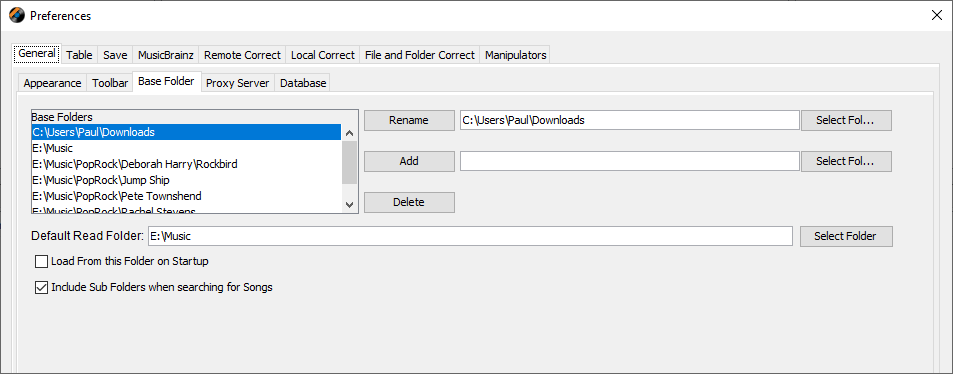Oh okay, well like I say you can do that now,
Either through the UI or by editing the settings.properties file directly you just need to set
isLoadOnStartup=true
startupReadFolder=folderPath
e.g
isLoadOnStartup=true
startupReadFolder=E\:\\Music
So if processing same folder all the time just need to do once, if folder changes every time you could maybe write a simple program to modify the value of startupReadFolder. Although if the folder is changing every time I fail to understand why dragging and dropping the folders into Jaikoz is easier than just select the folder with Open Folder I find drag and drop very cumbersome.