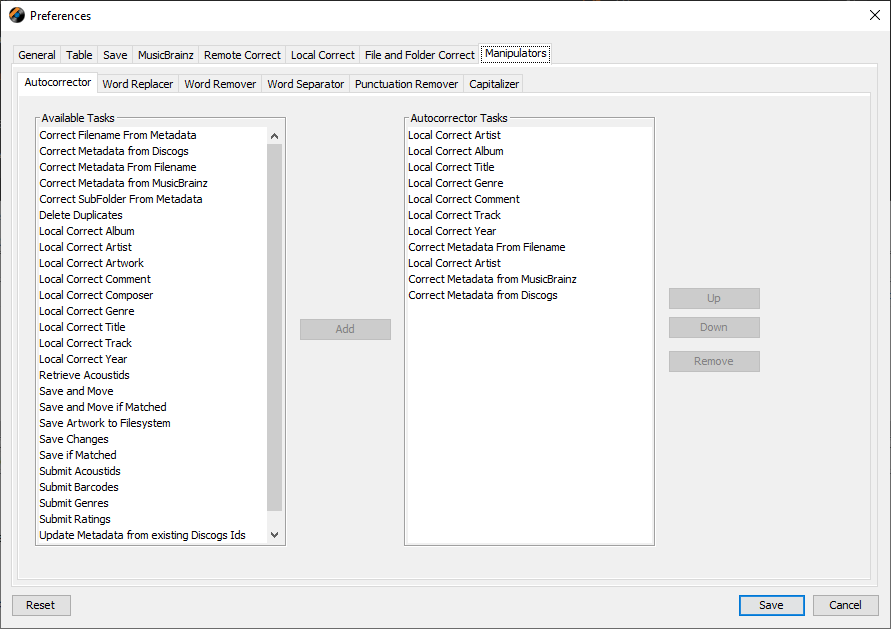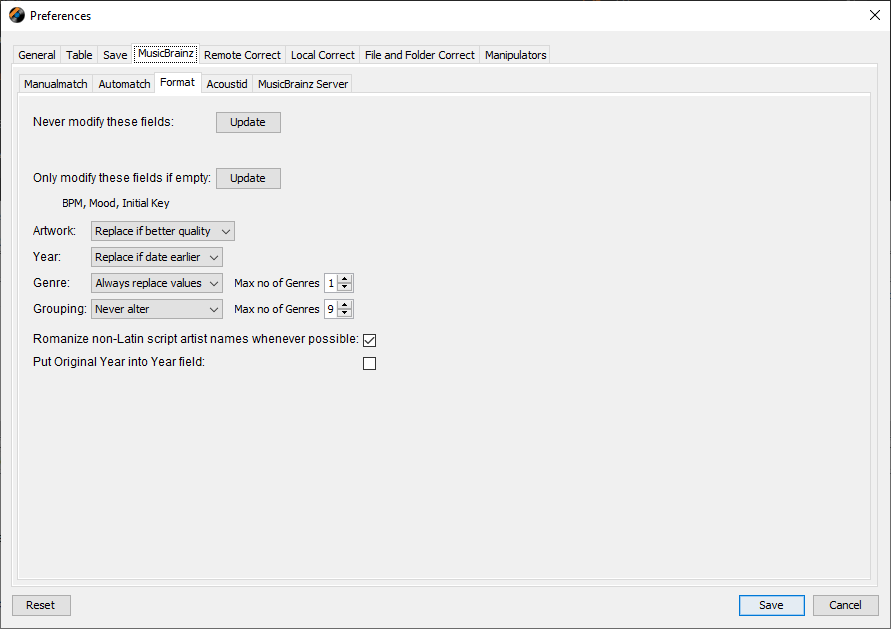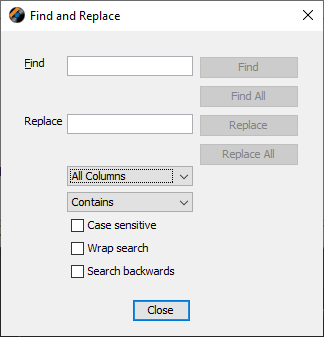Jaikoz 10.1.2 on macOS 10.14.6; my player is Audirvana 3.5 .
I’m new to taking metatgging seriously and want to do it correctly for my large collection of classical music.
May I ask for your help, please?
Firstly, which tagging ‘service’ is most reliable for classical music… Discogs, MusicBrainz etc? I’ve never had much luck with them - but I know you used to work at the latter, Paul?
Secondly, when editing metatags for classical files manually, am I right that this is the best procedure/workflow, having read help articles 2.4.3.n, please:
- add (the files in) a folder in my filesystem’s music hierarchy (in my case a high-resolution subfolder of ~/Music
- do not try to have either Discogs or MusicBrainz autocorrect my files because this seems to prevent further editing… although I know there is a box to tick, ‘Do local correct settings on songs that already have a Musicbrainz Id’
- go to Preferences > Manipulators
- edit and/or build new (each of) the six operations in the second row (‘Autocorrector’, ‘Word Replacer’, ‘Word Remover’ etc)
- go to Preferences > Local Correct
- there select either Auto Match or Auto Format; not 100% sure of the difference, please
- in each case there are six fields (three columns of two… ‘Artist’, ‘Album’, ’Title’ etc)
- deselect all but the one on which I want corrections to be performed
- if necessary use the manipulators edited or built in step 4
- save the preference
- go to Action > Local Correct and run one or more of the nine options
If so, am I right that step 11 ‘does it all for me’; and that I have no more granular control of what and where to apply those changes?
How would I best change, say:
Felix Mendelssohn Bartholdy: String Quartets in E flat major (Op. 12), in A minor (Op. 13) & in E flat major (1823)
to:
String quartet in E♭Major (Opus 12), String quartet in A minor (Opus 13) String quartet in E♭Major (1823)
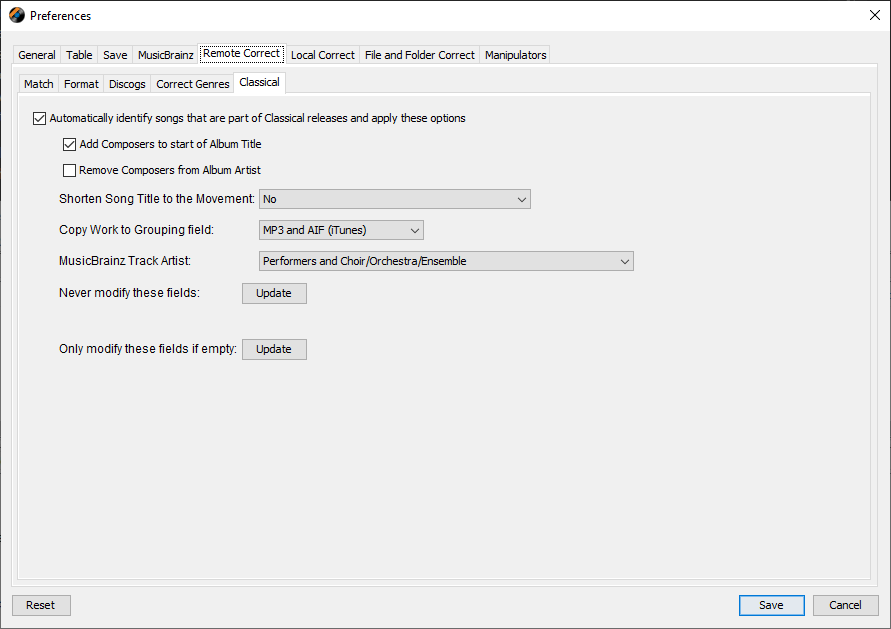
 .
.