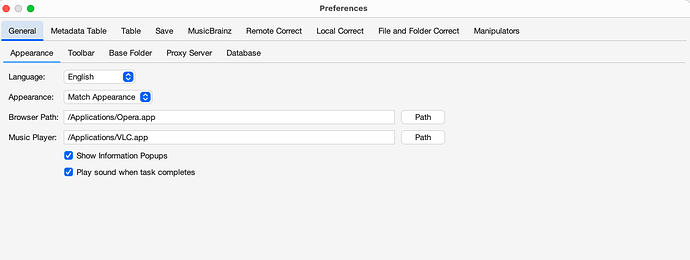This started happening with the last version (definitely, but might have appeared even earlier) of Jaikoz and continues with Ween.
In Preferences when I’m trying to set the path for Browser & Player, in the Finder widow that appears, all the folders are clickable but all files (irrespective of file type) are inaccessible as they are greyed out
[details=“Summary”]
This text will be hidden
[/details]