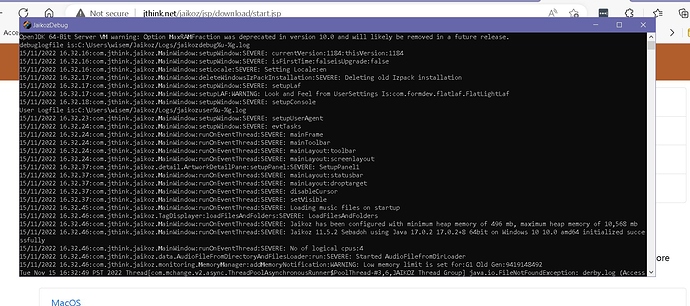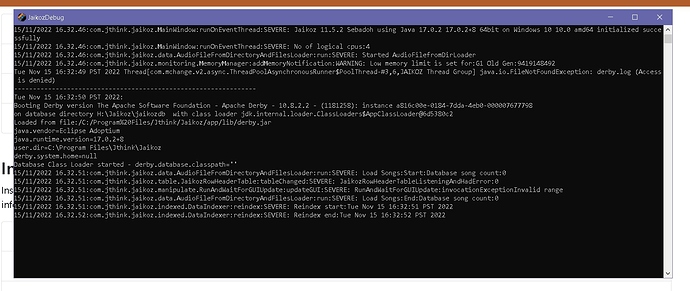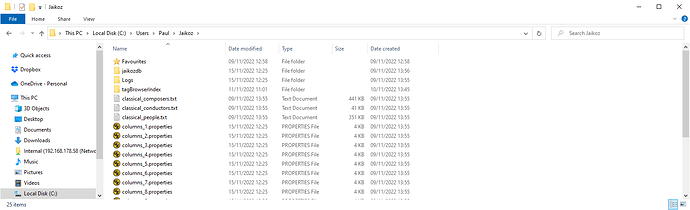Why cant you just post the screenshots as requested?
Let me explain further, first time Jaikoz starts it copies over settings to a directory in C:\Users\username\Jaikoz, and this is what it uses when it starts on all subsequent starts.
e.g
I can see from your screenshots it is looking for database at H:\Jaikoz\jaikoz.db, this must be your old invalid location, and it must be reading this from configuration file in C:\Users\username\Jaikoz
So all you have to do is delete this folder, then next time start Jaikoz it will run with the defaults.
But you say C:\Users\username\Jaikoz does not exist, this makes no sense to me so if it is the case I need to see output from Windows Explorer to verify this.