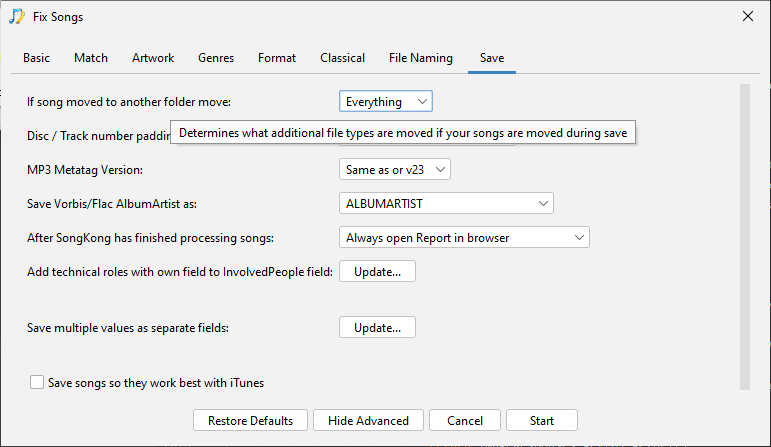I’ve used many other tagging/organizing apps in the last 20+ years, including iTunes, Music for Mac (app), Jaikoz, MusicBrainz (Picard was my first version), TuneUp (I started on Windows and moved to Mac in 2003), etc. SongKong is the most thorough and flexible of them all.
Now I’m trying to use SongKong to whip my whole library into shape (actually, I have three libraries – pop-rock, jazz-blues-world, classical, and a smaller xmas music database – and use Roon to play them). I made the mistake of asking SongKong to save artwork to album folders as well as within the files themselves. That has resulted in many folders that have no music (.mp4 ALAC) files, only .jpgs or .pngs, some of them nested in album folders within artist folders. Lots of clutter and stray tracks showing up in the file system and Roon. It’s too late to undo that now, but is there a way to delete image files only from all remaining folders? Couldn’t find anything in the user guide. Thanks.