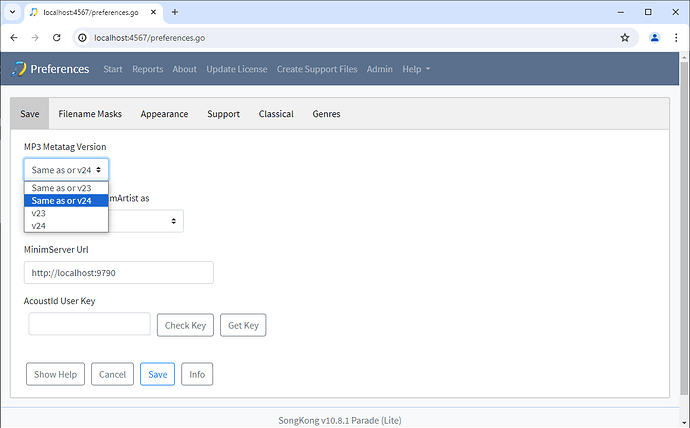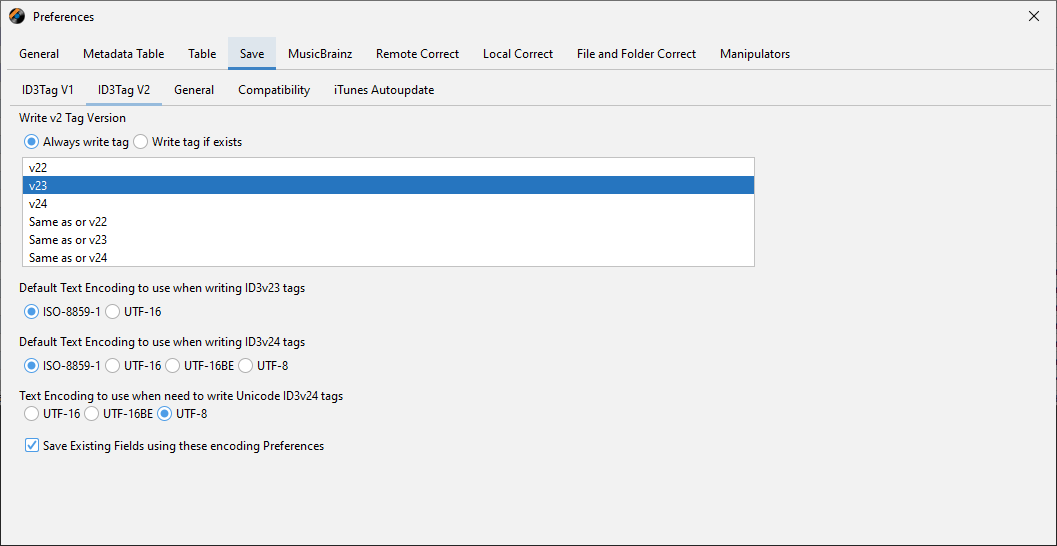Hi,
(Edit: Cross linked to this question for SongKong.)
It’s me. I think I found a bug. Or maybe it’s a feature request. Or both.
I got the latest version of Jaikoz (my version was about 4 years old) so that I could examine some files in detail. I suspected I was running into an ID3 version issue with a player, and it appears that SongKong only does ID3v2.3 (if I’m understanding correctly).
I was looking at some songs to see what version tags they had, and sure enough, for my sample set I was seeing a mix of both ID3v1v23 and ID3v23. So, I guess my daughter’s Sony Walkman NW-E394 only understands ID3v1 (I haven’t fully confirmed this yet, but the versions the files have align with what I’m seeing on the device). A bit surprising that this device (only 3-4 years old?) can only do v1.
Anyway, I determined the version by looking in the “version” column of the “Edit” tab in version 11.8 of Jaikoz. Now, when I went to update the versions for the various songs, I found that I couldn’t copy/paste the values. Looked like I’d have to do each one individually. Yuck.
So, bug/feature request #1: Please make copy/paste on the Version column of the Edit tab possible.
Well, I didn’t want to do that many song individually, so I poked around the menus to see if there was something under action about setting the version. I didn’t find it, but I DID find the “Show IDS Tabs” option under the View menu. Yay. I used to have that turned on, but somehow lost it (on my old version) and didn’t realize I could so easily re-enable it.
Looking on the “ID3 Edit” tab, I see that all the versions said ID3v1v23. Huh? Double checked the other tab… Maybe my copy/paste DID work? I exited (without saving), and reloaded it and the songs. Nope, the version on the ID3 Edit tab says ID3v1v23 for all the songs. Perhaps it’s helpful to know that that is the version (according to the Edit tab) of the first song in the list.
So, bug(?) #2: I think the initial values on the ID3 Edit / Version column are not getting initialized properly.
But, happy days! The copy/paste feature works on the Version column in the ID3 Edit tab! But with the caveat that the UI doesn’t realize you’ve changed something if the (incorrect) initial value happened to be what you pasted in there. You have to change it to some other value, save it, and then change it back to the value you wanted and save it again. This seems logical, based on bug #2, so I don’t think this is a separate problem.
Once you make a change in the ID3 Edit tab, it is reflected in the “Edit” tab as well. Even if you haven’t saved it yet. It continues to be reflected after a save, and of course the new value is reflected in both tabs after exiting and reloading the files. So, everything seems good as far as writing is concerned.
I’ll make a separate post related to this for SongKong.
Btw, the upgrade from 10.1 (or whatever) to 11.8 made some nice improvements to screen appearance (fonts, mostly) and load performance. I guess the fonts may just be due to the a newer JRE, but either way, I like it. Thanks!
Thanks,
Jason