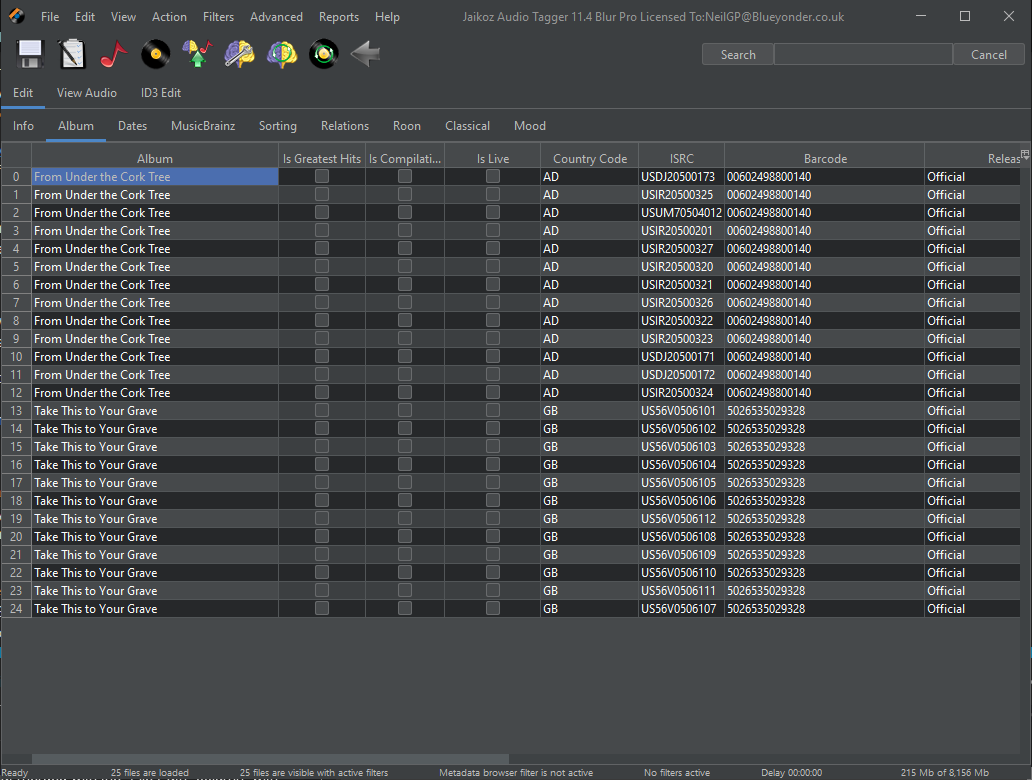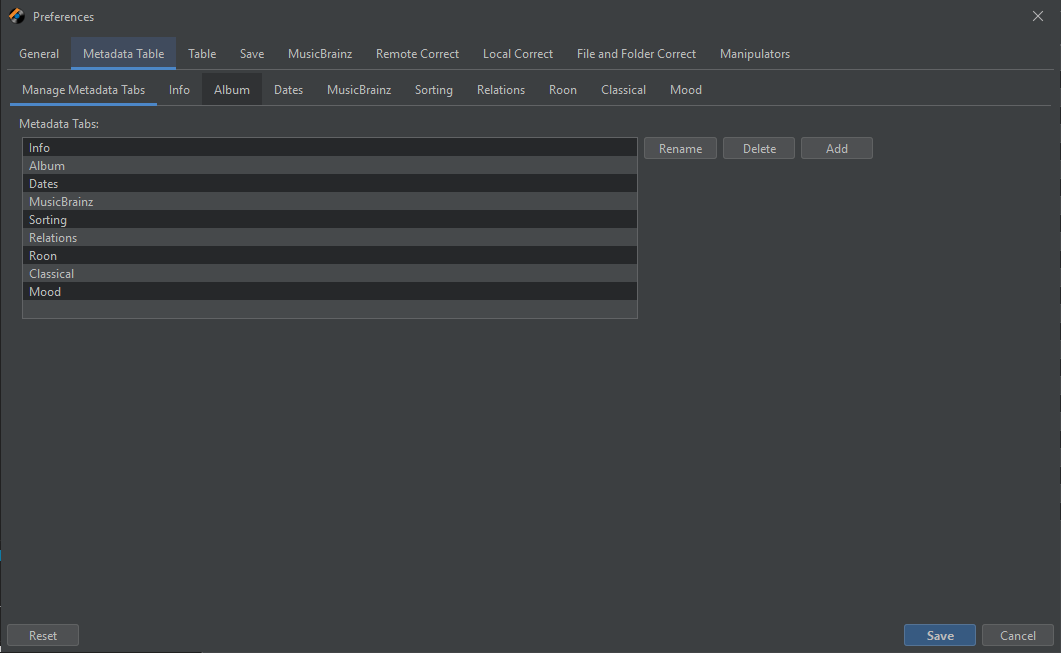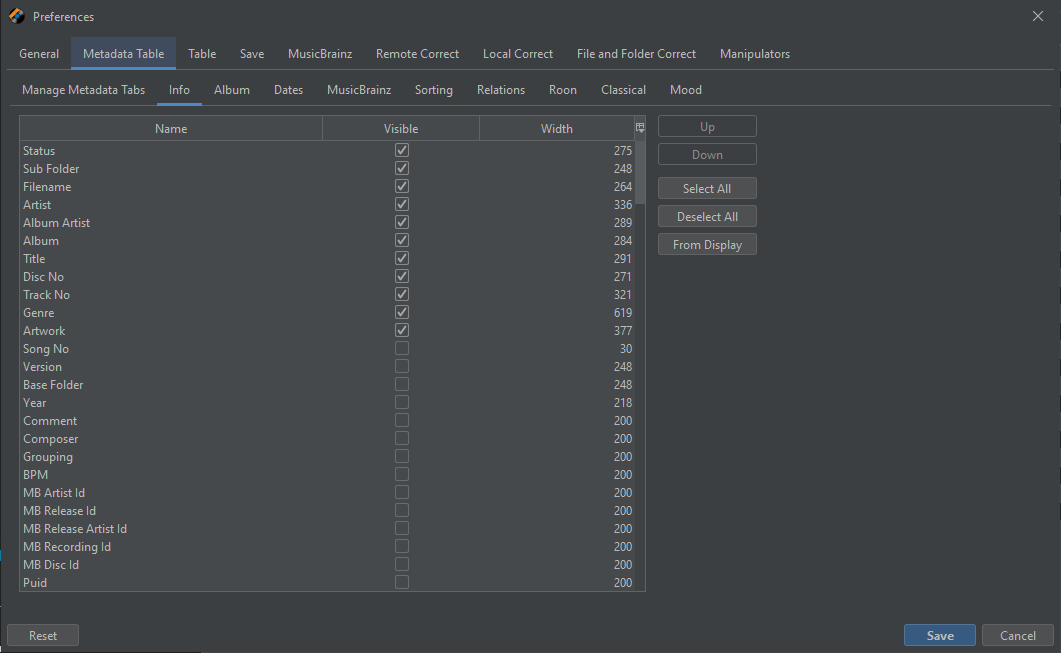Sent this email on April 15; still awaiting a reply . . .
Hi Paul!
So, I’ve received a confirmation email of payment from Paypal, this email from you [The Subscription acknowledgment email], and an email from you with the content:
Dear Matthew,
Thank you for your purchase. Your Invoice ID is 152049210.
You can view your order details at
https://www.fatfreecartpro.com/d/?t=6BX51490GE556894V&c=7fr6
Sincerely,
Jthink
However, I’ve not received any email with any code or instructions for how to unlock my trial version to a live, licensed version.
Can you help with that?
And, in anticipation of a working program, a nuts and bolts question:
I had been using an earlier version Jaikoz for a while, took a break from labeling, had my license lapse, and now re-acquired to start labeling again.
And admittedly, I’m not using your software for its strongest attributes—the automatic importing of data from fingerprinted/cross-referenced databases—because the vast majority of my collection is of the “live concert recordings” variety.
But that older version seemed to have a slightly different structure that was hugely helpful to my tasks, that no longer seems to be there.
In short:
In the older version, there were columns for (and I may not have the names exactly right to the old software) Song Title, File Name, Track Number.
Now, it appears that those data columns have been somewhat merged with the “File Path” column, with the separate elements only editable in the permanent dialogue box that across the bottom of the interface, not as a column in the top half of the interface.
Where this kills me is this:
When I’d work on labeling all the discs I have for a given band, one of my steps was to load all the tracks I had of that band and sort by name. That way, I could very easily see small differences in song titles (like “Playin in the Band”, “Playin’ in the Band”, “Playing in the Band”, “Playing In The Band”, etc.) and do a quick rename of all.
Similarly, my live shows were originally labeled based on “Disc Number”, i.e. gratefuldead_1977-02-26_SantaBarbaraCA_Disc 1, _Disc 2, _Disc 3. But now, as digital files not tied to the physical media, I want to re-name them as _Set1 and _Set2. To do this, I also have to change both the X and Y in the sentence “Track X of Y Tracks”.
Again, that was something that I used to be able to do in the “columns” display of content, not “track by track” in the dialogue below.
Is that something that will be different with an unlocked version?
If not, is there a workaround?
More to the point, did any of that make sense?
Thanks in advance!