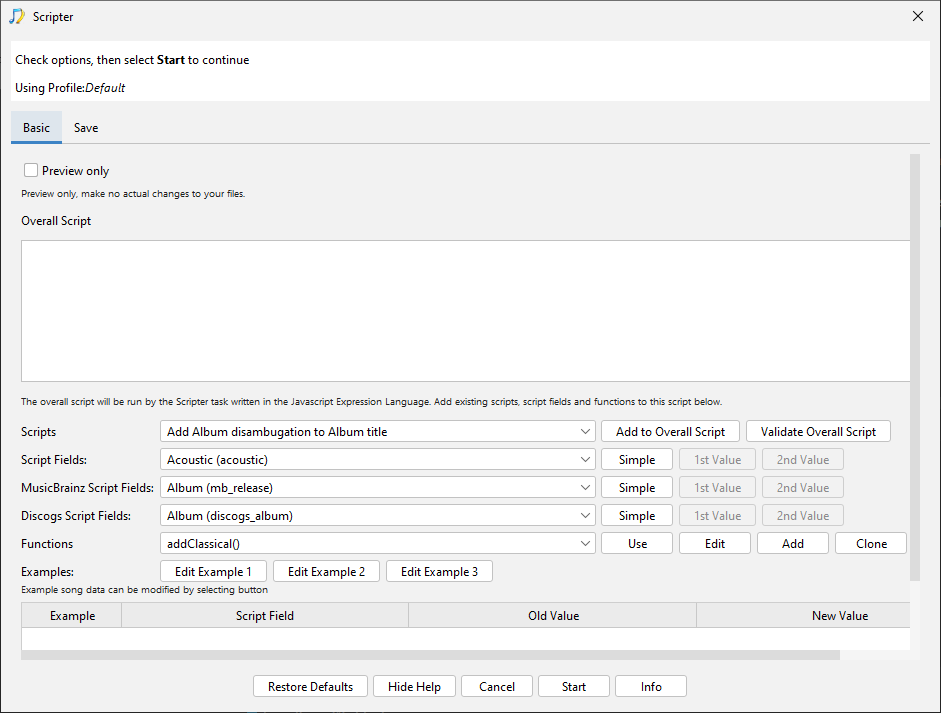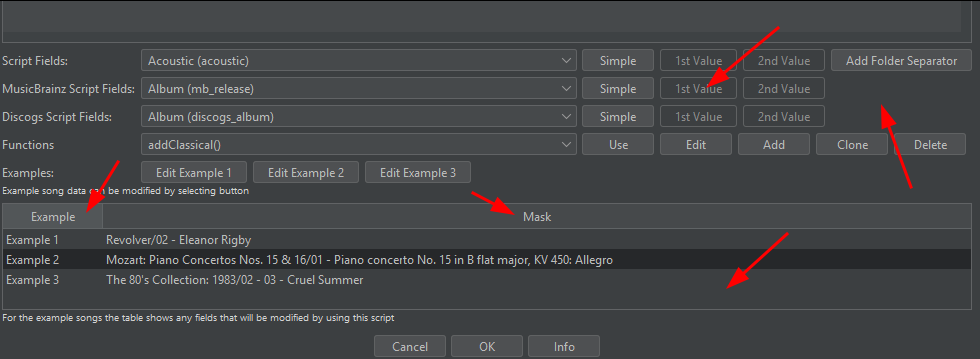When making changes to an existing filename mask, or while creating a new one, the “examples” part, which is an excellent way to control what we are doing, is not updated in real time.
This is OK because permanently recalculating the output would lead to frantic changes with a lot of errors, though if the only way I found to get a refresh was to save (“Ok”) the reload – a few minutes later, I found that clicking in the mask name was another way!
You may:
- Automatically refresh when mask input loses focus
- Add a “refresh”/“Test” button near examples for a user-triggered refresh.