Hi Paul,
As you may remember, I’m using SongKong for two different kinds of tracks: full album, and singles.
With two different profiles, of course.
So, when it comes to moving files during a batch related to singles, I experienced a few issues, that may lead to some improvements in SongKong.
I checked “Everything” for option “Rename Files / Basic / If song moved to another folder move” because I add .lrc files (sync. lyrics). That was a bad idea because it took each of the files, including my “do not remove.txt” (that should prevent SongKong from deleting my base directory).
So:
- SongKong should handle .lrc files as track-specific files (or, maybe, every file that as the same name as the music file should be considered as “linked” – I think karaoke files also uses .cdg files)
- You may have an option “never delete base folder” (that would be useful because my base folders are the place where I’m sorting my files to be processed by SongKong depending on their kinds – singles, album, compilation albums…)
- There should be an option for singles artwork (when processing a folder with various singles from various albums, it creates only one cover file in an unpredictable way, and this artwork will be moved also unpredictably).
Jérôme
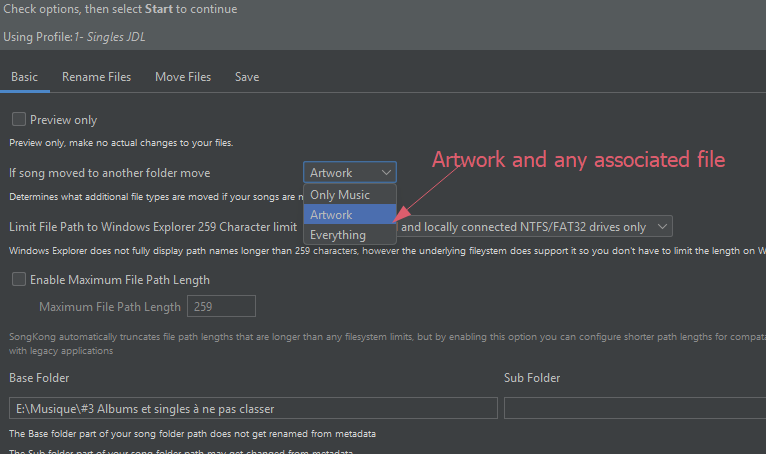
 ).
).