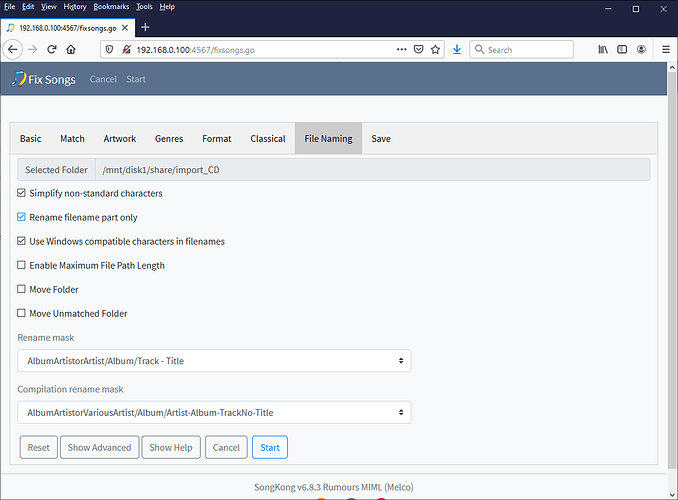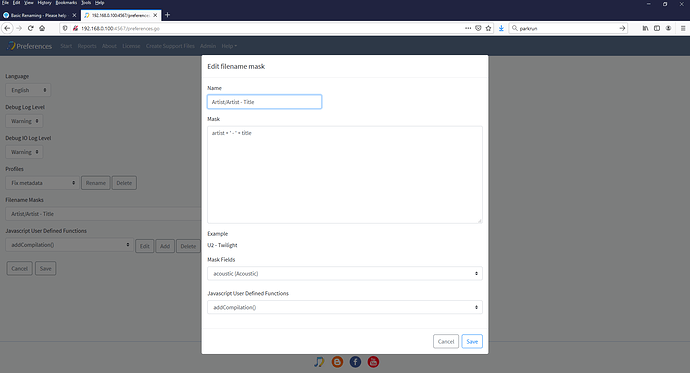Thanks. I understand the Rename Filename part only. That means that an existing directory structure remains unchanged.
As for the other. I’ve already messed up my options so I don’t see the selection any more. But first I tried creating a new option, and every time it kept giving me an error before saving (because I don’t know what I am doing). So next I tried editing an existing option that was closest, and messed those up.
By default, there are no options like Title - Artist or Artist - Title. The ones that were closest, the ones I messed up in editing, only had something like AlbumorArtist, and then I kept getting something else ( I don’t remember).
I’m just looking to have the option to have something that looks like one of the following on my drive:
Option 1:
c:/Freeze Frame/Angel in Blue - The J. Geils Band
c:/Freeze Frame/Centerfold - The J. Geils Band
c:/Freeze Frame/Do You Remember When - The J. Geils Band
etc…
or
c:/Freeze Frame/The J.Geils Band - Angel in Blue
c:/Freezae Frame/The J. Geils Band - Centerfold
etc…