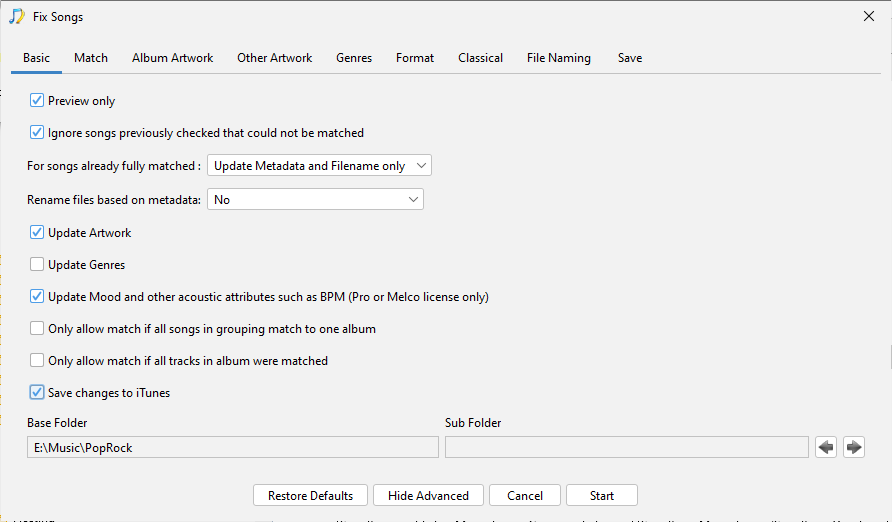Hi, I have a large music collection of Naim HDX rips (WAV files) that I am trying to get in an iTunes/Apple Music library (don’t ask why). iTunes/Music can’t identify the artist and album. Will Songkong Melco be able to help me? I tried SK (free Lite license version) and I just see the browser report- nothing is saved to the files, and Apple Music still names the artist and album ‘unknown’. If I buy the SK Melco, will the correct artist and album show up? Thank you!
Wayne
Basic Info for Songkong newbie- Naim WAV issues
Yes, the Lite version only shows preview of changes for automatic matching so you will not see changes to actual files, but Melco version will do exactly that, just need to enable the For Naim wav files read the accompanying metadata files option
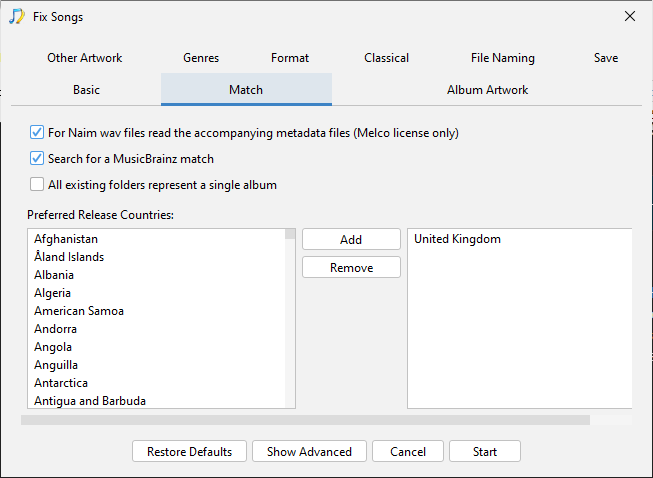
Thanks Paul. One more thing, will SK Melco allow batch processing?
Yes of course, that is one of the main selling points of SongKong that you an process all your files in one go.
Thought it must! Thanks again
I bought SK Melco license to allow me to tag my Naim WAV rips (using the Naim and user generated metadata) so they can be added to my iTunes/Apple Music Library. SK indeed embeds the Naim metadata in the WAV files (as shown by the report and viewed in another tag editor), and it is pleasingly fast. However, iTunes is unable to see or use the tags. Instead iTunes says the artist and album are unknown, and there is no artwork. My music collection works fine in the Naim ecosystem. I should say I am using SK on copies, not my originals, and it is outside iTunes. I have checked the box “Save songs so they work best with iTunes”. Any ideas how to get iTunes to se the SK embedded metadata? Thanks
That option affects how some metadata (such as genres) is saved so works best with iTunes. But you needed to enable the Save changes to iTunes option on the Basic tab to actually tell iTunes that you have modified songs in its library
Without that iTunes is not aware that these songs have been modified and just shows the old cached values it has, but its easy to resolve within iTunes just:
- Select Songs
- Select all songs (with Cntl-A)
- Right click to get popup menu and select the Get Info option
This will now force iTunes to update its library with the latest information.
That worked!! Thanks so much.