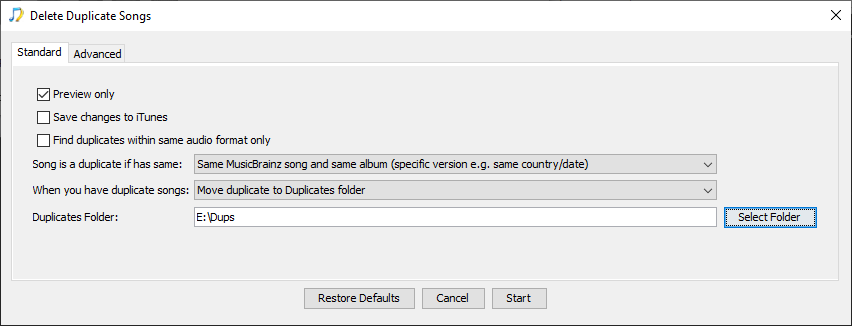SongKong works well for cleaning up a Roon library, after cleaning your music library Roon should be able to identify more albums, and have better metadata for both identified albums and albums that it cannot identify.
SongKong has two main functions:
- Fix Songs identify songs and albums and adds extensive metadata to your music files
- Delete Duplicates can find duplicate songs, delete duplicates requires the songs to be identified already in order to find duplicates, so you need to run Fix Songs before Delete Duplicates
SongKong is likely to add some metadata for most songs so if doing whole library it is usually more efficient to stop Roon Server, run SongKong, restart Roon Server and then in Roon run Force Rescan rather than have Roon running whilst SongKong fixes things.
We advise you select the Roon, Fix Songs profile (a profile presets the options) and then run Fix Songs without changing any options, this provide the optimal results for Roon in most cases, you should only tweak the settings once you really understand what you are using. A report is created at the end, you should have a quick browse of it to check happy with the results - if not you can use Undo Changes to reverse the changes for any folder
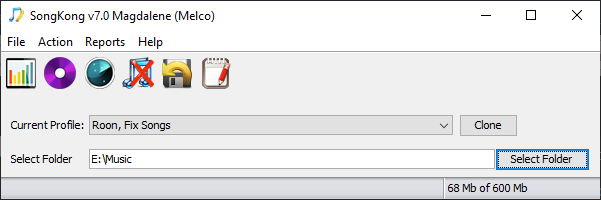
If you want to be extra careful you could run first Fix Songs with the Preview Only option enabled , then you can see what modifications SongKong would make without it making any actual changes to your files.
After running Fix Songs you can run Delete Duplicates, there is not currently a Roon profile specifically for Delete Duplicates since there is nothing really Roon specific in Delete Duplicates. We recommend in most cases configuring the Song is a duplicate if has same option to Same MusicBrainz song and same album (specific version e.g same country/date). You may also want to set When you have duplicate songs to Move duplicates to a Duplicates Folder and select a Duplicates Folder rather than deleting them outright.