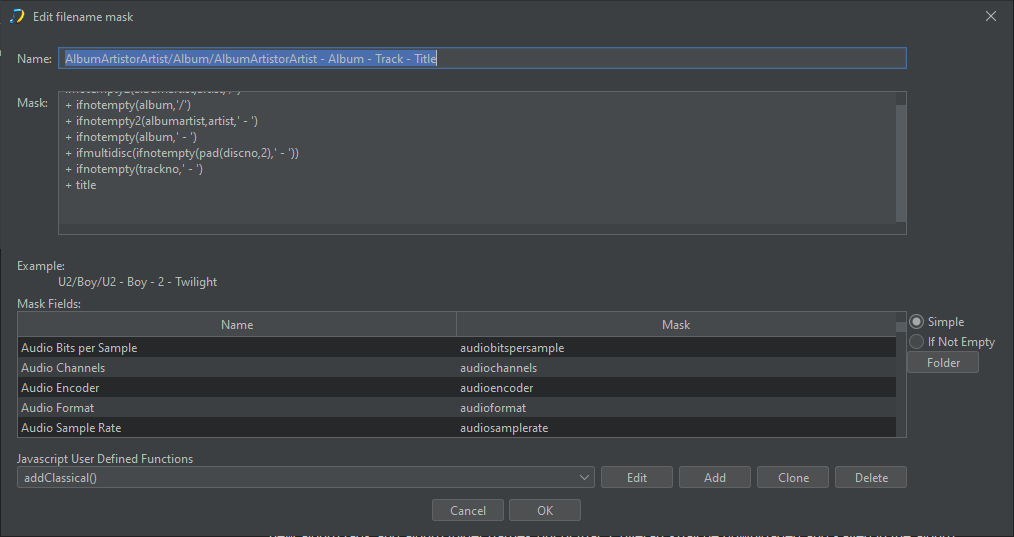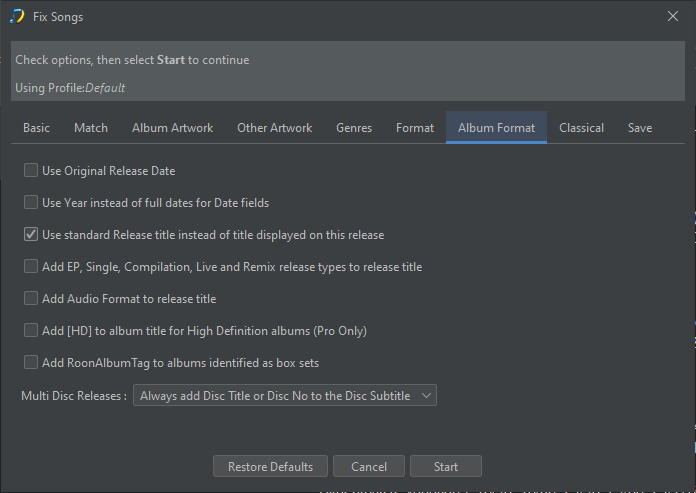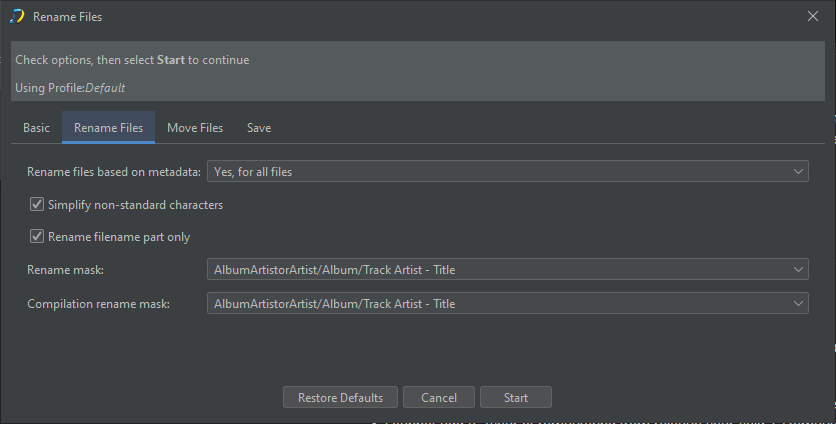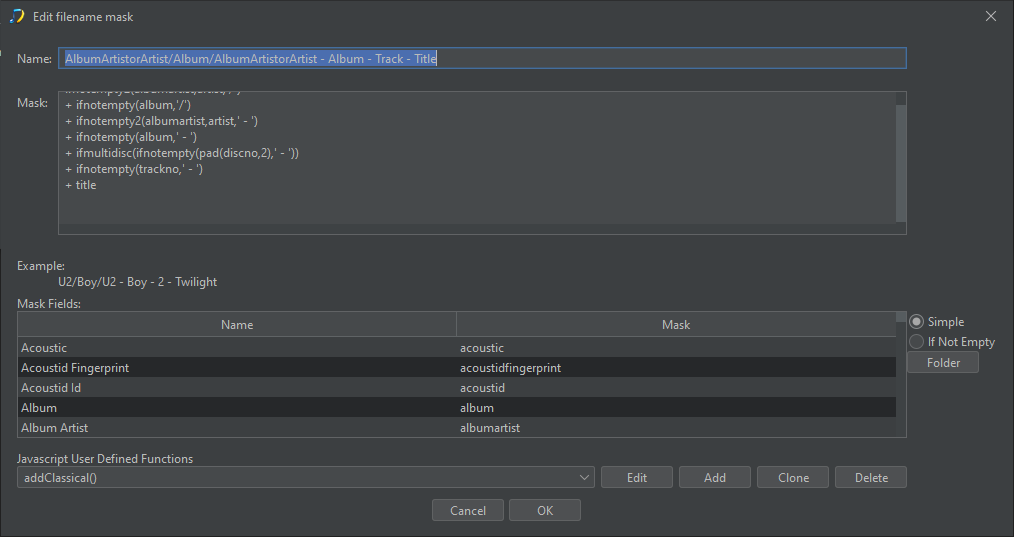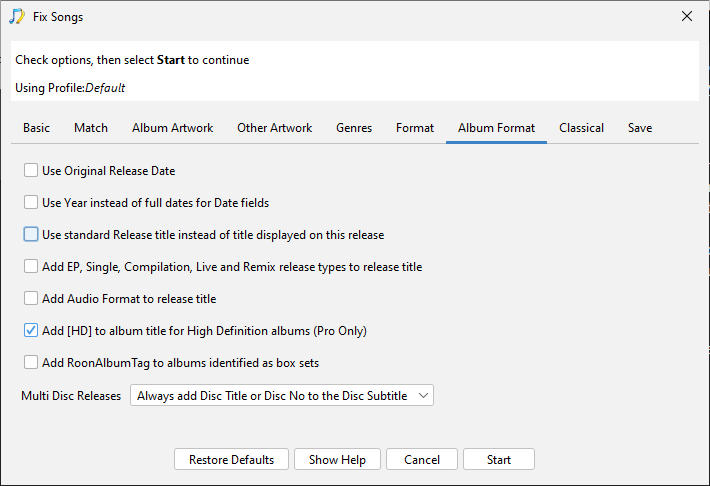Hello to all,
I’m a big fan of music in general and have a huge musiclibrary. Over the years I have developped my sorting, naming and tagging routines.
I want to save some time in the tagging process, but to be honest, I think this is just too much for SongKong. Just too complicated.
So here is my idea and lets see if Paul can help with a solution.
New album additions workflow
All new albums are downloaded or are ripped to the download folder.
Destination is to automatically correct tags and to automatically create an artist folder with the album folder incl. publishing year as subfolder in a surveilled folder, just to save time.
My file- and tagging-system has infos about the kind of album, the publishing year and the format (not when 16/44) in the album tags and the album folder names. So I have always information by hand.
Procedure
When SongKong takes the album, it recognizes it. Then, in combination with the special presets mentioned later, SongKong should make use of the information in the existing albums folder and create new album tags and album folder names out of that. Coverart shall be downloaded and saved in the album folder and individually in the songs.
Automation of the workflow should be better possible when I presort special types of albums. Here we come to 4 different folders (16/44, ODD, Vinyl, „the rest“) where we‘d need 4 SongKong presets to run over the corresponding folder.
Important for every preset:
Infos from the existing album folder shall be taken (year of remaster/year of reedition, Remastered, EU, German, US, Japanese, French, ect. and MFSL and if it is a SACD, XRCD, SHM-CD, DVD-A or a Bluray). All Songkong presets shall combine these informations and additions with the bitrate and kHz of the album and create out of that the album name tag, the tag of the publication year of this album edition and in the end the album foldername.
One folder to work with would just be for standard lossless and mp3 albums called 16/44. Here we don‘t need the mentioned additions of the bitrate and kHz of the album.
For digital downloads (ODD) I would create a corresponding folder, where in the SongKong preset there’s always added „(ODD)“ in combination with the appropriate values from bitdepth and kHz to the album-tag and the album-folder to for example „(ODD 24/96)“.
For Vinyls there’s a preset where there’s always added „(Vinyl)“in combination with the appropriate values from bitdepth and kHz to the album-tag and the album-folder to for example „(Vinyl 24/96)“.
And last but not least a folder and a preset for the rest of the formats (SACD, XRCD, SHM-CD, DVD-A, Bluray).
Additional information in the old folder name like label and labelnumber or publishing country shall not be overwritten and added last in the folder album name.
Let‘s take an example and see what we will get:
An album in the different categories would look like that:
Folder Album-Tag/Possible variations Foldername with not deleted additional information
16/44 Sun 1977 - Sun
Sun (Remastered) 1977 - Sun (Remastered)
Sun (2017 Remastered) 1977/2017 - Sun (2017 Remastered)
Sun (2017 German) 1977/2017 - Sun (2017 German)
ODD Sun (ODD) 1977 - Sun (ODD)
Sun (ODD 24/44) 1977 - Sun (ODD 24/44)
Sun (Remastered) (ODD 24/44) 1977 - Sun (Remastered) (ODD 24/44)
Sun (2017 Remastered) (ODD 24/44) 1977/2017 - Sun (2017 Remastered) (ODD 24/44)
Vinyl Sun (Vinyl) 1977 - Sun (Vinyl)
Sun (Vinyl 24/96) 1977 - Sun (Vinyl 24/96)
Sun (EU Vinyl 24/96) 1977 - Sun (EU Vinyl 24/96)
Sun (Remastered EU Vinyl 24/96) 1977 - Sun (Remastered EU Vinyl 24/96)
Sun (2017 Remastered EU Vinyl 24/96)1977/2017 - Sun (2017 Remastered EU Vinyl 24/96)
SACD, XRCD, SHM-CD, DVD-A, Bluray
Sun (XRCD) 1977 - Sun (XRCD)
Sun (SACD DSD64) 1977 - Sun (SACD DSD64)
Sun (2003 DVD-A 24/96) 1977/2003 - Sun (2003 DVD-A 24/96)
Sun (Remastered Bluray 24/96) 1977 - Sun (Remastered Bluray 24/96)
Sun (2017 SHM-CD) 1977/2017 - Sun (2017 SHM-CD)
Bitdepth/kHz-variations: 16/48, 16/96, 24/48, 24/88, 24/176, 24/352, 24/96, 24/192, 24/384
32/96, 32/192, 32/384, 32/768, DSD64, DSD128, DSD256, DSD512, DSD1024
Additions from existing foldername: year of remaster/year of reedition, Remastered, EU, German, US, Japanese, French, ect.
So, is there a solution to get things done?