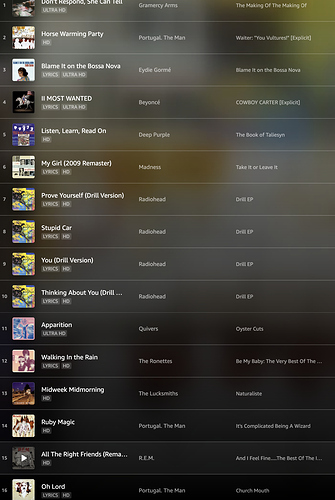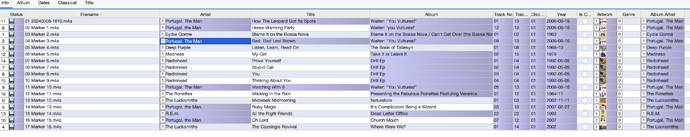A couple of “nots” in that response are slightly confusing or ambiguous, to me at least, so let me restate to see if I’ve understood you correctly:
If I have unchecked Only allow match if all songs in grouping can be matched, Jaikoz will attempt to match songs, and “if it can match multiple songs to same album” that’s what it will try to do.
If I check that option, the implication is that UNLESS it can match all the songs, it will not allow the match, for any of them.
Is that correct?
If it is…then I have a suggestion. Which is to allow or create an option that effectively tells Jaikoz that the group of songs in the folder are NOT on an album but should each be matched individually.
I’m sure I’m not the only person who creates ad hoc playlists of multiple tracks and artists and uses Jaikoz to bring in missing info, rename the files consistently, etc.
(I will say: this option works in the way i suggest, and how I want it to work, most of the time…when there’s no two songs from the same album or even by the same artist. I think what happens is that if there are multiple songs by the same artist, that somehow pushes Jaikoz to presume other tracks must be by that artist. That appears to be what happened…when the three or so songs by one group (Portugal. The Man) turned into five or six songs according to Jaikoz’s correction. One workaround, then, is rather than lumping all the playlist tracks into one folder, in cases where there are several songs by the same artist, simply create separate folders for those songs, and do the songs that do not share artist or album in a separate folder. That’s actually what I did to correct the bad corrections last night.)
I submitted a Create Support Files file. If it didn’t come through, please let me know.
Thanks.