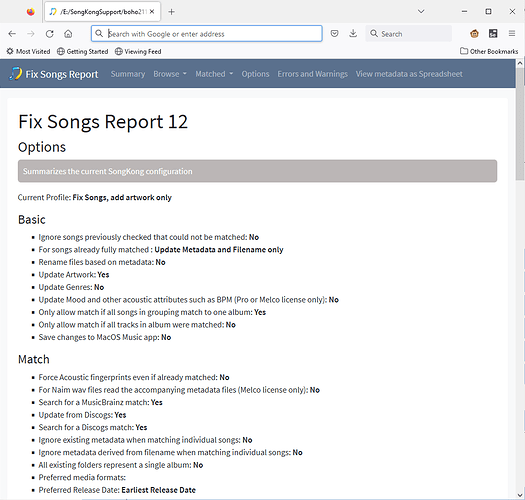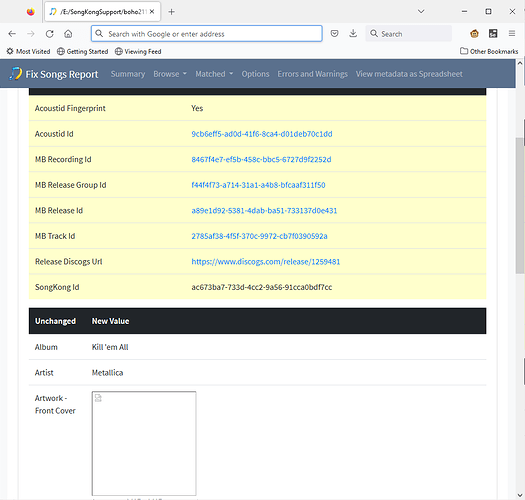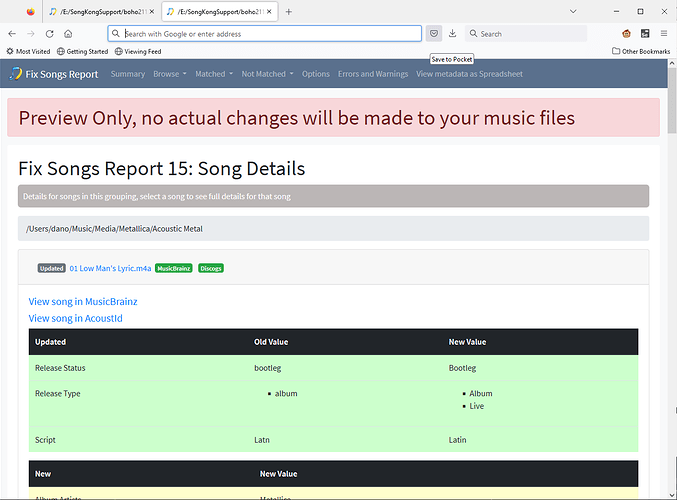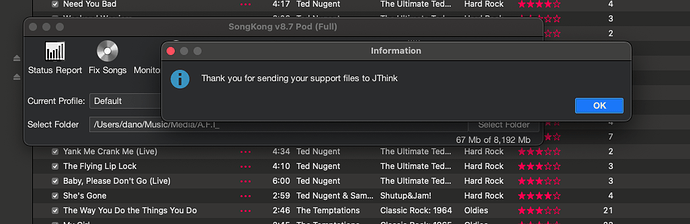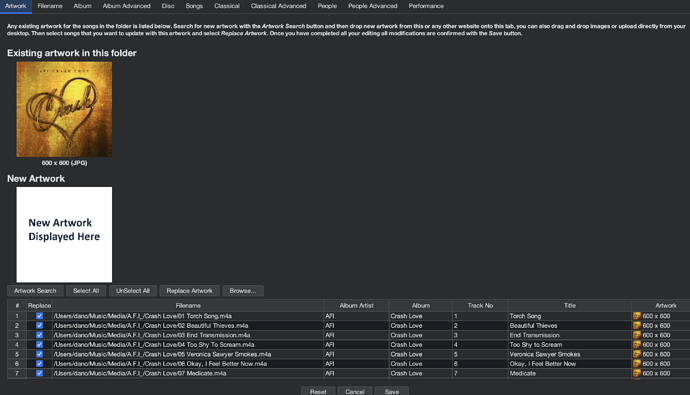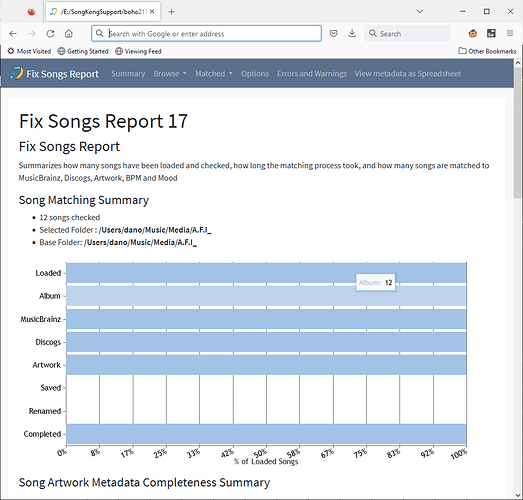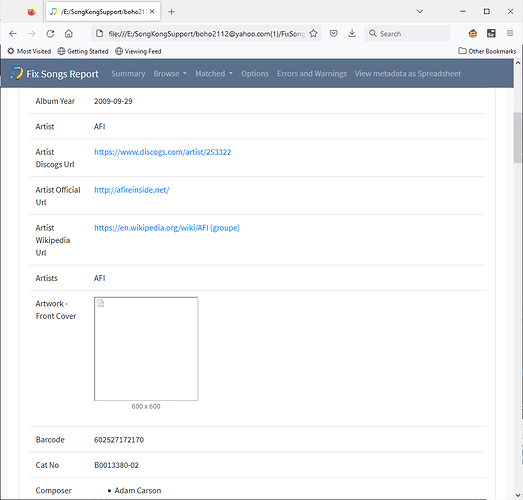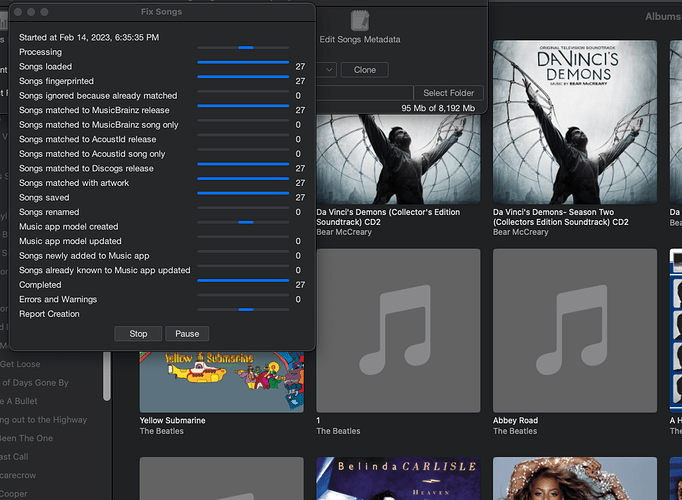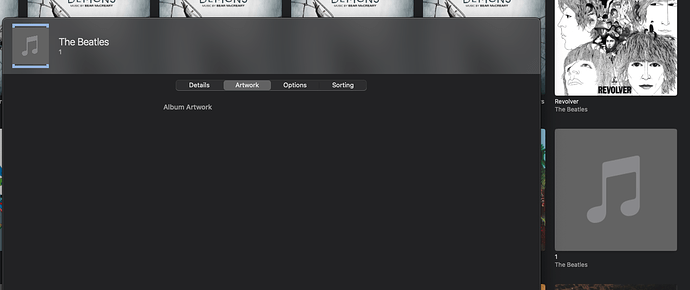Ok so what’s the deal, does it not work on MACOS 13??? I purchased standard version unchecked the preview only and it doesn’t do anything to my music library …
Ain't working, SongKong Album Art
Not aware of any issue with MacOS 13, can you run Create Support Files so I can see your logs files please.
Okay, so first you were using the Fix Songs, add artwork only option so the only metadata it would add would be Musicbrainz Ids and possibly Album Art, but because Save front cover art embedded within song file is set to Replace if empty it would only find front cover album art if you didnt have any
and in this case you already had some (its shows as blank in my report because when the reports are sent over we don’t send the images because too large but would be there on your report)
Then later on you changed to Default profile so it could update other fields, but because you had not unchecked Preview Only for this profile it only previews the changes rather than actually making the changes.
Does that make more sense now?
no, that was all in the beginning while testing, after I purchased I used the fix songs and album art only, (I did take off Preview Only) and tried to fix a few specific Metallica albums, (Acoustic Metal and And Justice for All) the album art had nothing in them, or some of the songs in the album had artwork in them. I then removed all art and rebooted the system and then tried to add the artwork with SK, no dice…I then Tried AFI, Crash Love which HAS no albums and it also did not add any album artwork.
The last screenshot I posted is for Report 15, this is the last report in the support files you sent me and was ran on January 4th, as you can see from screenshot Preview was set. It wasnt in the earlier report 12 because you removed the preview option, but if you change the profile you are using (as you did) then you need to uncheck preview only on the newly selected profile.
Ok I just tried a new fix, on AFI album and sent you the report. Preview not on, changed to default profile and it split the album into 2 separate albums and NO artwork…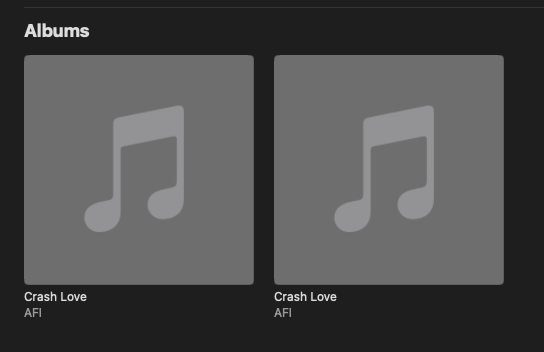
Okay the report didn’t create properly so I cant see the report, I dont know if you cancelled the report whilst it was being created or if the issue is because there was a problem updating iTunes. Please rerun but uncheck the Save Changes to Music option on the Basic tab, and then wait for report completion before sending support files.
ok here’s an interesting tidbit, I selected the Edit Songs Metadata and it shows the album art but clearly in the screen shot directly from iTunes there is NO album art
Okay so you can see the artwork is added in the report because firest the Artwork bar is at 100%
and secondly, if you use the Browse By section to look at song on report yo can see it is there (I cant see actual image on my report but you will be able to)
And this is the point of the reports, they show what SongKong has added.
Whether or not shown in another app is a different issue, should always check SongKong report first. In the cases of Music/ITunes it caches its metadata so when another application modifies the metadata of a file already in the Music/iTunes library it doesn’t know it has changed and doesn’t use the updated/new value. But all you have to is select the songs in Music, right-click and use Get Info to update with latest information.
SongKong Save changes to Music tries to do this for you (as in previous run) but the Music api is a bit flaky and doesnt always work reliably.
Ok My reports do not show the alum artwork, Screenshot 2023-01-06 at 8.47.42 AM|439x500 It is show with a question mark?? So something is not making the connection properly and WHY did it break it into 2 separate albums?? Did you see my last post where the Edit Metadata shows the artwork but it’s not displaying into iTunes?
anymore thoughts on what is going on??
The split is just because It didn’t update Apple Music, do Get Info to fix that.
I guess you are using Safari, report should show okay in Chrome or Firefox, alternatively check you have Javascript enabled in Safari
Yeah your product just doesn’t work, I’d like a refund…I had such high hopes too…Since Song Genie went away nothing works for crap!
I don’t agree, most of this thread was user error on your part. You can easily update Apple Music using Get Info and you will see that your metadata is actually now correct.
Ok back to this, Why won’t the album art go into Apple Music? See screen shot 1. I’m Missing half of my album art across 500-600 albums, see Beatles 1 Album in Screen shot. I then just ran your tool on that album only. I even selected always replace album art even if present. See screen Shot 2. Attaching logs as well.
I guess the logs upload automatically…
Thanks for the logs, can see no problems there. Im not sure why the artwork is not displayed, but if you go to Song view within Apple Music, select all the songs then right click and select Get Info does that resolve it?
No it doesn’t, unless I paste an album into the artwork field…Also on some of these albums if I select Download Album Artwork iTunes may fetch the album artwork not on all though…
Is the artwork visible if view the files with another app?
Any other music app that plays music, and i mean the music files that are missing artwork even though has been added by SongKong.