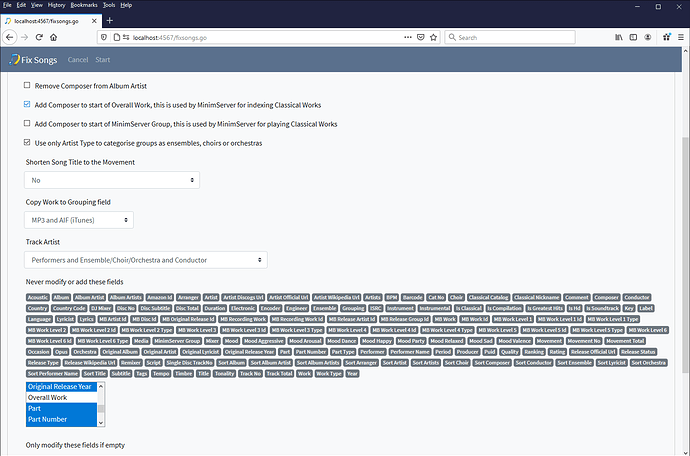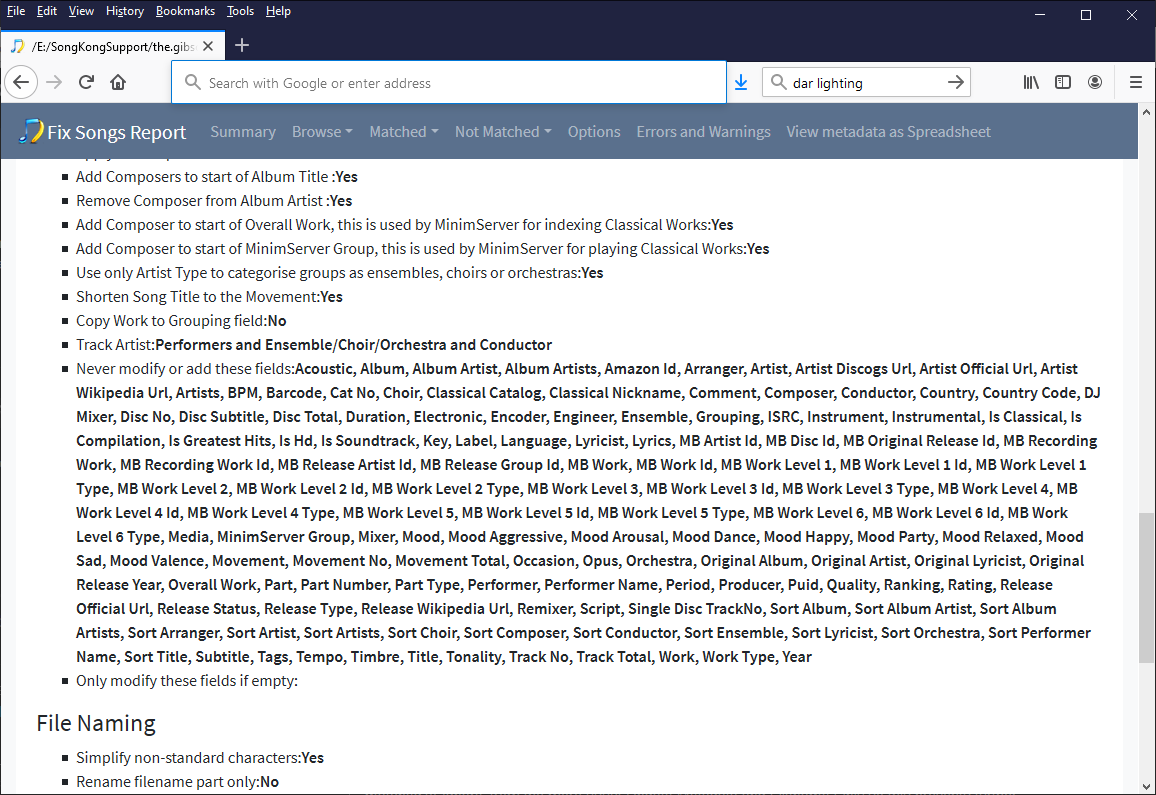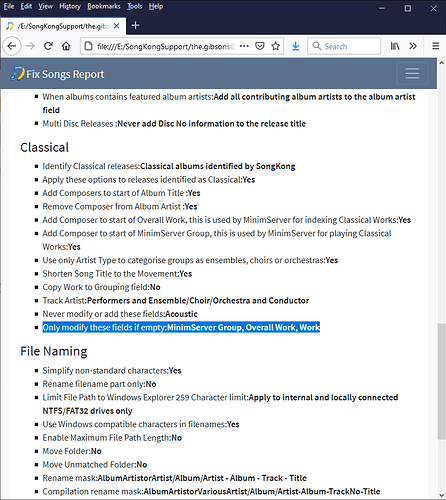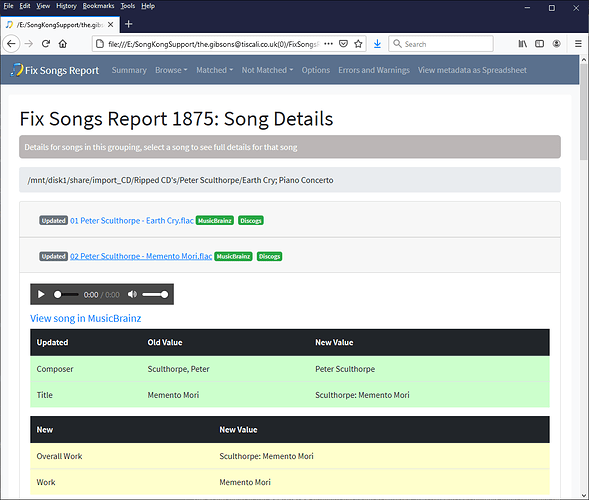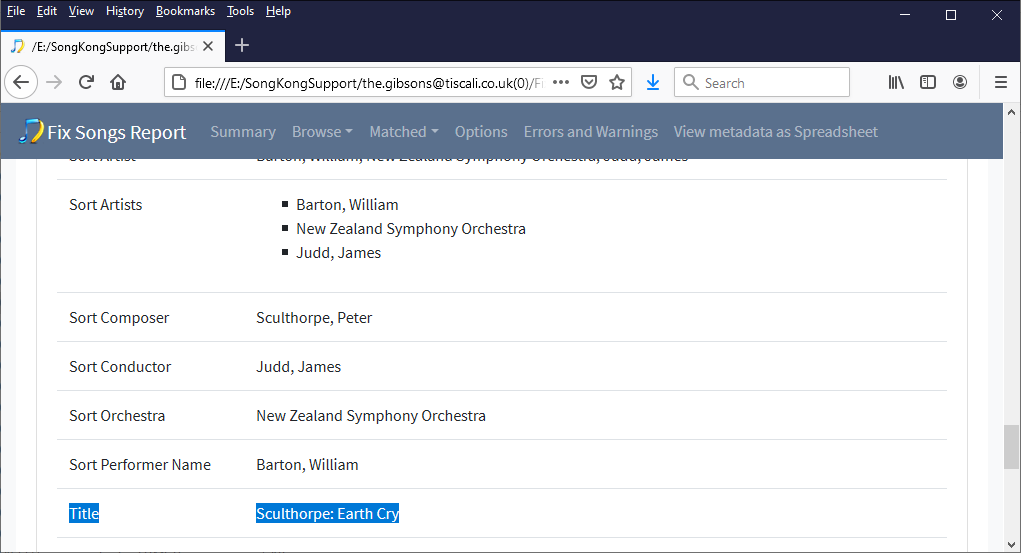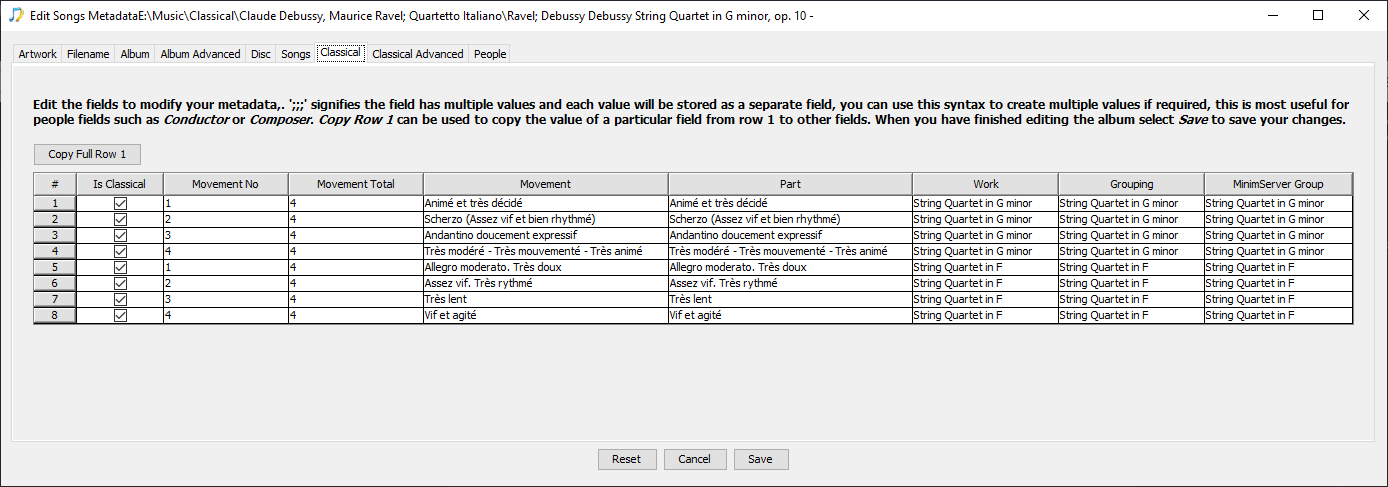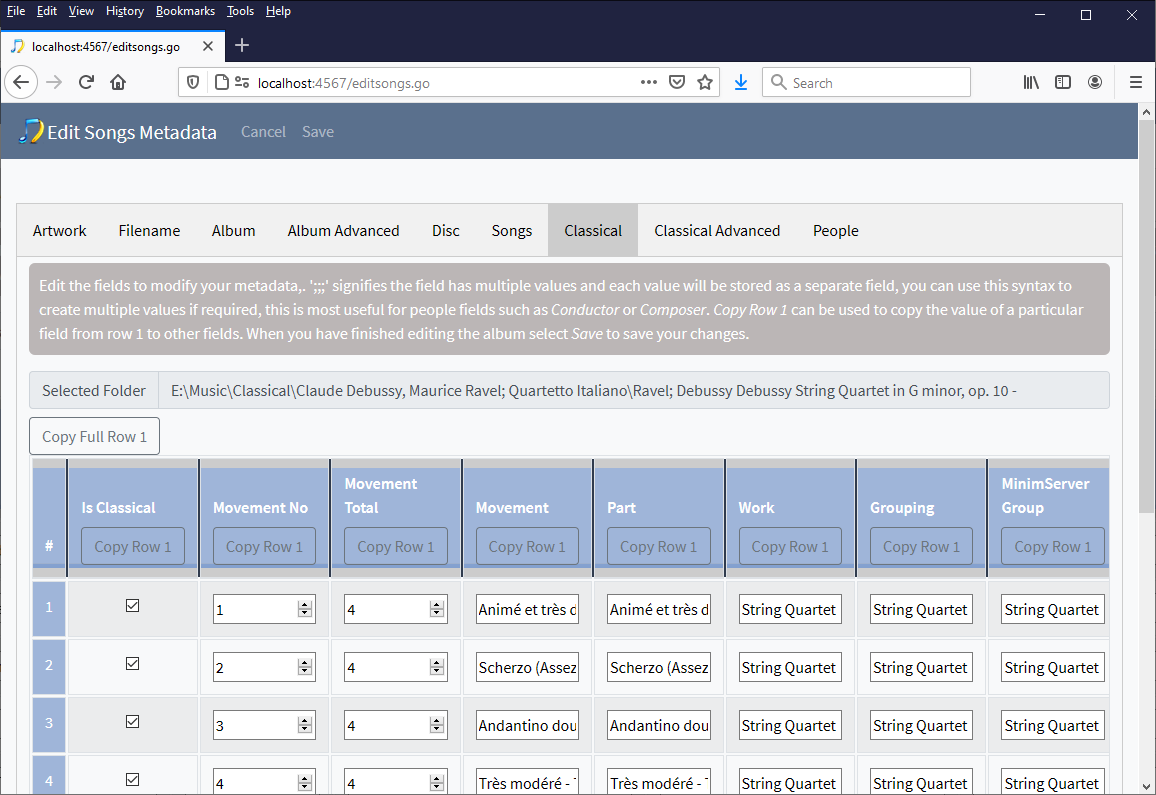I see that on a recent update that Composer can be added to Work to help identify on the Control Point used. I have used it to add a new album with no problems. Can you advise how I add Composer to Work retrospectively to all the albums already loaded. I don’t want the “fix songs” option to change any of the current details for each album as I have personalized content, so all I want to do is add Composer to Work. Thanks.
Adding Composer to Work
The Add Composer to start of Overall Work modifies the Overall Work field,
so if that is all you want to modify just ensure all other fields are added to the Never modify these fields option
But you may want it added to MinimServer Group as well, in which case enable the
Add Composer to start of MinimServer Group option and ensure MinimServer Group is not in the Never Modify group.
Thanks for the response Paul. Unfortunately, despite (I think!) following your instructions it does not appear to have added Composer to Work, after batching my whole collection. Also tried with another individual album, with no luck. I assume my settings in Minimserver are correct, if this could be a problem?
Could it be that any of the other tab settings in SongKong require altering as well. Is there a reset from which I could start again?
At the end of the day this is not a deal breaker as I would not be using Work as a search function that often, as only part of my collection is Classical. But it would be nice to see it working if possible. Thanks.
First thing, SongKong doesnt actually add it to Work field, it can add to Overall Work and Group. Then have you checked it has added by looking at the SongKong report or just by looking at a control point served by MinimServer.
If the report shows it has been added by SongKong then the issue is either:
1.You just need to rescan MinimServer to pick up the changes and then restart control point.
2. MinimServer configuration is incorrect
If report shows hasn’t been added could the problem be that SongKong could not actually identify a composer for this album in the first place ?
If you are still having an issue simply run Create Support Files and that should be enough for me to work out if the problem is that SongKong has not added work or if the problem is MinimServer.
Thanks for the support files, the problem is that on the Basic tab you have modified For songs already fully matched to Ignore, from the more usual Update Metadata and Filename Only so this prevents further changes to the metadata of already matched files.
Now for a little more detail.
It looks like you first ran SongKong against the folder during Report 1869, and at this point you had most fields added to Classical:Never modify or add these fields so SongKong could only add the minimal set of identifiers.
Then on subsequent runs you removed the fields from this list but because Ignore was set these files were simply ignored in subsequent reruns of Fix Songs. If you set For songs already fully matched back to Update Metadata and Filename Only and rerun Fix Songs I think it should now work.
From customer
I’ve ran the report again (1875) and had mixed results. On some albums Composer has been added to Work but on the majority it hasn’t, which is puzzling. I’ve checked some albums out, both those which are correct and those not. There does not appear to be a common pattern as to the difference. For example, on some albums Work is populated with the Work but Minimserver group is not. I have therefore added the work to Minimserver group and rerun the fix songs. For the Sculthorpe (1879) it has worked but for the Mozart (1881) it hasn’t, which appears odd! I’ll send on the support files and if you get chance it would be good to see if you can figure it out. Thanks.
On a positive note one particular feature which I think is truly beneficial is populating the Performer tag, particularly for my jazz collection. This I find indispensable when identifying the support musicians which may not be identified on the album cover. It allows a great search function to identify which albums the support players are on; something you couldn’t readily do with CDs on the shelf!
Problem maybe that you have Only modify these fields if empty set to MinimServer Group, Overall Work, Work
So if these fields already have a value they will not be changed. I think this is the issue with the Mozart album.
But in the case of the Sculthorpe problem the issue is different, this release has actually been categorized as consisting 5 different works, so each track relates to a different work. MinimServer groups are only valid for multiple track works so this is why Overall Work and Work have a value but the MinimServer Group field has been left blank.
But it is worth noting that with the Add Composer to MinimServer Group enabled because there is no MinimServer grouping for these tracks that the composer is added to the start of the title so that when playing using your control point served by MinimServer you’ll be able to see the composer (as you would if you were playing a MinimServer group). This was requested by Simon from MinimServer.
Thanks Paul, I’m getting a better understanding of how SongKong/Minimserver deal with the raw data from the music tagging sources.
I’ve run a further “fix songs” for my albums which has added additional composer to work for a number of the Classical albums. There remains 284 songs from ~19,000 (not just Classical) that are not matched to “release or song”, of which 24 are chamber music albums and 32 Instrumental albums (both tagged as classical). These do appear on my control point but in “unknown”. This is a manageable number to amend manually, and hopefully allow composer to be added to work…but is this possible?
Many thanks for your continued attention to this matter.
So these are songs that SongKong not identify and has probably added none or minimal information, they will need to have their data added manually
Within Edit Songs you can manually edit the Work and the MInimServer Group fields on the Classical tab in both Desktop and Web mode, but you cannot currently edit the Overall Work field, I will add that in the next release https://jthink.atlassian.net/browse/SONGKONG-2133 - in the meantime you can use any general purpose tagger to edit the Overall Work field.
Thanks Paul. Yes, that’s correct. The “unknowns” in many cases cannot be matched to MusicBrainz or Discogs. As you suggest I have started amending these manually and it appears to be working…longish job, but I’ll get there!
Thanks again.
One other point Paul which I have also noticed when editing songs manually in the past is that sometimes changes are not always saved despite pressing the save tab??
Im not aware of such an issue, if it happens again please run Create Support Files immediately afterwards.
I assume you mean that have pressed Save but when you look at the report it indicates nothing has been changed ?
I notice it when the report is being run. On “saving your modifications” it shows 0 for the song total saved. This appears variable, but seems to not save when it appears to be a “minor” change made. I’ll run Create Support files when it happens again.
Hi Paul,
Thanks for issuing the latest update 6.12. As you suggested in an earlier response to my post regarding adding Composer to Work, I see Overall Work has now been added. As I am in the process of manually updating a number of my albums that could not be updated using the batch process I would welcome further clarification on how this new tab will work. I have been adding Composer to all songs both in Work and Minimserver Group (rightly or wrongly!). I see this does now give me individual Works on my control point, but in “Complete Album” I do not get all works as one album, they still appear as individual works. Ideally I want the option of searching by Composer/Work in the Work tab but also to be able through the work tab to access/play the whole album if I wanted. Could you advise how I need to configure Overall Work, Work and Minimserver Group to achieve this. Would I need to do this manually for all classical albums or could I batch them, and if so what settings would I need to set in SongKong.
On a not unrelated note I realise that SongKong allows a “copy row” function which is useful. Could a “copy column” function be added which would help populate like columns when manually fixing songs?
Many thanks.
Are you using the MinimServer Classical profile as provided with MinimServer on a Melco?
Yes, I’m using the Classical profile.
By adding composer to MinimServer Group when you play a group (analagous to a work) in Minimserver you can see the composer for the work instead of having to open the individual tracks in the group to see the composer.
By adding composer to Overall Work you will see the composer in the Work index so you can search for composers in this index. It is important to note that behind the scenes that with the SongKong Classical profile MinimServer actually uses Overall Work as the value for Work, unless it is missing then it will use Work instead.
So to match SongKongs automatic matching behaviour when Manual Editing I would advise just adding to Overall Work and MinimServer Group, but no harm will if added to Work as well.
So in your control point from the Work index you should be able to browse to the Album index that contain that Work and then play the whole album if that is what you mean. Perhaps you could add some screenshots for clarification,is this only a problem for songs yo have manually edited, if so please check the Album field is set correctly.
Thanks Paul. I’ll try and give an example:
I have a Beethoven album which includes the Septet and Sextet as 2 individual works. So on my control point I could select as follows: Genre, Chamber Music, Work, Beethoven Septet or Sextet. If for example I then select Septet, on screen I appear to get a choice of the septet itself (with artwork) or Complete Album (no artwork). However, if I select Complete Album it first allows me to choose Septet and then if I select this it opens another page with both the septet and sextet (with artwork). Each can then be selected to play. However, it does not present the complete album with all tracks for both the septet and sextet to be played if wanted. Whilst with this example it’s probably not a problem as you may not wish to play the whole album with two long works, for albums with many works of shorter length then playing each singularly would be somewhat tedious. With this album, as with many I’ve manually edited both the Work and Minimserver Group fields are populated with Composer and the individual tracks making up the work.
Ideally what I would like to be able to do is select individual works by Composer (through Work), but also if preferred play a whole album via the Complete Album choice.
Sorry if this is a bit long-winded but hope you can see where I’m coming from.
Thanks.
You should be able to do this (and (not)adding Composer to Overall Work/Group is not going to make any difference to this problem) - what Control Point are you using ?
This is probably a question for the MinimServer forum, as they are the experts on MinimServer and Control Points.