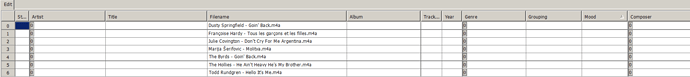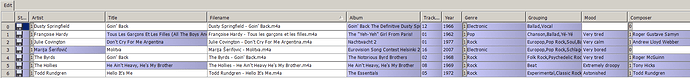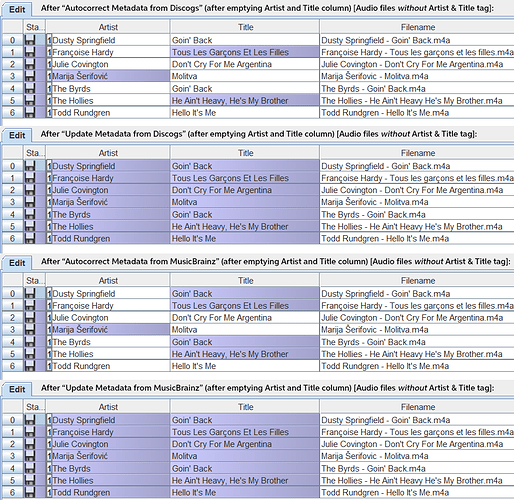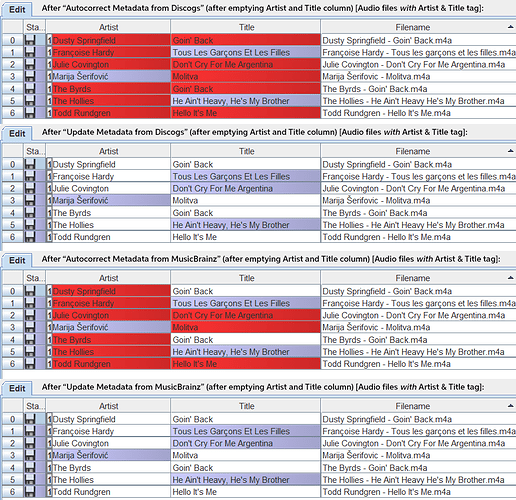Above, I ran Auto Correct, consisting of many Autocorrector tasks. That is not a smart idea, when the aim is to identify what happens during which task. So I decided, instead of running all Autocorrector tasks, to run just one task, and to see what happens with each of those tasks. These are the four individual tasks that were carried out (naming of tasks as in Action menu):
- Autocorrect Metadata from Discogs
- Update Metadata from Discogs
- Autocorrect Metadata from MusicBrainz
- Update Metadata from MusicBrainz
These four tasks were carried out in two different circumstances:
- There are no initial artist and title tags in the audio files
- There are initial artist and title tags in the audio files
Before each of those tasks, the Artist and Title columns were being emptied (unless these columns were already empty).
This is supposed to happen: (1) The found values for the Artist and Title fields, are placed in those fields; and (2) the color of each field in which a found value is placed, is changed to purple. Of these two things, (1) always happens, and (2) does not always happen.
See the two images below. The first image shows what happens when there are no initial artist and title tags in the audio files. The second image shows what happens when there are initial artist and title tags in the audio files.
The issue may be caused by my GUI configuration, but it may also be caused something in Jaikoz. The variation in color change in the different individual Jaikoz tasks, suggests that it may be caused by something in Jaikoz (that, perhaps, may only be shown on my computer).