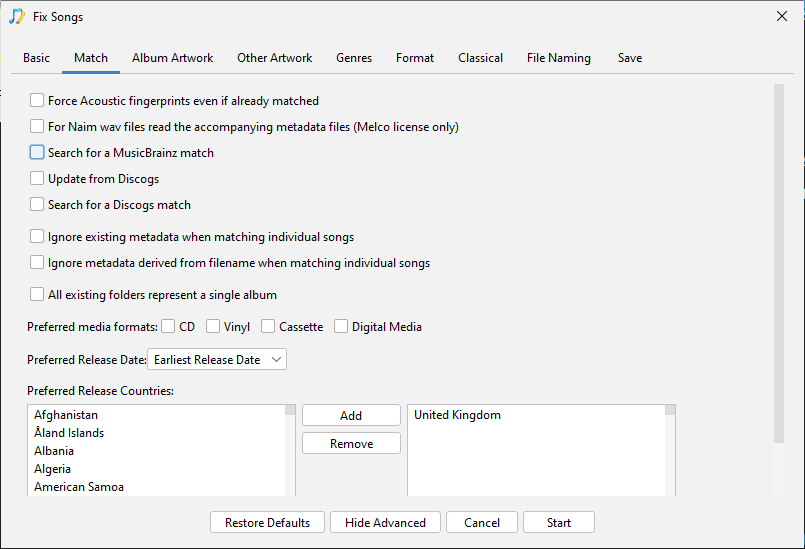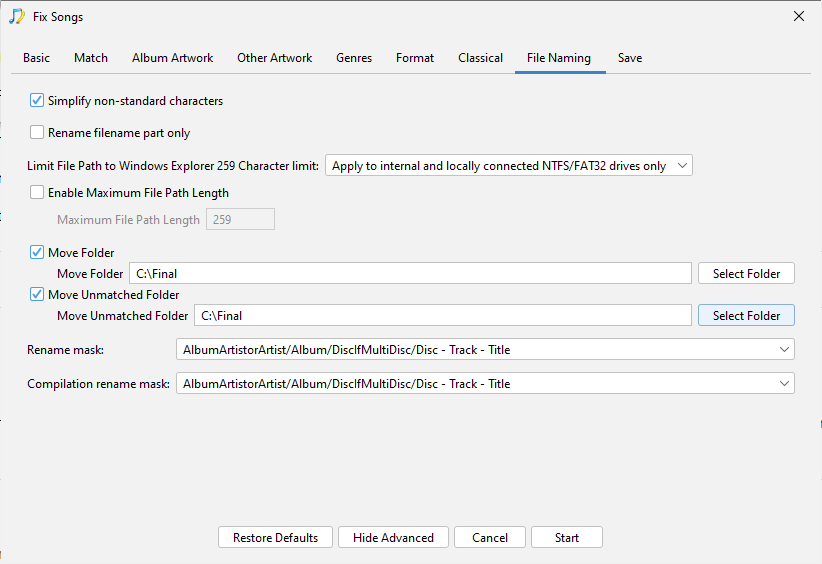Hi @paultaylor,
once the first half of my previously fixed tracks will be checked for duplicates, I try to figure out how I will make to keep things running fine while feeding plex with my “duplicates checked folder only”.
here is what I am thinking about :
Folder A = new tracks
Folder B = new fixed tracks
Folder C = fixed and duplicate checked tracks
Folder A to folder B -> fix tracks
then -> check duplicates for tracks located in Folder B and folder C -> Files that remains after the fix either remains in Folder C, or are moved from folder B to folder C
Is this something possible ? especially the last part. Can I check two separate source folders for duplicates, and always make sure the FINAL, duplicates winners gos to the C folder that is the one mapped to plex ?
Please let me know