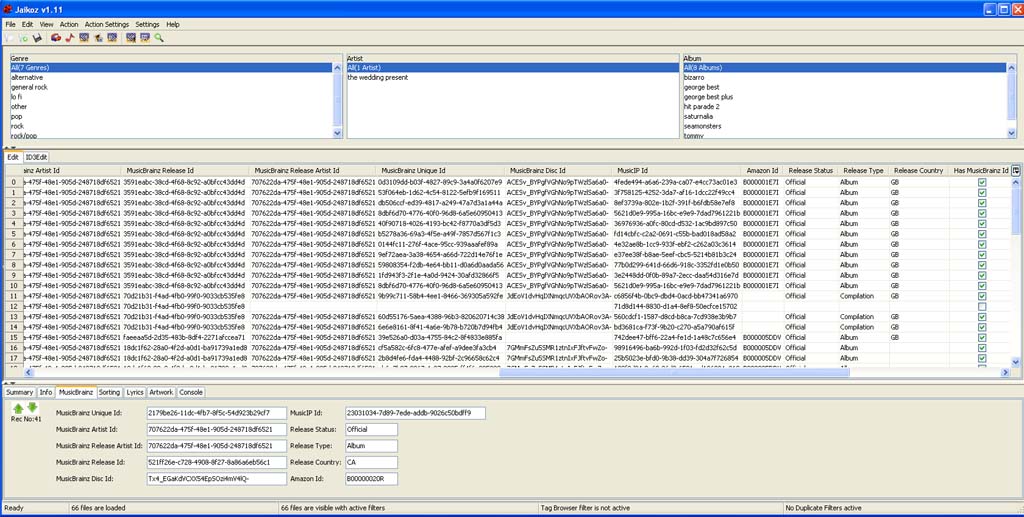Hi.
Great program!! Finally a tagging program that does almost everything I want it to do. 
Just a few minor things I can think of:
Windows Installation
- It would be nice if the application installed as default to the %programfiles% folder
- On the startmenu there could be to shortcuts, one to the Jaikoz.exe file and one to the Jaikoz.bat file (the Jaikoz.exe file didn’t work for me so I almost uninstalled the program when I for some reason got the idea to look in it’s program folder where I luckily found the bat-file).
- The startmenu folder could be named Jaikoz Mp3-Tagger instead of just Jaikoz. When I am done this round tagging all my files I probably won’t do this again until next year or so, and I’ll be looking through my startmenu for an Mp3-tagger, and I won’t find any because I don’t remember the name.
- When starting the program, the view-panel doesn’t come up as default. And I think it should be called “Original tag view panel” or something so I didn’t need to read the manual to see what it was.
Capitalization
Capitalize first character after “Mc” in artistnames, eg:
McFadden, McNeal, etc
Capitalize first character after “’” (that’s a ') it it’s in the beginning of a word, eg:
D’Sound, N’Sync, ‘Til Tuesday (also works with French: J’Ai, L’Erreur, D’Amour etc)
Continue not to capitalize the character after a "’" if it’s not in the beginning, eg:
Winifred’s, I’m, Don’t, Destiny’s, We’ve, You’ll
Capitalize after “‘n’”:
Thugs’n’Harmony, Hit’n’Hide, Rob’n’Raz
Filename => Tags
All my filenames are of this format:
Artist - Songtitle (Version)
eg.
Safri Duo - Trance Energy (Airscape Remix)
Motorcycle - As The Rush Comes (Armin Van Buuren Remix
I listen to quite a few songs that haven’t been released on any albums so albumtitle and songnumber are irrelevant to many of my songs so I want this information only in tags.
Many of my songs also appear in different remixed versions (this is most common among trance, techno, house music). I therefore also need the version info in the filename to separate the different songs of the same songtitle from the same artist.
Many people seem to have the same idea because this way of naming files appears to be quite common.
The problem is that with my format it seems Jaikoz thinks songnames are album names and therefore incorrectly tags the albumtitle field of my mp3’s.
Word Replacing for artists:
It would be nice with a little simplification of this feature.
Perhaps set up so that you can have multiple words replaced to single other words. That way you can easily replace all instances of “ft”, “ft.”, “feat”, “feat.”, “featuring” to “Ft” or “Feat” and all instances of “&”, “Y”, “E”, “And” to “&”.
I tried to set up the above with the current version (1.10) and it wasn’t easy :?
Local Tagging:
When autotagging locally unnecessary spaces are marked as purple both in the view panel and the Edit panel. But they aren’t removed. I think the spaces should be marked as purple in the view panel, and removed and the whole cell marked in blue in the edit panel.
It would also be nice if all characters that have been capitalized or decapitalized are also marked in purple in the view panel. It would make it easier to see what has been changed.
These are just a few minor things I have noticed. Very very minor. Your program is still the best autotagger in existence by far of any I have tried (I have tried lots of tagging applications and a few supposedly autotagging applications but Jaikoz is the only one that works!)