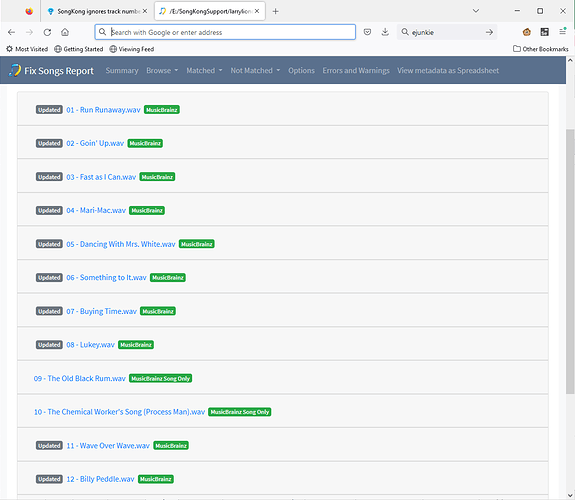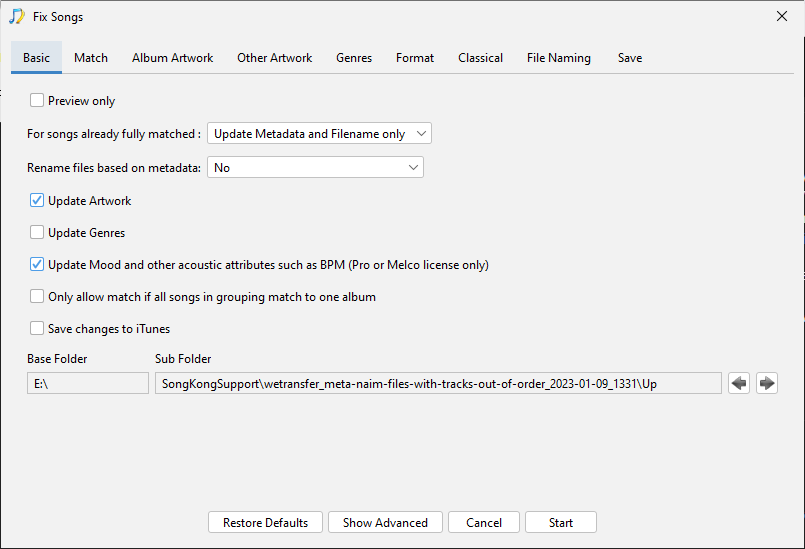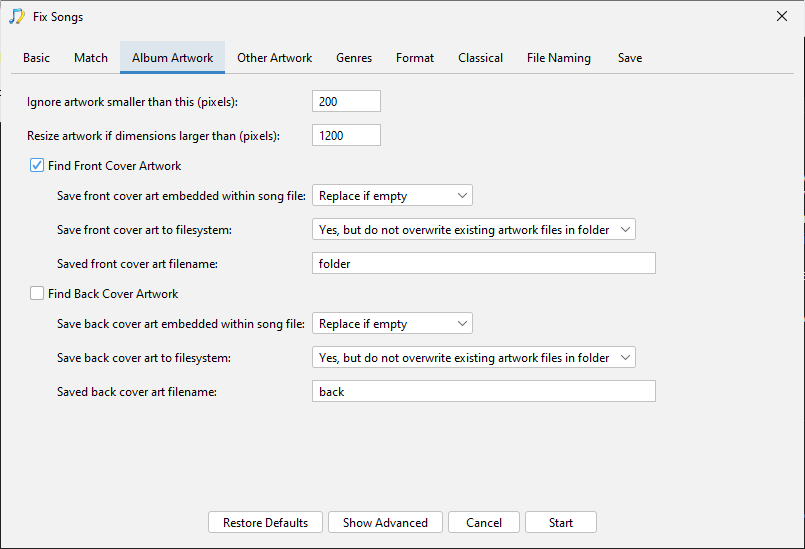When I ran SongKong as described above, it failed after a short time with “Child process existed with Code 1”. I don’t know if this is relevant, but this library has about 1250 CDs in it, and about 15,000 tracks.
SongKong ignores track number in Naim metadata?
That should say “exited”, not existed.
Hmm I dont know, can you try again and if it fails run Create Support Files.
I don’t know about that problem but I have just uploaded new version of Songkong 8.8 Transformer for Windows which fixes the other issues found.
On Windows you must uninstall old version first, then redownload and install, the Build Date in About should now say 11th January 2023 instead of 10th January 2023
I broke that library into 4 parts, and each part appears to be processing without that crash. I’ll recombine the library and try it again later.
Meanwhile, your workaround appears to be working - except that on the Great Big Sea album that I sent you earlier, tracks 9 and 10 titles are blank. But it’s just those two tracks - the rest are now correctly titled. I confirmed that those two tracks are in the metadata and I re-ran it - same results. Perhaps you could try on your end.
It worked fine for me, have you tried with the new version of 8.8 yet?
Yes, I uninstalled the previous version, installed today’s build, and did the complete 2-pass process again. Same results. Oddly, in the Manual Edit function - Album Advanced tab - I notice that those two tracks only do not have Album information. Yet I don’t see any difference in the metadata file that would account for that being missing.
Okay well please run Create Support Files so I can see this.
Support Files on the way. I think this problem is 99.99% solved at this point Paul. I can make such edits manually if I need to.
That said, is there any tool within SongKong that will produce a report for me to point out which tracks have missing titles? Otherwise such problems will be discovered only as I accidentally encounter them while playing the music.
SongKong is very powerful, and your support has been great.
So when I look at it in last run I can see the album has been previously matched to MusicBrainz, all songs have been matched to the album apart from the two problem ones that have been matched song only.
So the question is when did this happen, I looked at your first set of support files and upto report0010 it wasn’t matched to MusicBrainz, is this accidental processing by SongKong or something you tried, no other albums are matched to MusicBrainz?
So I think the Musicbrainz data has prevented naim match, to fix this album I would try adding all fields to Delete all metadata from these fields run Fix Songs, then remove all fields form list and run again.
You can use View Metadata as Spreadsheet to view all the data in the files in your favourite spreadsheet and then use your spreadsheet to view/filter the Title field, but I have already looked and I think this is the only album missing titles.
I did as you suggested - same results. Paul, I really appreciate the time you’ve spent on this. Based on your assurance that this is the only album with such an issue, I’ll just edit those two tracks manually and move on. I’ve got two more WAV libraries to do, and hopefully it will all go smoothly now. Again, much appreciated, and I’m glad to have played a small role in improving the software.
Okay that’s fine, I think the issue is you can’t remove all musicbrainzids with Delete these metadata fields because SongKong needs them for normal operation.
You could probably fix by loading the files into my other product Jaikoz, selecting Delete All Metadata and then Save and then retry Fix Songs
I’ve encountered on more problem, Paul. It appears most audio players look for cover art in a file named “Folder”, but SongKong does not copy and rename the image file. Would it be possible to add a feature to “Copy and rename the cover art image file to “folder.(%)””? (%) is the extension, jpg or png usually. I don’t want to simply rename the file because the Naim server still needs it.
FYI, the Naim ripping process names the album cover art as follows:
o Naim Rips will name it “coverfront.(%)”
o If I changed the cover via the Naim app, the file is named “userartwork.(%)”
It can do this you just need to adjust your settings.
On Basic tab check Update Artwork
On Album Artwork tab the defaults should be correct for you:
Find Front Cover Artwork should be enabled,
Save front cover art embedded within song file should be set to Replace if empty,
Save front cover art to filesystem should be set to Yes, but do not overwrite existing artwork files in folder
Saved front cover art filename should be set to folder
With this enabled SongKong will read the coverfront.png/jpg / userartwork.png/jpg files, add them to the files themselves (which is the most portable solution) and also save it as a folder.png/jpg in the album folder.
Fantastic, thanks Paul. That’s a little tricky to figure out, so thanks for the explicit guidance.