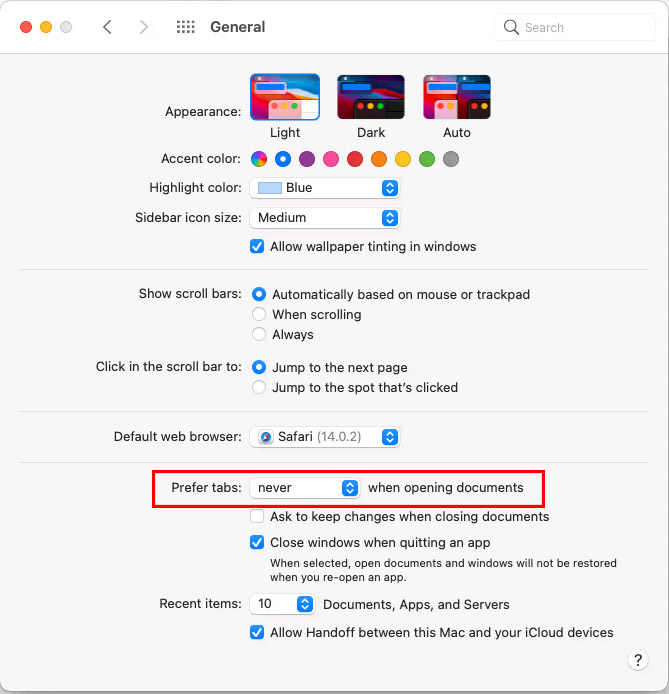Some users have reported issues using SongKong on MacOS Big Sur, especially with the progress window. This is caused by Prefer tabs setting when used in Big Sur, the default seems to be in full screen. This means the problem should only occur when you maximize the SongKong main window but if you set it to always then the problem will always occur. If you set it to never then the problem does not occur, but this will prevent use of the option in other applications.
We are waiting for a fix to be be made in the underlying Java https://bugs.openjdk.java.net/browse/JDK-8256465 but in the meantime we now have a workaround
- Stop SongKong
- Open Terminal application from the Utilities folder, and enter
defaults write com.jthink.songkong "AppleWindowTabbingMode" manual
- Start SongKong
This will now resolve the issue, and allow you to set the preference as you wish for other applications without it adversely affecting SongKong.