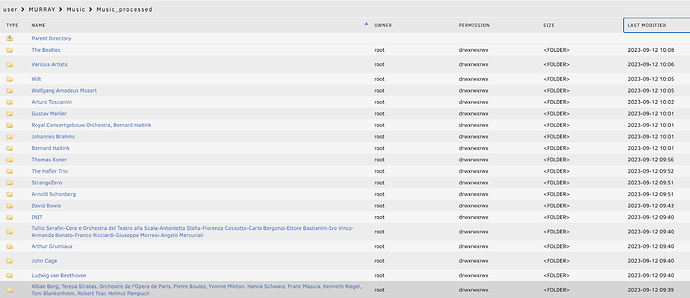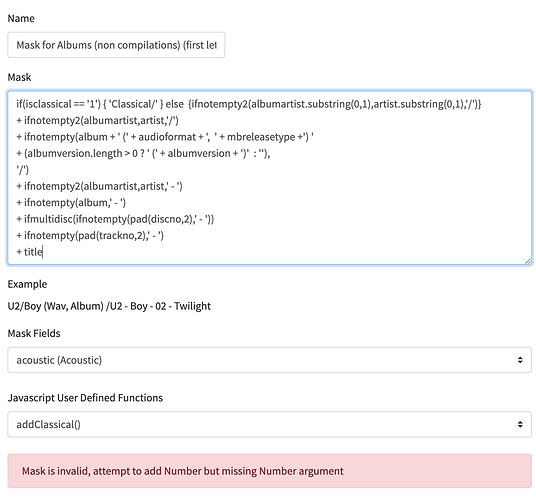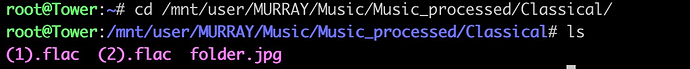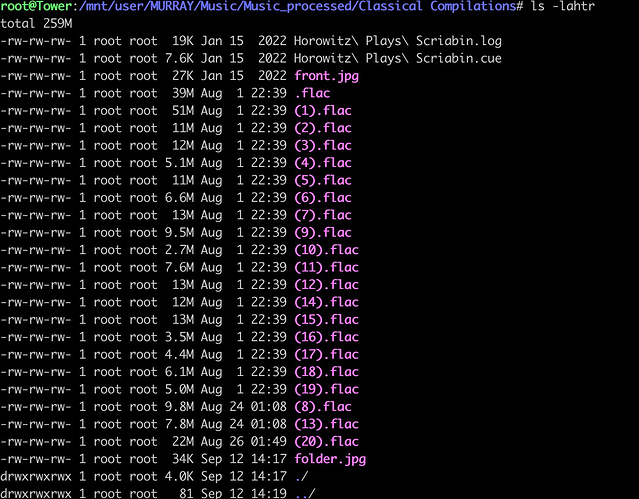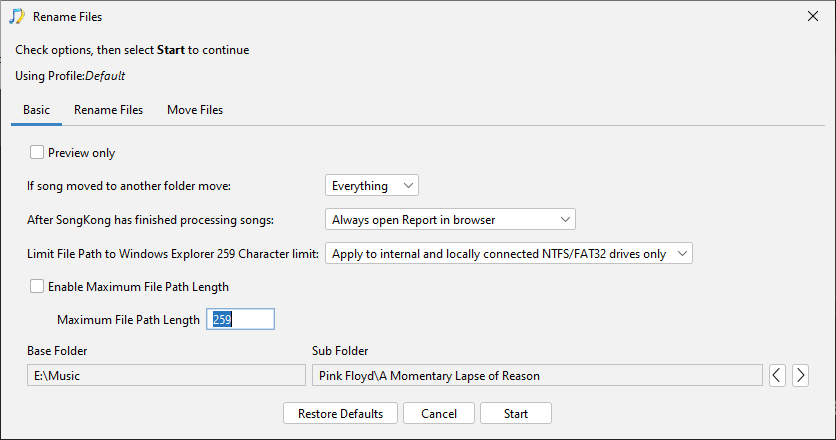Okay go to Preferences and then Filename masks tab
Select FirstLetterOfArtist/AlbumArtistorArtist/Album/AlbumArtistorArtist - Album - Track - Title from filename mask dropdopwn and selecte Clone,
Give it a new name e.g FirstLetterOfArtist with AlbumVersion
Modify Mask from
ifnotempty2(albumartist.substring(0,1),artist.substring(0,1),'/')
+ ifnotempty2(albumartist,artist,'/')
+ ifnotempty(album,'/')
+ ifnotempty2(albumartist,artist,' - ')
+ ifnotempty(album,' - ')
+ ifmultidisc(ifnotempty(pad(discno,2),' - '))
+ ifnotempty(pad(trackno,2),' - ')
+ title
to
ifnotempty2(albumartist.substring(0,1),artist.substring(0,1),'/')
+ ifnotempty2(albumartist,artist,'/')
+ ifnotempty(album + (albumversion.length > 0 ? ' (' + albumversion + ')' : ''),'/')
+ ifnotempty2(albumartist,artist,' - ')
+ ifnotempty(album,' - ')
+ ifmultidisc(ifnotempty(pad(discno,2),' - '))
+ ifnotempty(pad(trackno,2),' - ')
+ titleSelect *Save*
Then when run Rename Files task set Rename Mask and Compilation Mask to new name e.g FirstLetterOfArtist with AlbumVersion
Will now include album disambuguation in brackets after album folder
However, not many albums actually have this and it wont fix the multiple audio formats problem or single with same name as album problem. So we could also add in audiofornat and mbreleasetype bearing in mind if at a later stage you make the change to add them to the album metadata field, the information would be duplicated.
So we could change mask to
ifnotempty2(albumartist.substring(0,1),artist.substring(0,1),'/')
+ ifnotempty2(albumartist,artist,'/')
+ ifnotempty(album + ' (' + audioformat + ', ' + mbreleasetype +') '
+ (albumversion.length > 0 ? ' (' + albumversion + ')' : ''),
'/')
+ ifnotempty2(albumartist,artist,' - ')
+ ifnotempty(album,' - ')
+ ifmultidisc(ifnotempty(pad(discno,2),' - '))
+ ifnotempty(pad(trackno,2),' - ')
+ title
This would give us
Obviously you can make adjustments to the mask for the exact formatting you would like.
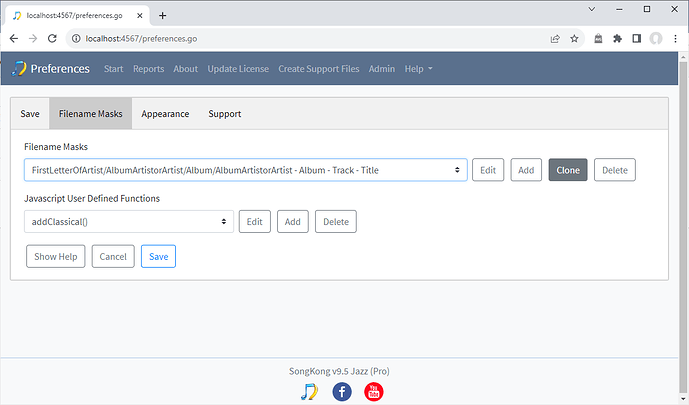
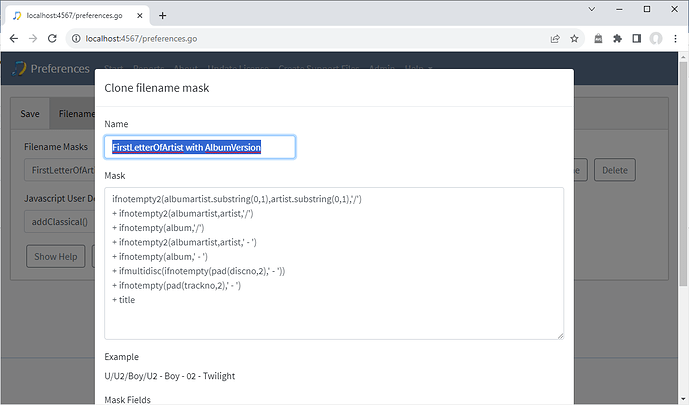
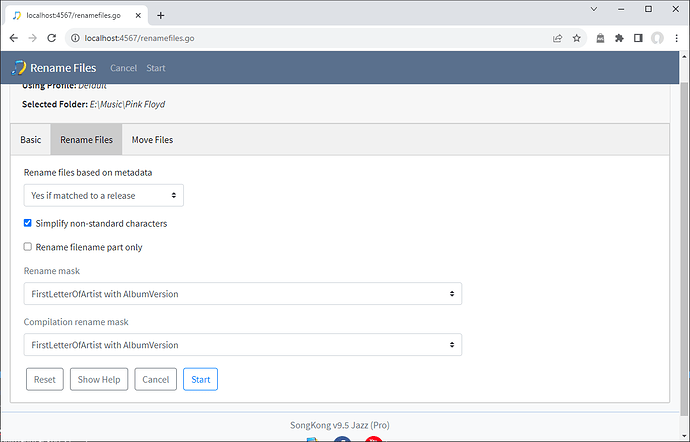
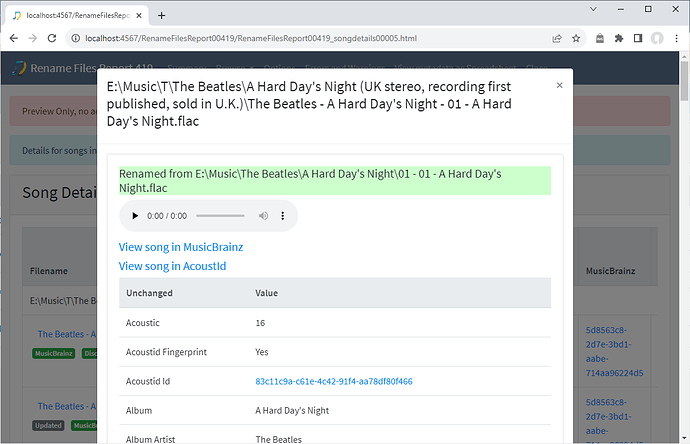
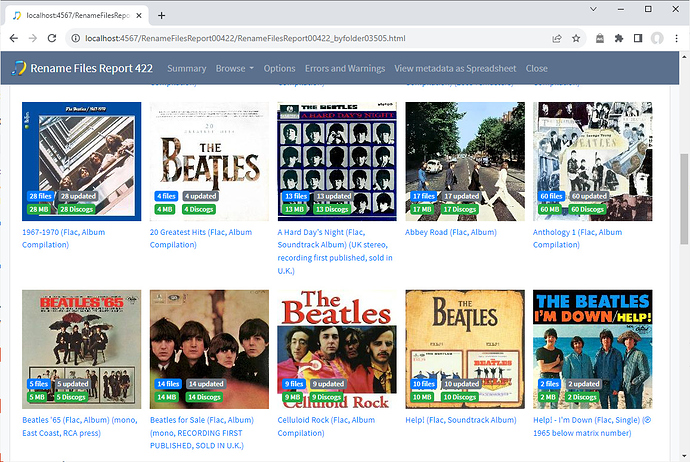
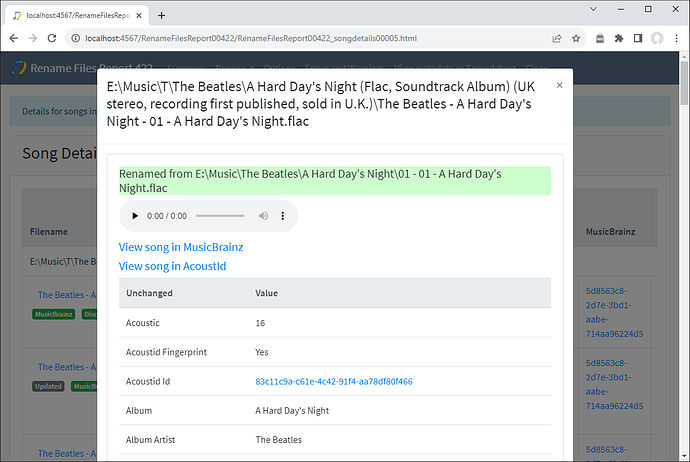
 But totally worth it for now to at least have a clear, poper sort of all these “different / same” albums.
But totally worth it for now to at least have a clear, poper sort of all these “different / same” albums.