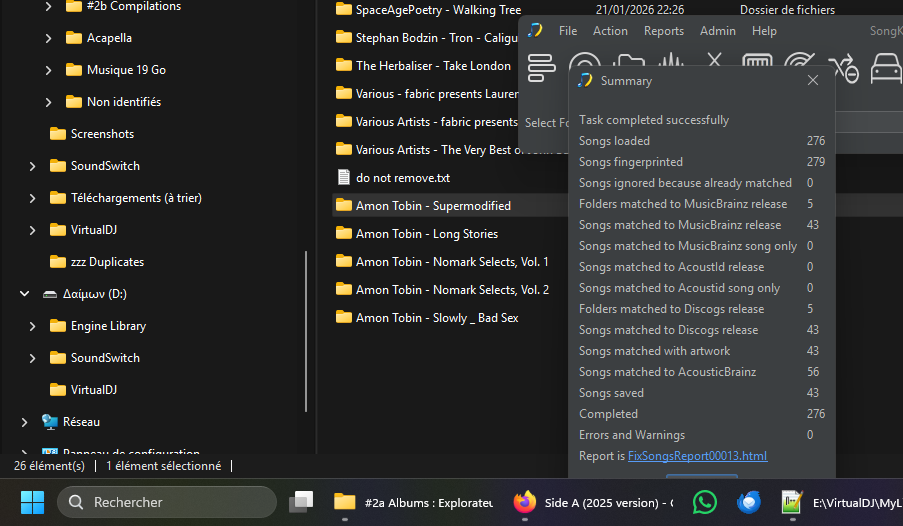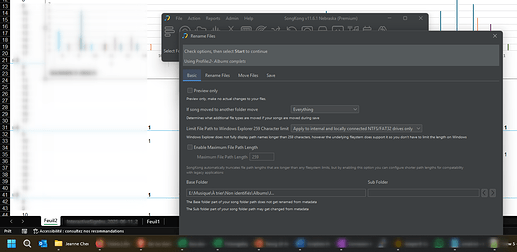I keep on having the issue.
Setting: dual screens, SongKong main windows moved to secondary screen, taskbar activated on all screens (see French option screen below)
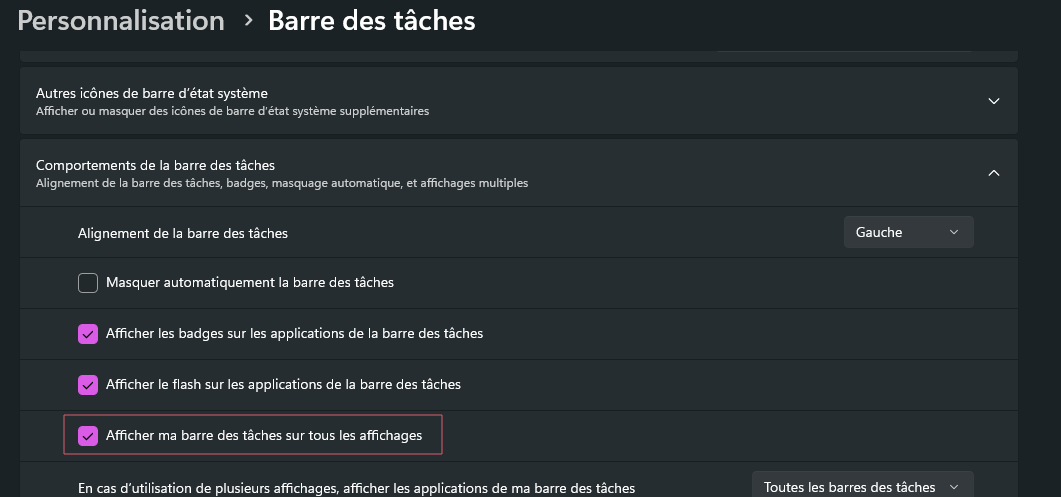
Interface improvement
Does the issue only occur when using multiple monitors?
Yes,
Specifically, it happened having main SK windows on secondary screen.
Okay it sounds like it might be a bug/limitation of the underlying Java system as I should not have to specifically consider if user is using multiple monitors but I will look into it.
Hi Paul,
I experienced yesterday another issue.
I relaunched SongKong on a single monitor configuration (laptop alone) when it was previously launched on the 2nd screen.
So it reopened SongKong in a non-visible area and I add to do the old trick « Alt + Space » / move then mouse then keyboard to make it visible again.
I’m not in a comfortable place to reproduce right now, but if you can’t on your side, I’ll try to catch the reproduction steps.
J.
Slight problem with this.
They are currenlty sorted by filename, and they are sorted by filename so that the Default profile always shown as first on list whatever language is being used.
Forget my request!
Just having set leading numbers helps my brain and I just have a few profiles so this is no big deal.
and fixed for next release, tested with multiple monitors and then disabling a monitor
These issues now resolved
Hi Paul,
I’m still experiencing issues with window positioning on creation.
E.g.
- Working with dual screen
- SongKong launched on main screen
- New window is partially visible
- Even if I move it, when relaunching the same batch, it keeps displaying partially visible.
Hi I think I’ve only done this part because it has only be applied to the main window (the one with the icons). So if using multiple monitors then go down to one there is no longer a problem that the main window is in a non-visible area, but I haven’t made changes for secondary windows.
Hi Paul,
I’m not sure to understand your point.
In whatever screen disposition, when SongKong comes to display a new “child” window, it decides for a screen (I guess: the same as the parent-window) and it should be fully visible in this screen.
In the latest case (my screenshot of Saturday – with latest version of SK of course), the bottom of the window was too low.
I’m saying currently only done for positioning of original window - okay I have created another issue for this https://jthink.atlassian.net/browse/SONGKONG-2778
Okay this is now fixed in SongKong 11.8 Violator
Re: window position, it is indeed extremely annoying to always have the Fix Songs window (and subsequent ones) partly overlap the main window’s menu. Surely there must be some way to fix this…
The Fix Songs Profile window is modal, i,e the main window is not accessible once you have selected a task so i dont understand why you want want to the main window to be fully visible once you have started a task?
Well, because I can no longer see which folder is being processed, as that info is obscured by the overlapping window (which doesn’t have this info). And it just looks sloppy…
Thats a fair point, although it would seem you would know what folder you have selected before you start the task and then therefore dont need to see it aftetr that.
What platform are you on, to be honest I thought this was usual behaviour for apps that is why i did it this way.
Hi Paul,
I’m experiencing the issue with windows partially not visible, due to taskbar.
Here with W11, only one screen (and no other connected since a fresh launch of SongKong latest) :