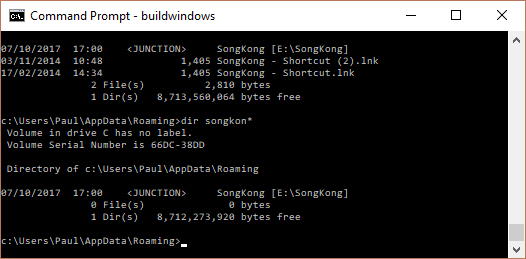SongKong stores a cache of the songs loaded and an audit of the changes made in its own database. It also creates comprehensive reports and detailed logs. With all this detail there is no denying that over time these can eat into your disk space.
On Windows they are stored within
C:\Users\ username \AppData\Roaming\SongKong
where username is your Windows user.
Recovering Disk Space
All can easily be removed and the space recovered by using the correct menu item:
Database: Empty Database
Logs : Empty Log Files
Report: Delete Reports
but what about if you want to keep them, but just store the files in a different location in the first place ?
Windows Junction Points
With Unix and MacOS this can be easily done using symbolic links but these are not available with Windows.
However Windows has Junction Points. these can be applied to make a folder link to a different location. For example here
MKLINK /J C:\Users\Paul\AppData\Roaming\SongKong E:\SongKong
I have pointed
C:\Users\Paul\AppData\Roaming\SongKong
to actually point to
E:\SongKong
e.g
Full Procedure
- Shutdown SongKong
- Create new SongKong file location (e.g E:\SongKong)
- Copy the contents of old location (e.g C:\Users\username\appdata\roaming\SongKong) to new location (e.g E:\SongKong)
- Delete C:\Users\username\appdata\roaming\SongKong folder
- Start command prompt (search for cmd) in toolbar search
- Create Junction Point (mklink /J JunctionPoint Folder )
- Restart SongKong
and that should be it.