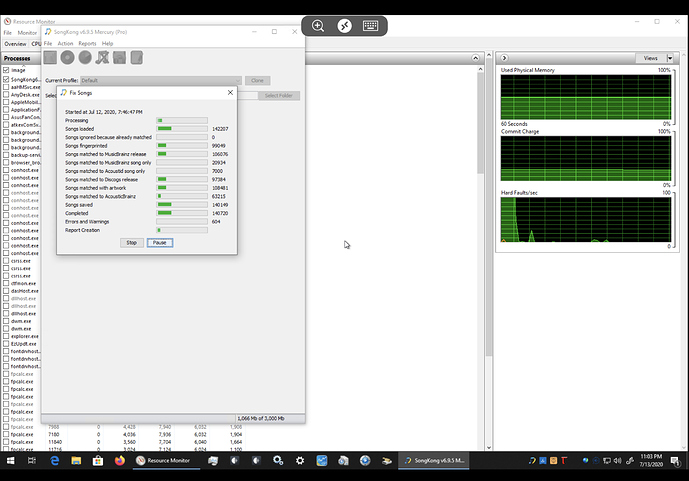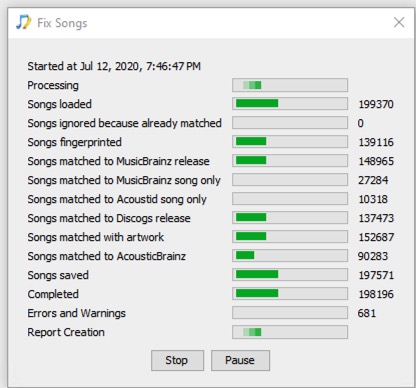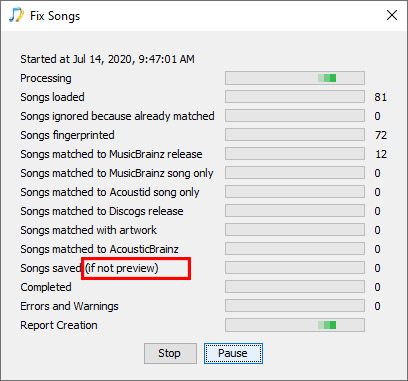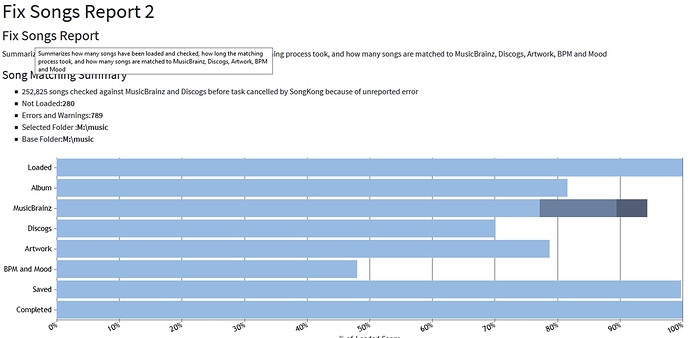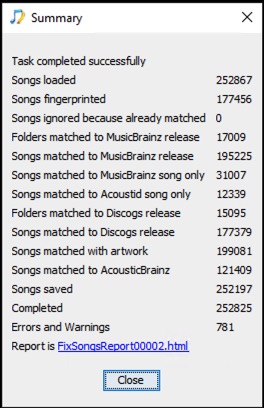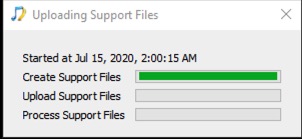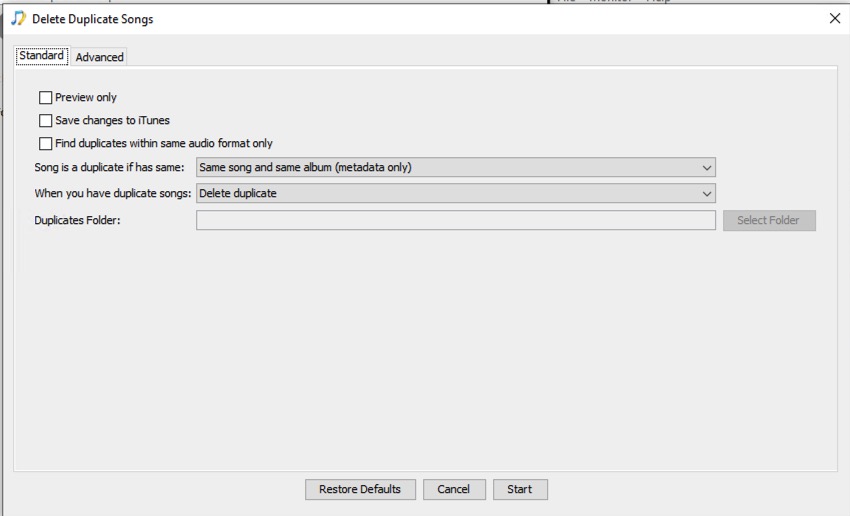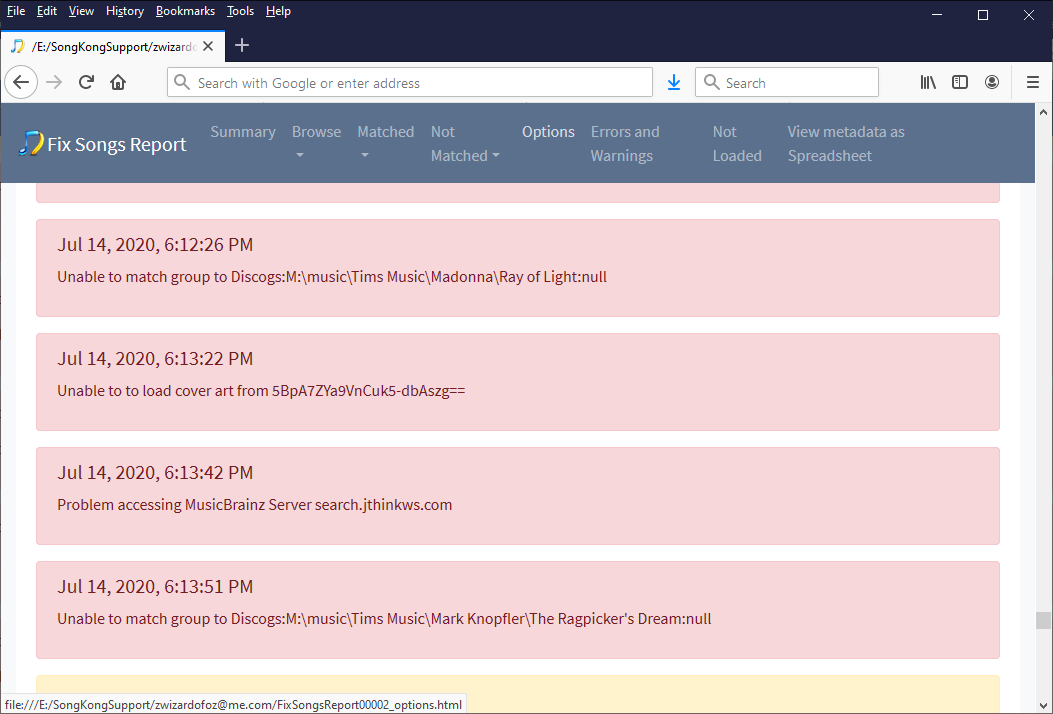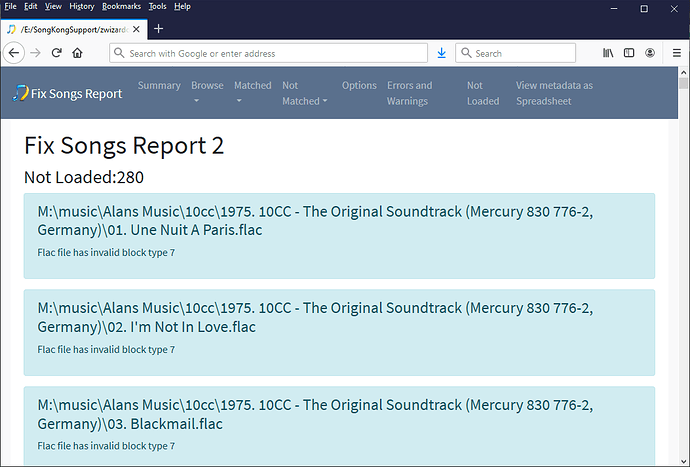nothing that looked out of the ordinary in the report, mostly empty finger prints to the end… the last 4 messages were as follows
Jul 15, 2020, 12:57:18 AM
Warning:Unable to retrieve an acoustic id for song 251,899 file M:\music\Tims Music\Tool\Undertow\Tool - [Untitled] (7).flac because ERROR: Empty fingerprint
Jul 15, 2020, 12:57:18 AM
Warning:Unable to retrieve an acoustic id for song 251,900 file M:\music\Tims Music\Tool\Undertow\Tool - [Untitled] (8).flac because ERROR: Empty fingerprint
Jul 15, 2020, 12:57:18 AM
Warning:Unable to retrieve an acoustic id for song 251,901 file M:\music\Tims Music\Tool\Undertow\Tool - [Untitled] (9).flac because ERROR: Empty fingerprint
Jul 15, 2020, 12:57:18 AM
Warning:Unable to retrieve an acoustic id for song 251,902 file M:\music\Tims Music\Tool\Undertow\Tool - [Untitled].flac because ERROR: Empty fingerprint