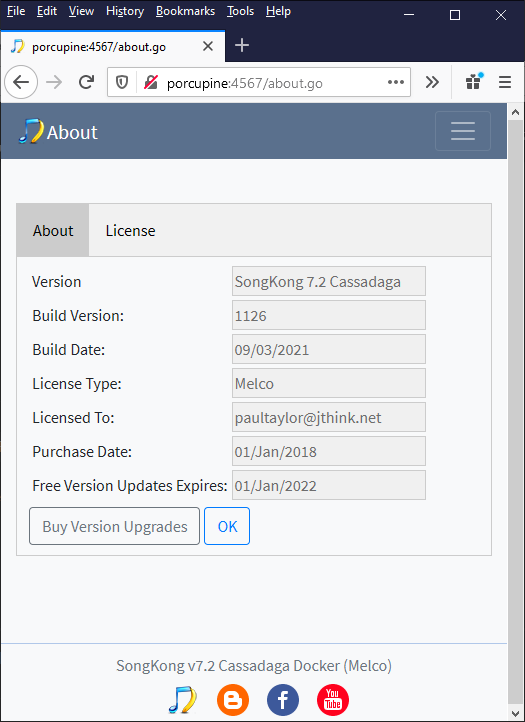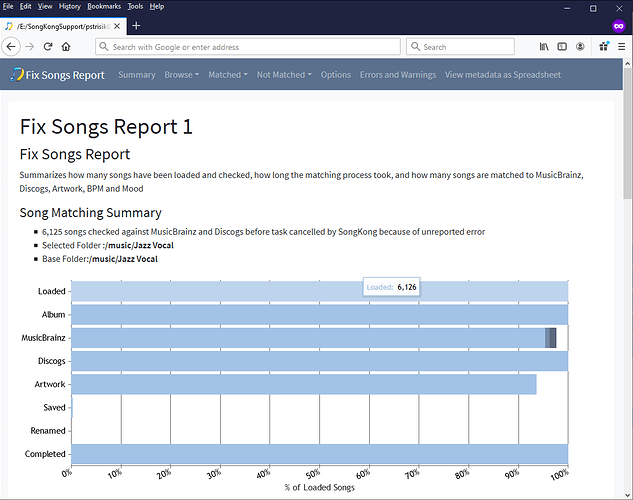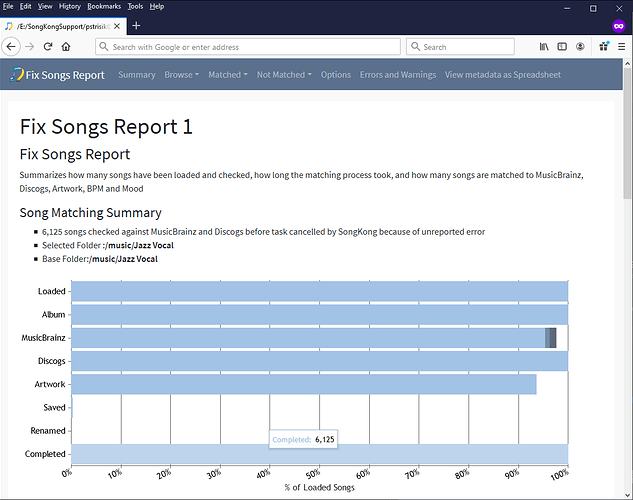Hi Paul,
I am processing one subfolder at a time within my /Music folder. Some with relatively few tracks, some with 10k-20k tracks. I’m getting an error on some of these, not all, in response to which SK stops. It says, for example:
“5,845 songs checked against MusicBrainz and Discogs before task cancelled by SongKong because of unreported error”. When I go to the error page of results, I see: “Problem with Save:null”.
How can I figure out what the problem is?
Thanks…Pete