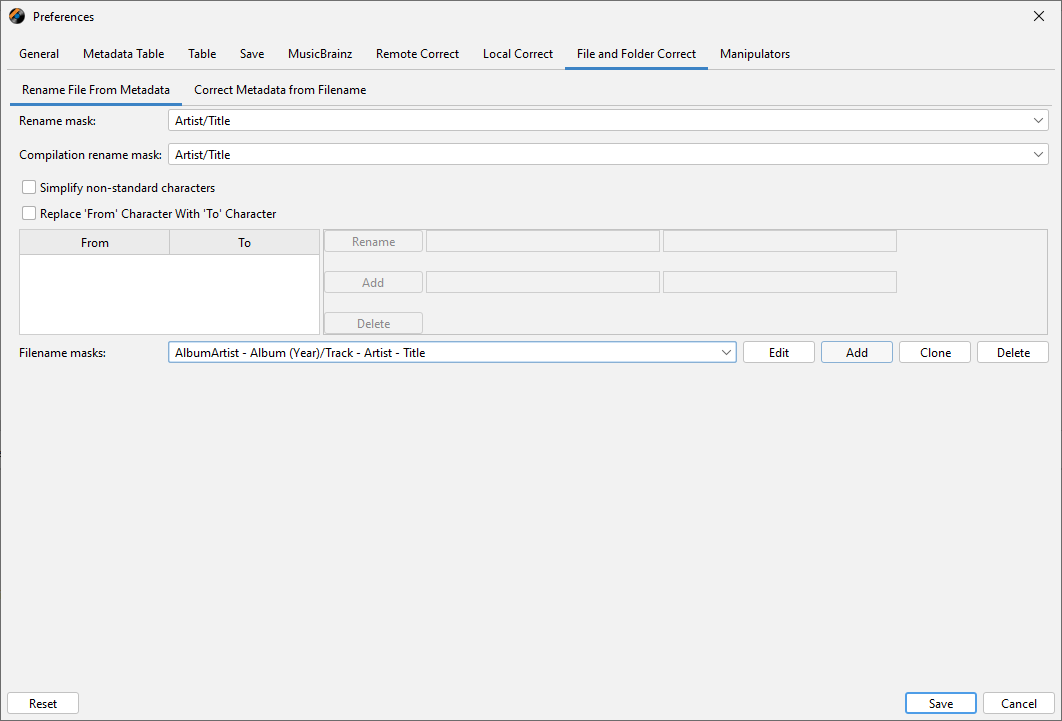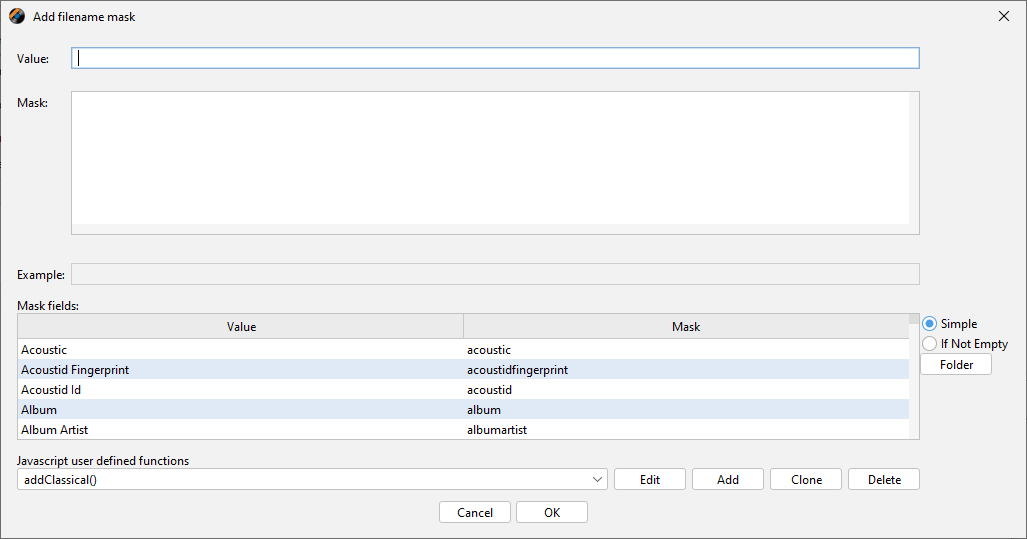I would like to order the classic collection with this sturcture:
Composer
Work/Album1
Albumartist1
Tracks
Albumartist2
Tracks
Work/Album2
Albumartist1
Tracks
Albumartist2
Tracks
etc. I see a lot of presets in preferences, but they are different to this structure. Is it possible to have custom folder-renaming scripts?
In the script I would like to keep the Albumartists field shorter, ie. to use max two of them and their name abbreviated like Arvo, S.
Looking for any guidance, TIA
Classic folder structure - how to?
Hi, yes it is certainly possible to create your own, just use the Add button to create a new one, or Clone to create a new one based on the existing one selected in the drop down.
However I would advise against the folder structure you are considering because then your albums will no longer be organized as albums, they will be split along composer/work lines. if all tracks of an album are not in the same folder this makes it much harder for tagging tools to identify the album and will likely cause you problems. Whilst I understand the desire to browse by composer/work this can still be done using tags without need to break the folder structure, what do you think?
Seems to me reasonable. Please guide me than to a classical tagging howto! TIA
What exactly is the question?
A tagging structure where users can first select a composer and a specific piece. Then, they can filter the results by conductor or soloist. For the classical field.
Jaikoz already adds the tags to allow you to do this, but how you do this depends on what tool use for listening to your music, two solutions are minimserver and roon.
You could also use SongKong Lite (free) you can see how this would work using the Browse By/Composer/Work section of Status Report task - Tutorial: Report, Browse by Composer/Work