Hi, it looks like you have removed the language translations except for the default jaikoz.properties ?
i.e this folder
/home/aj/jaikoz/
should have
jaikoz_en.properties
jaikoz_fr.properties
ecetera
Hi, it looks like you have removed the language translations except for the default jaikoz.properties ?
i.e this folder
/home/aj/jaikoz/
should have
jaikoz_en.properties
jaikoz_fr.properties
ecetera
I had not removed them and didn’t even know the location of these files until you told me.
Though, to be completely honest, I did peek inside the Support zip file before sending it via email to see what I was sending.
Please see screenshot of my /home/aj/jaikoz/lib/app localization/language files, they seem to be in there.
This isn’t making any sense to me.
Okay try:
rm /home/aj/.jaikoz/prefs/setting.propertiesIf that doesn’t work:
rm -fr /home/aj/.jaikozThe screenshot shows the location of the files you asked about
Yes I know but I can’t understand why you are getting the error you are if the files are still there, but anyway I have given you two things to try.
So here is what I did:
...setting.properties
...setting.properties file; Open Preferences impossiblehome/usr/jaikoz/bin to look for the jaikoz library config file accessed during first install via Termnalcd home/usr/jaikoz/bin -then- ./jaikoz...prefs folder./home/usr/.jaikoz/prefs/setting.properties file with a new one, without re-installing everything else. Please take a look.As far as I can tell, no other files were copied.
debuglogfile is:/home/aj/.jaikoz/logs/jaikozdebug%u-%g.log
Copying over settings.properties from:/home/aj/jaikoz/lib/app/settings.properties to:/home/aj/.jaikoz/prefs/settings.properties
08/06/2022 18.11.52:com.jthink.jaikoz.MainWindow:setupWindow:SEVERE: isFirstTime
08/06/2022 18.11.52:com.jthink.jaikoz.MainWindow:setupOnFirstTime:SEVERE: osLanguage1:en
08/06/2022 18.11.52:com.jthink.jaikoz.MainWindow:setupWindow:SEVERE: isFirstTime:trueisUpgrade:false
08/06/2022 18.11.52:com.jthink.jaikoz.MainWindow:setLocale:SEVERE: Setting Locale:en
08/06/2022 18.11.53:com.jthink.acoustid.query.AbstractAcoustidQuery:performBasicSubmissionQuery:SEVERE: Posting to url:http://api.acoustid.org/v2//user/create_anonymous?format=xml&client=8XaBELgH
08/06/2022 18.11.54:com.jthink.jaikoz.MainWindow:setupWindow:SEVERE: setupLaf
08/06/2022 18.11.54:com.jthink.jaikoz.MainWindow:setupLAF:WARNING: Look and Feel from UserSettings Is:null
08/06/2022 18.11.54:com.jthink.jaikoz.MainWindow:setupLAF:WARNING: Setting UIManager as default
08/06/2022 18.11.54:com.jthink.jaikoz.MainWindow:setupWindow:SEVERE: setupConsole
User Logfile is:/home/aj/.jaikoz/logs/jaikozuser%u-%g.log
08/06/2022 18.11.55:com.jthink.jaikoz.MainWindow:setupWindow:SEVERE: setupUserAgent
08/06/2022 18.11.55:com.jthink.jaikoz.MainWindow:setupWindow:SEVERE: evtTasks
08/06/2022 18.11.55:com.jthink.jaikoz.MainWindow:runOnEventThread:SEVERE: mainFrame
08/06/2022 18.11.55:com.jthink.jaikoz.MainWindow:runOnEventThread:SEVERE: mainToolbar
08/06/2022 18.11.55:com.jthink.jaikoz.MainWindow:runOnEventThread:SEVERE: mainLayout:toolbar
08/06/2022 18.11.55:com.jthink.jaikoz.MainWindow:runOnEventThread:SEVERE: mainLayout:screenlayout
(jaikoz:17307): Gtk-WARNING **: 18:11:55.194: Theme parsing error: gtk.css:48:14: 'icon-style' is not a valid property name
08/06/2022 18.11.56:com.jthink.jaikoz.detail.ArtworkDetailPane:setupPanel:SEVERE: SetupPanel1
08/06/2022 18.11.56:com.jthink.jaikoz.MainWindow:runOnEventThread:SEVERE: mainLayout:statusbar
08/06/2022 18.11.56:com.jthink.jaikoz.MainWindow:runOnEventThread:SEVERE: mainLayout:droptarget
08/06/2022 18.11.56:com.jthink.jaikoz.MainWindow:runOnEventThread:SEVERE: disableCursor
08/06/2022 18.11.56:com.jthink.jaikoz.MainWindow:runOnEventThread:SEVERE: setVisible
08/06/2022 18.11.58:com.jthink.jaikoz.MainWindow:runOnEventThread:SEVERE: Jaikoz has been configured with minimum heap memory of 500 mb, maximum heap memory of 7,988 mb
08/06/2022 18.11.58:com.jthink.jaikoz.MainWindow:runOnEventThread:SEVERE: Jaikoz 11.5.1 Pixies using Java 17.0.2 17.0.2+8 64bit on Linux 5.13.0-48-generic amd64 initialized successfully
08/06/2022 18.11.58:com.jthink.jaikoz.MainWindow:runOnEventThread:SEVERE: No of logical cpus:16
08/06/2022 18.12.07:com.jthink.jaikoz.layout.MainFrame:shutdownJaikoz:WARNING: Jaikoz has exited successfully
Info tab as previously discussed above.EDIT: Just went into home/usr/jaikoz/lib/app to look for the settings.properties file I noticed before. It is completely empty.
home/usr/.jaikoz/prefs/setting.properties?
Also, what is this part and can I fix it?
(jaikoz:17307): Gtk-WARNING **: 18:11:55.194: Theme parsing error: gtk.css:48:14: 'icon-style' is not a valid property name
Okay so you didn’t tell me before that you had created a shortcut and were running from that, I think that is the issue.
settings.properties should not be empty, so if you delete again and then start Jaikoz from command line that should fix it. Then if you modify preferences again in same session it should be okay.
Then if you stop Jaikoz and restart from cmdline it should continue to be okay, just don’t run from your shortcut , you should delete shortcut
I should improve Linux installer to provide shortcut
The gtk warning can be safely ignored
I had mentioned the shortcut in a previous post - but it isn’t in this thread.
That said, it doesn’t make sense to me that a shortcut would break this. I also want to avoid deleting shortcut since it was so difficult to create the last time for whatever reason.
All the shortcut does is point to the actual application executable
/home/usr/jaikoz/lib/app/jaikoz.sh… that is the same executable that the Terminal calls when running ./jaikoz from cmd line, is it not? Where does that one point to?
If I delete the shortcut I would have to run the program from cmd line every single time? I don’t think I want that, all my other progarm shortcuts work as well so I don’t think that is the problem. It seems silly to never be able to create a shortcut that works with an application. Aside from cmd line the only other method to opening Jaikoz would be navigating to the location of the .sh fiile and double-clicking on it…
Please see contents of desktop shortcut below…
[Desktop Entry]
Name=jaikoz
Path=/home/aj/jaikoz
Icon=/home/aj/jaikoz/lib/jaikoz.png
Exec=/home/aj/jaikoz/lib/app/jaikoz.sh
Terminal=false
Type=Application
Categories=Audio;Video;Player;Organization;Music
Keywords=Audio;Video;Server;Music;Organize
You don’t have to delete the shortcut at this point if you dont want to, but just try starting the application using command line a few times and modifying preferences to see if it continue to work if you dont use shortcut.
You are right it should work with shortcuts, but I’m not very familiar with Linux desktop and have not looked into it.
Here is the Terminal output after opening with ./jaikoz
aj@omen:~/jaikoz/bin$ ./jaikoz
debuglogfile is:/home/aj/.jaikoz/logs/jaikozdebug%u-%g.log
09/06/2022 07.51.08:com.jthink.jaikoz.MainWindow:setupWindow:SEVERE: currentVersion:1183:thisVersion:1183
09/06/2022 07.51.08:com.jthink.jaikoz.MainWindow:setupWindow:SEVERE: isFirstTime:falseisUpgrade:false
09/06/2022 07.51.08:com.jthink.jaikoz.MainWindow:setLocale:SEVERE: Setting Locale:en
09/06/2022 07.51.08:com.jthink.jaikoz.MainWindow:setupWindow:SEVERE: setupLaf
09/06/2022 07.51.08:com.jthink.jaikoz.MainWindow:setupLAF:WARNING: Look and Feel from UserSettings Is:com.formdev.flatlaf.FlatLaf
09/06/2022 07.51.08:com.jthink.jaikoz.MainWindow:setupLAF:WARNING: Setting UIManager as default
09/06/2022 07.51.08:com.jthink.jaikoz.MainWindow:setupWindow:SEVERE: setupConsole
User Logfile is:/home/aj/.jaikoz/logs/jaikozuser%u-%g.log
09/06/2022 07.51.09:com.jthink.jaikoz.MainWindow:setupWindow:SEVERE: setupUserAgent
09/06/2022 07.51.09:com.jthink.jaikoz.MainWindow:setupWindow:SEVERE: evtTasks
09/06/2022 07.51.09:com.jthink.jaikoz.MainWindow:runOnEventThread:SEVERE: mainFrame
09/06/2022 07.51.09:com.jthink.jaikoz.MainWindow:runOnEventThread:SEVERE: mainToolbar
09/06/2022 07.51.09:com.jthink.jaikoz.MainWindow:runOnEventThread:SEVERE: mainLayout:toolbar
09/06/2022 07.51.09:com.jthink.jaikoz.MainWindow:runOnEventThread:SEVERE: mainLayout:screenlayout
(jaikoz:41592): Gtk-WARNING **: 07:51:09.468: Theme parsing error: gtk.css:48:14: 'icon-style' is not a valid property name
09/06/2022 07.51.10:com.jthink.jaikoz.detail.ArtworkDetailPane:setupPanel:SEVERE: SetupPanel1
09/06/2022 07.51.10:com.jthink.jaikoz.MainWindow:runOnEventThread:SEVERE: mainLayout:statusbar
09/06/2022 07.51.10:com.jthink.jaikoz.MainWindow:runOnEventThread:SEVERE: mainLayout:droptarget
09/06/2022 07.51.10:com.jthink.jaikoz.MainWindow:runOnEventThread:SEVERE: disableCursor
09/06/2022 07.51.10:com.jthink.jaikoz.MainWindow:runOnEventThread:SEVERE: setVisible
09/06/2022 07.51.13:com.jthink.jaikoz.MainWindow:runOnEventThread:SEVERE: Jaikoz has been configured with minimum heap memory of 500 mb, maximum heap memory of 7,988 mb
09/06/2022 07.51.13:com.jthink.jaikoz.MainWindow:runOnEventThread:SEVERE: Jaikoz 11.5.1 Pixies using Java 17.0.2 17.0.2+8 64bit on Linux 5.13.0-48-generic amd64 initialized successfully
09/06/2022 07.51.13:com.jthink.jaikoz.MainWindow:runOnEventThread:SEVERE: No of logical cpus:16
^A^A^A09/06/2022 08.40.22:com.jthink.jaikoz.settings.UserProperties:clearListProperties:SEVERE: RemovedUptoCount:2
09/06/2022 08.40.22:com.jthink.jaikoz.settings.UserProperties:clearListProperties:SEVERE: RemovedUptoCount:1
09/06/2022 08.40.22:com.jthink.jaikoz.settings.UserProperties:clearListProperties:SEVERE: RemovedUptoCount:1
09/06/2022 08.40.22:com.jthink.jaikoz.settings.UserProperties:clearListProperties:SEVERE: RemovedUptoCount:1
09/06/2022 08.42.25:com.jthink.jaikoz.db.Db:printSQLException:SEVERE: Err:Connections could not be acquired from the underlying database!:ErrCode:0:State:null
java.sql.SQLException: Connections could not be acquired from the underlying database!
at com.mchange.v2.sql.SqlUtils.toSQLException(SqlUtils.java:106)
at com.mchange.v2.c3p0.impl.C3P0PooledConnectionPool.checkoutPooledConnection(C3P0PooledConnectionPool.java:529)
at com.mchange.v2.c3p0.impl.AbstractPoolBackedDataSource.getConnection(AbstractPoolBackedDataSource.java:128)
at com.jthink.jaikoz.db.Db.createConnection(Db.java:347)
at com.jthink.jaikoz.db.Db.<init>(Db.java:85)
at com.jthink.jaikoz.db.Db.getInstance(Db.java:114)
at com.jthink.jaikoz.layout.MainFrame.shutdownJaikoz(MainFrame.java:213)
at com.jthink.jaikoz.layout.MainFrame.exitApplication(MainFrame.java:178)
at com.jthink.jaikoz.action.ExitAction.actionPerformed(ExitAction.java:36)
at java.desktop/javax.swing.AbstractButton.fireActionPerformed(AbstractButton.java:1972)
at java.desktop/javax.swing.AbstractButton$Handler.actionPerformed(AbstractButton.java:2313)
at java.desktop/javax.swing.DefaultButtonModel.fireActionPerformed(DefaultButtonModel.java:405)
at java.desktop/javax.swing.DefaultButtonModel.setPressed(DefaultButtonModel.java:262)
at java.desktop/javax.swing.AbstractButton.doClick(AbstractButton.java:374)
at java.desktop/javax.swing.plaf.basic.BasicMenuItemUI.doClick(BasicMenuItemUI.java:1028)
at java.desktop/javax.swing.plaf.basic.BasicMenuItemUI$Handler.mouseReleased(BasicMenuItemUI.java:1072)
at java.desktop/java.awt.Component.processMouseEvent(Component.java:6626)
at java.desktop/javax.swing.JComponent.processMouseEvent(JComponent.java:3389)
at java.desktop/java.awt.Component.processEvent(Component.java:6391)
at java.desktop/java.awt.Container.processEvent(Container.java:2266)
at java.desktop/java.awt.Component.dispatchEventImpl(Component.java:5001)
at java.desktop/java.awt.Container.dispatchEventImpl(Container.java:2324)
at java.desktop/java.awt.Component.dispatchEvent(Component.java:4833)
at java.desktop/java.awt.LightweightDispatcher.retargetMouseEvent(Container.java:4948)
at java.desktop/java.awt.LightweightDispatcher.processMouseEvent(Container.java:4575)
at java.desktop/java.awt.LightweightDispatcher.dispatchEvent(Container.java:4516)
at java.desktop/java.awt.Container.dispatchEventImpl(Container.java:2310)
at java.desktop/java.awt.Window.dispatchEventImpl(Window.java:2780)
at java.desktop/java.awt.Component.dispatchEvent(Component.java:4833)
at java.desktop/java.awt.EventQueue.dispatchEventImpl(EventQueue.java:773)
at java.desktop/java.awt.EventQueue$4.run(EventQueue.java:722)
at java.desktop/java.awt.EventQueue$4.run(EventQueue.java:716)
at java.base/java.security.AccessController.doPrivileged(AccessController.java:399)
at java.base/java.security.ProtectionDomain$JavaSecurityAccessImpl.doIntersectionPrivilege(ProtectionDomain.java:86)
at java.base/java.security.ProtectionDomain$JavaSecurityAccessImpl.doIntersectionPrivilege(ProtectionDomain.java:97)
at java.desktop/java.awt.EventQueue$5.run(EventQueue.java:746)
at java.desktop/java.awt.EventQueue$5.run(EventQueue.java:744)
at java.base/java.security.AccessController.doPrivileged(AccessController.java:399)
at java.base/java.security.ProtectionDomain$JavaSecurityAccessImpl.doIntersectionPrivilege(ProtectionDomain.java:86)
at java.desktop/java.awt.EventQueue.dispatchEvent(EventQueue.java:743)
at java.desktop/java.awt.EventDispatchThread.pumpOneEventForFilters(EventDispatchThread.java:203)
at java.desktop/java.awt.EventDispatchThread.pumpEventsForFilter(EventDispatchThread.java:124)
at java.desktop/java.awt.EventDispatchThread.pumpEventsForHierarchy(EventDispatchThread.java:113)
at java.desktop/java.awt.EventDispatchThread.pumpEvents(EventDispatchThread.java:109)
at java.desktop/java.awt.EventDispatchThread.pumpEvents(EventDispatchThread.java:101)
at java.desktop/java.awt.EventDispatchThread.run(EventDispatchThread.java:90)
Caused by: com.mchange.v2.resourcepool.CannotAcquireResourceException: A ResourcePool could not acquire a resource from its primary factory or source.
at com.mchange.v2.resourcepool.BasicResourcePool.awaitAvailable(BasicResourcePool.java:1319)
at com.mchange.v2.resourcepool.BasicResourcePool.prelimCheckoutResource(BasicResourcePool.java:557)
at com.mchange.v2.resourcepool.BasicResourcePool.checkoutResource(BasicResourcePool.java:477)
at com.mchange.v2.c3p0.impl.C3P0PooledConnectionPool.checkoutPooledConnection(C3P0PooledConnectionPool.java:525)
... 44 more
Creating a New Database:/home/aj/jaikoz/jaikozdb
Created New Database:/home/aj/jaikoz/jaikozdb
09/06/2022 08.42.28:com.jthink.jaikoz.layout.MainFrame:shutdownJaikoz:WARNING: Jaikoz has exited successfully
aj@omen:~/jaikoz/bin$
*Checked the settings.preferences again in /home/aj/jaikoz/lib/app where the shell script is located: jaikoz.sh. It was at 0 bytes again.
./jaikoz in Terminal; all the preference changes I made the first time were saved - I could open preferences./home/aj/jaikoz/lib/app and double-clicked on the shell script jaikoz.sh and when prompted, selected Run instead of open in Text Editor, etc.Tried again in Terminal, ~/jaikoz/bin$ ./jaikoz quite a few times, and each time I was able to successfully get into the Preferences menu and save, then exit, then retry.
./jaikoz in Terminal do differently than running the shell script in the /jaikoz folder mentioned above../jaikoz as described above?Thanks.
Okay so it just fails when using shortcut as I suspected.
I can’t give you answer on how to fix shortcuts at the momement because I don’t know myself, I will raise an issue but for now just run from command line and leave running.
Can I at least add a daemon to the command? Not quite sure if Jaikoz would allow it?
And no… like I mentioned above, double-clicking on the shell script file which is placed in the /home/usr/jaikoz` folder on installation - which launches Jaikoz.
Yes, I tried the shortcut again out of curiosity, but even your shell script launch wont allow me to access preferences.
Do you mean run in background with & or statup automatically when start machine
I mean run Jaikoz without Terminal open. If Terminal closes, Jaikoz closes because I ran the command in Terminal and it started an on-going process.
Sure, I can minimize Terminal, but that is not the point at all.
Jaikoz runs a completely different set of rules or something when running /home/usr/jaikoz/lib/app/jaikoz.sh.
I opened the same file in Terminal with ~/jaikoz/lib/app$ ./jaikoz.sh
aj@omen:~/jaikoz/lib/app$ ./jaikoz.sh
libpng warning: iCCP: known incorrect sRGB profile
debuglogfile is:/home/aj/.jaikoz/logs/jaikozdebug%u-%g.log
09/06/2022 09.39.16:com.jthink.jaikoz.MainWindow:setupWindow:SEVERE: currentVersion:1183:thisVersion:1183
09/06/2022 09.39.16:com.jthink.jaikoz.MainWindow:setupWindow:SEVERE: isFirstTime:falseisUpgrade:false
09/06/2022 09.39.16:com.jthink.jaikoz.MainWindow:setLocale:SEVERE: Setting Locale:en
09/06/2022 09.39.16:com.jthink.jaikoz.MainWindow:setupWindow:SEVERE: setupLaf
09/06/2022 09.39.17:com.jthink.jaikoz.MainWindow:setupLAF:WARNING: Look and Feel from UserSettings Is:com.formdev.flatlaf.FlatDarkLaf
09/06/2022 09.39.17:com.jthink.jaikoz.MainWindow:setupWindow:SEVERE: setupConsole
User Logfile is:/home/aj/.jaikoz/logs/jaikozuser%u-%g.log
09/06/2022 09.39.17:com.jthink.jaikoz.menu.Help:<clinit>:WARNING: Problem initilizing help(2):Could not parse
Got an IOException (/home/aj/jaikoz/lib/lib/app/help/jhelpset.hs (No such file or directory))
Parsing failed for null
javax.help.HelpSetException: Could not parse
Got an IOException (/home/aj/jaikoz/lib/lib/app/help/jhelpset.hs (No such file or directory))
Parsing failed for null
at javax.help.HelpSet.<init>(HelpSet.java:146)
at com.jthink.jaikoz.menu.Help.<clinit>(Help.java:37)
at com.jthink.jaikoz.menu.MainMenuBar$HelpMainMenu.<init>(MainMenuBar.java:501)
at com.jthink.jaikoz.menu.MainMenuBar.<init>(MainMenuBar.java:188)
at com.jthink.jaikoz.MainWindow.setupWindow(MainWindow.java:429)
at com.jthink.jaikoz.Jaikoz.main(Jaikoz.java:163)
09/06/2022 09.39.17:com.jthink.jaikoz.MainWindow:setupWindow:SEVERE: setupUserAgent
09/06/2022 09.39.17:com.jthink.jaikoz.MainWindow:setupWindow:SEVERE: evtTasks
09/06/2022 09.39.17:com.jthink.jaikoz.MainWindow:runOnEventThread:SEVERE: mainFrame
09/06/2022 09.39.17:com.jthink.jaikoz.MainWindow:runOnEventThread:SEVERE: mainToolbar
09/06/2022 09.39.17:com.jthink.jaikoz.MainWindow:runOnEventThread:SEVERE: mainLayout:toolbar
09/06/2022 09.39.17:com.jthink.jaikoz.MainWindow:runOnEventThread:SEVERE: mainLayout:screenlayout
Gtk-Message: 09:39:17.933: Failed to load module "canberra-gtk-module"
09/06/2022 09.39.18:com.jthink.jaikoz.detail.ArtworkDetailPane:setupPanel:SEVERE: SetupPanel1
09/06/2022 09.39.18:com.jthink.jaikoz.MainWindow:runOnEventThread:SEVERE: mainLayout:statusbar
09/06/2022 09.39.18:com.jthink.jaikoz.MainWindow:runOnEventThread:SEVERE: mainLayout:droptarget
09/06/2022 09.39.18:com.jthink.jaikoz.MainWindow:runOnEventThread:SEVERE: disableCursor
09/06/2022 09.39.18:com.jthink.jaikoz.MainWindow:runOnEventThread:SEVERE: setVisible
09/06/2022 09.39.20:com.jthink.jaikoz.MainWindow:runOnEventThread:SEVERE: Jaikoz has been configured with minimum heap memory of 150 mb, maximum heap memory of 800 mb
09/06/2022 09.39.20:com.jthink.jaikoz.MainWindow:runOnEventThread:SEVERE: Jaikoz 11.5.1 Pixies using Java 11.0.15 11.0.15+10-Ubuntu-0ubuntu0.20.04.1 64bit on Linux 5.13.0-48-generic amd64 initialized successfully
09/06/2022 09.39.20:com.jthink.jaikoz.MainWindow:runOnEventThread:SEVERE: No of logical cpus:16
09/06/2022 09.39.23:com.jthink.jaikoz.EventDispatchThreadExceptionHandler:handle:SEVERE: Uncaught throwable caught by EventDispatchThreadExceptionHandler:null
java.lang.NullPointerException
at com.jthink.jaikoz.settings.Locales.setLocaleList(Locales.java:63)
at com.jthink.jaikoz.settings.Locales.<init>(Locales.java:35)
at com.jthink.jaikoz.settings.Locales.getInstanceOf(Locales.java:42)
at com.jthink.jaikoz.settings.GeneralSettings$LookAndFeelTab.init(GeneralSettings.java:217)
at com.jthink.jaikoz.settings.GeneralSettings$LookAndFeelTab.setupOptions(GeneralSettings.java:121)
at com.jthink.jaikoz.settings.GeneralSettings$LookAndFeelTab.<init>(GeneralSettings.java:116)
at com.jthink.jaikoz.settings.GeneralSettings.setupDisplay(GeneralSettings.java:64)
at com.jthink.jaikoz.settings.GeneralSettings.<init>(GeneralSettings.java:57)
at com.jthink.jaikoz.settings.Settings.setupDisplay(Settings.java:41)
at com.jthink.jaikoz.settings.Settings.<init>(Settings.java:35)
at com.jthink.jaikoz.action.PreferencesAction.actionPerformed(PreferencesAction.java:28)
at java.desktop/javax.swing.AbstractButton.fireActionPerformed(AbstractButton.java:1967)
at java.desktop/javax.swing.AbstractButton$Handler.actionPerformed(AbstractButton.java:2308)
at java.desktop/javax.swing.DefaultButtonModel.fireActionPerformed(DefaultButtonModel.java:405)
at java.desktop/javax.swing.DefaultButtonModel.setPressed(DefaultButtonModel.java:262)
at java.desktop/javax.swing.AbstractButton.doClick(AbstractButton.java:369)
at java.desktop/javax.swing.plaf.basic.BasicMenuItemUI.doClick(BasicMenuItemUI.java:1020)
at java.desktop/javax.swing.plaf.basic.BasicMenuItemUI$Handler.mouseReleased(BasicMenuItemUI.java:1064)
at java.desktop/java.awt.Component.processMouseEvent(Component.java:6635)
at java.desktop/javax.swing.JComponent.processMouseEvent(JComponent.java:3342)
at java.desktop/java.awt.Component.processEvent(Component.java:6400)
at java.desktop/java.awt.Container.processEvent(Container.java:2263)
at java.desktop/java.awt.Component.dispatchEventImpl(Component.java:5011)
at java.desktop/java.awt.Container.dispatchEventImpl(Container.java:2321)
at java.desktop/java.awt.Component.dispatchEvent(Component.java:4843)
at java.desktop/java.awt.LightweightDispatcher.retargetMouseEvent(Container.java:4918)
at java.desktop/java.awt.LightweightDispatcher.processMouseEvent(Container.java:4547)
at java.desktop/java.awt.LightweightDispatcher.dispatchEvent(Container.java:4488)
at java.desktop/java.awt.Container.dispatchEventImpl(Container.java:2307)
at java.desktop/java.awt.Window.dispatchEventImpl(Window.java:2772)
at java.desktop/java.awt.Component.dispatchEvent(Component.java:4843)
at java.desktop/java.awt.EventQueue.dispatchEventImpl(EventQueue.java:772)
at java.desktop/java.awt.EventQueue$4.run(EventQueue.java:721)
at java.desktop/java.awt.EventQueue$4.run(EventQueue.java:715)
at java.base/java.security.AccessController.doPrivileged(Native Method)
at java.base/java.security.ProtectionDomain$JavaSecurityAccessImpl.doIntersectionPrivilege(ProtectionDomain.java:85)
at java.base/java.security.ProtectionDomain$JavaSecurityAccessImpl.doIntersectionPrivilege(ProtectionDomain.java:95)
at java.desktop/java.awt.EventQueue$5.run(EventQueue.java:745)
at java.desktop/java.awt.EventQueue$5.run(EventQueue.java:743)
at java.base/java.security.AccessController.doPrivileged(Native Method)
at java.base/java.security.ProtectionDomain$JavaSecurityAccessImpl.doIntersectionPrivilege(ProtectionDomain.java:85)
at java.desktop/java.awt.EventQueue.dispatchEvent(EventQueue.java:742)
at java.desktop/java.awt.EventDispatchThread.pumpOneEventForFilters(EventDispatchThread.java:203)
at java.desktop/java.awt.EventDispatchThread.pumpEventsForFilter(EventDispatchThread.java:124)
at java.desktop/java.awt.EventDispatchThread.pumpEventsForHierarchy(EventDispatchThread.java:113)
at java.desktop/java.awt.EventDispatchThread.pumpEvents(EventDispatchThread.java:109)
at java.desktop/java.awt.EventDispatchThread.pumpEvents(EventDispatchThread.java:101)
at java.desktop/java.awt.EventDispatchThread.run(EventDispatchThread.java:90)
09/06/2022 09.39.23:com.jthink.jaikoz.EventDispatchThreadExceptionHandler:handle:SEVERE: RuntimeException occurred in application
java.lang.NullPointerException
at com.jthink.jaikoz.settings.Locales.setLocaleList(Locales.java:63)
at com.jthink.jaikoz.settings.Locales.<init>(Locales.java:35)
at com.jthink.jaikoz.settings.Locales.getInstanceOf(Locales.java:42)
at com.jthink.jaikoz.settings.GeneralSettings$LookAndFeelTab.init(GeneralSettings.java:217)
at com.jthink.jaikoz.settings.GeneralSettings$LookAndFeelTab.setupOptions(GeneralSettings.java:121)
at com.jthink.jaikoz.settings.GeneralSettings$LookAndFeelTab.<init>(GeneralSettings.java:116)
at com.jthink.jaikoz.settings.GeneralSettings.setupDisplay(GeneralSettings.java:64)
at com.jthink.jaikoz.settings.GeneralSettings.<init>(GeneralSettings.java:57)
at com.jthink.jaikoz.settings.Settings.setupDisplay(Settings.java:41)
at com.jthink.jaikoz.settings.Settings.<init>(Settings.java:35)
at com.jthink.jaikoz.action.PreferencesAction.actionPerformed(PreferencesAction.java:28)
at java.desktop/javax.swing.AbstractButton.fireActionPerformed(AbstractButton.java:1967)
at java.desktop/javax.swing.AbstractButton$Handler.actionPerformed(AbstractButton.java:2308)
at java.desktop/javax.swing.DefaultButtonModel.fireActionPerformed(DefaultButtonModel.java:405)
at java.desktop/javax.swing.DefaultButtonModel.setPressed(DefaultButtonModel.java:262)
at java.desktop/javax.swing.AbstractButton.doClick(AbstractButton.java:369)
at java.desktop/javax.swing.plaf.basic.BasicMenuItemUI.doClick(BasicMenuItemUI.java:1020)
at java.desktop/javax.swing.plaf.basic.BasicMenuItemUI$Handler.mouseReleased(BasicMenuItemUI.java:1064)
at java.desktop/java.awt.Component.processMouseEvent(Component.java:6635)
at java.desktop/javax.swing.JComponent.processMouseEvent(JComponent.java:3342)
at java.desktop/java.awt.Component.processEvent(Component.java:6400)
at java.desktop/java.awt.Container.processEvent(Container.java:2263)
at java.desktop/java.awt.Component.dispatchEventImpl(Component.java:5011)
at java.desktop/java.awt.Container.dispatchEventImpl(Container.java:2321)
at java.desktop/java.awt.Component.dispatchEvent(Component.java:4843)
at java.desktop/java.awt.LightweightDispatcher.retargetMouseEvent(Container.java:4918)
at java.desktop/java.awt.LightweightDispatcher.processMouseEvent(Container.java:4547)
at java.desktop/java.awt.LightweightDispatcher.dispatchEvent(Container.java:4488)
at java.desktop/java.awt.Container.dispatchEventImpl(Container.java:2307)
at java.desktop/java.awt.Window.dispatchEventImpl(Window.java:2772)
at java.desktop/java.awt.Component.dispatchEvent(Component.java:4843)
at java.desktop/java.awt.EventQueue.dispatchEventImpl(EventQueue.java:772)
at java.desktop/java.awt.EventQueue$4.run(EventQueue.java:721)
at java.desktop/java.awt.EventQueue$4.run(EventQueue.java:715)
at java.base/java.security.AccessController.doPrivileged(Native Method)
at java.base/java.security.ProtectionDomain$JavaSecurityAccessImpl.doIntersectionPrivilege(ProtectionDomain.java:85)
at java.base/java.security.ProtectionDomain$JavaSecurityAccessImpl.doIntersectionPrivilege(ProtectionDomain.java:95)
at java.desktop/java.awt.EventQueue$5.run(EventQueue.java:745)
at java.desktop/java.awt.EventQueue$5.run(EventQueue.java:743)
at java.base/java.security.AccessController.doPrivileged(Native Method)
at java.base/java.security.ProtectionDomain$JavaSecurityAccessImpl.doIntersectionPrivilege(ProtectionDomain.java:85)
at java.desktop/java.awt.EventQueue.dispatchEvent(EventQueue.java:742)
at java.desktop/java.awt.EventDispatchThread.pumpOneEventForFilters(EventDispatchThread.java:203)
at java.desktop/java.awt.EventDispatchThread.pumpEventsForFilter(EventDispatchThread.java:124)
at java.desktop/java.awt.EventDispatchThread.pumpEventsForHierarchy(EventDispatchThread.java:113)
at java.desktop/java.awt.EventDispatchThread.pumpEvents(EventDispatchThread.java:109)
at java.desktop/java.awt.EventDispatchThread.pumpEvents(EventDispatchThread.java:101)
at java.desktop/java.awt.EventDispatchThread.run(EventDispatchThread.java:90)
^C
The exceptions and warnings shouldn’t be there I think… and when I tried to open Preferences the Terminal scrolled a decent amount with some new error information. Providing this above for you or your team if they care.
Specifically:
09/06/2022 09.39.23:com.jthink.jaikoz.EventDispatchThreadExceptionHandler:handle:SEVERE: RuntimeException occurred in application java.lang.NullPointerException
09/06/2022 09.39.23:com.jthink.jaikoz.EventDispatchThreadExceptionHandler:handle:SEVERE: Uncaught throwable caught by EventDispatchThreadExceptionHandler:null java.lang.NullPointerException
Also, I found this:
The reason I find it appropriate to include this topic link is because I packed all my columns with the option available on the pop-out column selector thing on the right side of the window. I chose to do this while modifying my Preferences before saving.
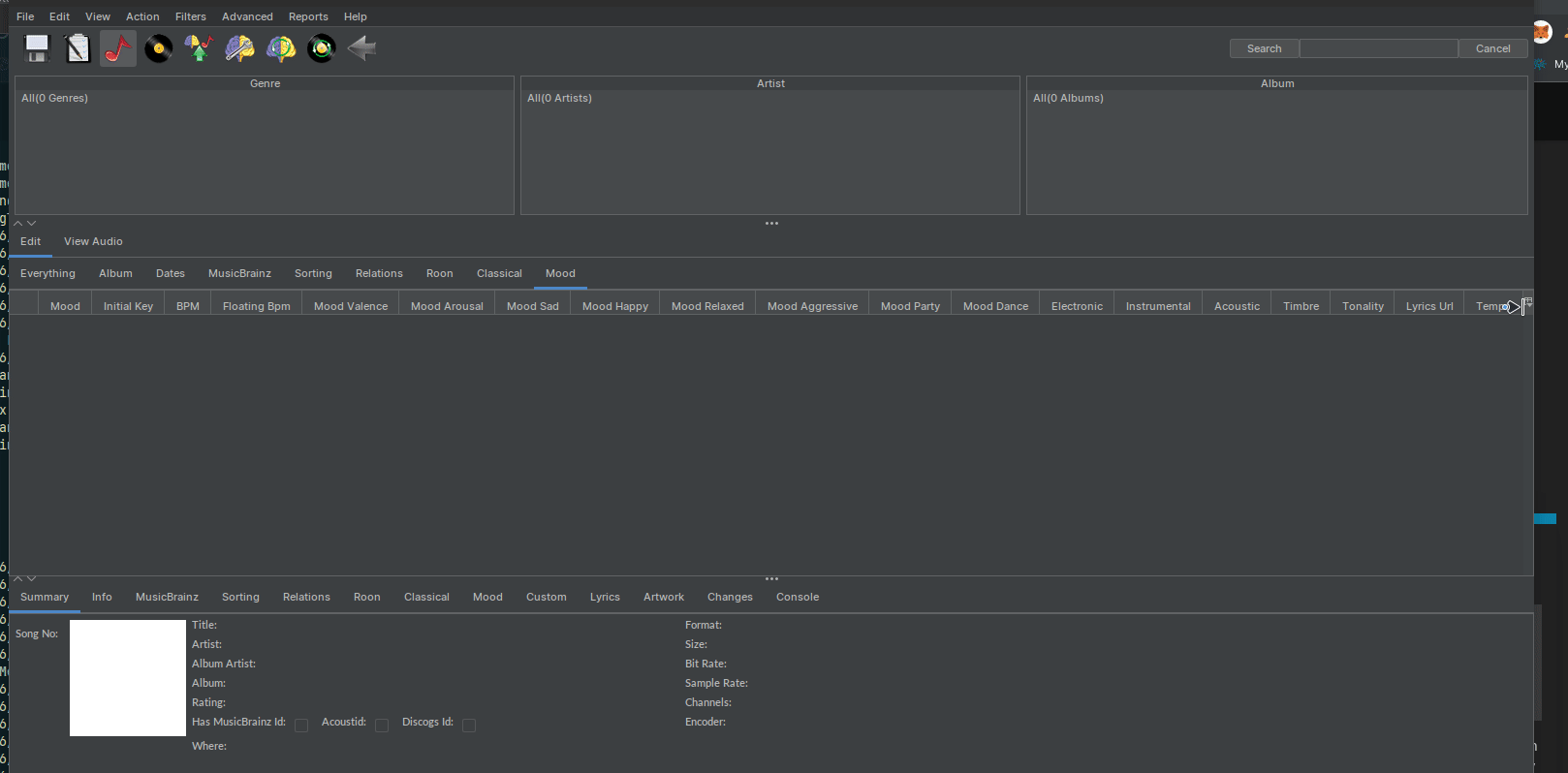
You shouldn’t be running jaikoz/lib/app/jaikoz.sh, you should be running jaikoz/bin/jaikoz (as detailed in https://www.jthink.net/jaikoz/jsp/download/installjaikozlinux.jsp ), and jaikoz/bin/jaikoz is working for you so it appears the problem is solved.
You can also run ./jaikoz/bin/jaikoz & to run and then close Terminal if that is what you want to do.
The problem is solved. Preferences are now being saved properly through application restarts. Except for window position and size for some reason… thinking this is part of Jaikoz.
By the way, that only details running/starting from command-line with ./jaikoz; my problem eventually lay with trying to map the desktop shortcut properly - because the desktop shortcut I created called to execute the wrong executable. I had the Exec path set to execute the .sh file that is in the installation files, which ran the program, but some weird sandboxed version. It was like the application didn’t know where anything (preferences) was because it was only using the rules and references which were defined in the .sh executable.
The only reason I created the shorcut that way is because that is the only way I was instructed to do the same for a different application because there was no other information available regarding creating a desktop shortcut for the application… In fact, I believe it was SongKong…?
TLDR: Preferences weren’t being saved because the wrong executable (jaikoz.sh)was being called in the desktop shortcut which was created to run Jaikoz. Once I changed the Exec path to /home/USER/jaikoz/bin/jaikoz, the topic issue went away.
New Desktop Entry for Jaikoz shortcut - preferences will save and app runs properly:
[Desktop Entry]
Name=jaikoz
Path=/home/USER/jaikoz
Icon=/home/USER/jaikoz/lib/jaikoz.png
Exec=/home/USER/jaikoz/bin/jaikoz
Terminal=false
Type=Application
Categories=Audio;Video;Player;Organization;Music
Keywords=Player;Capture;Audio;Video;Server;Music;Organize
Thanks, that is useful to know about creating a shortcut and I will incorporate that into future linux installs